Confetti - The Entertainment App
Confetti is a concept mobile app that allows users to easily purchase tickets for a variety of events, ranging from concerts and festivals to sporting events and theater productions. Uxcel provided the design brief.
Design Decisions and Considerations:
Light and Dark Mode Implementation: The inclusion of both light and dark modes indicates a strong consideration for user preferences and accessibility.
- The dark mode utilizes a dark blue/grey background, which is less harsh than pure black and can reduce eye strain.
- The light mode provides a bright and clean interface, suitable for well-lit environments.
- The settings screen shows a dark mode toggle switch, which is a very user-friendly implementation.
Bottom Navigation: The bottom navigation bar provides quick access to core features such as "Feed," "Search," "Heart" (likely favorites or saved items), and "Settings."
- This placement is intuitive and easily accessible, especially on larger screens.
- The icons are simple and easily understood.
Content Display: The "Feed" screen displays a mix of text, images, and pricing information, suggesting a platform for events or activities.
- The use of a prominent image at the top of the feed item draws attention to the content.
- The inclusion of a price and location information suggests an event ticket type of application.
- The "Editor's picks" section suggests curated content, which can enhance user engagement.
- The pricing information (Rp 270.909) suggests a regional audience, Indonesian Rupiah.
Settings Screen: The "Settings" screen provides access to various account and app preferences, including "Edit profile," "Change password," "Push notification," and "Dark mode."
- The use of chevron indicators (>) suggests that each item leads to a sub-screen with more options.
- The settings screen is laid out in a list format, which is very standard and easily understood by the user.
Typography and Color: The typography is clean and legible, with a clear hierarchy of information.
- The color palette is consistent and visually appealing, with a focus on blues and grays.
- The user profile icons use a blue background, with a white letter, which gives a clear visual indicator of a profile.
Reviews
1 review
“Got any big weekend plans? We're here for it.”
Sadly, no, I have to work on the weekend 🥲
Probably just me, but the logo reminds me of that dried squid pressed snack from Japan or a Taiwan market. But hey, it’s okay if that’s what you’re into. I think it would feel more representable as confetti if the L “squid legs” were just random diagonal tiny strokes ܹܸܸ݆ܵ
Another thing I wonder about is the purpose of wrapping “1k creator followers” and “Special discount…” in button-pills or rectangles with radius. Is it a text field, a button, or just informational text?
Last thing that caught my attention is the gradient depth-of-field to show volume in the bottom navbar. In light mode it works, you can see the menu being pressed down because the gradient (top to bottom) goes dark to light. But in dark mode, copying the same style doesn’t work, it makes the button look like it’s slightly bloated upward. To get the same effect you’d need a darker-to-lighter gradient transition. I know it’s hard to explain with words, but I hope you get the idea.
Nice work and have a blast weekend 🎉
You might also like

Accessible Signup & Login Experience — Brainex

Accessible Signup Form
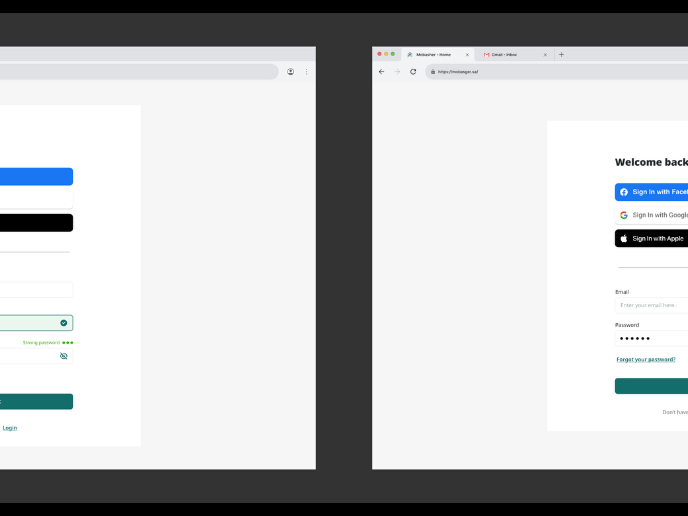
Auction

Entrant - Analytical Dashboard

Transit Cairo — Digital Mobility Redefined
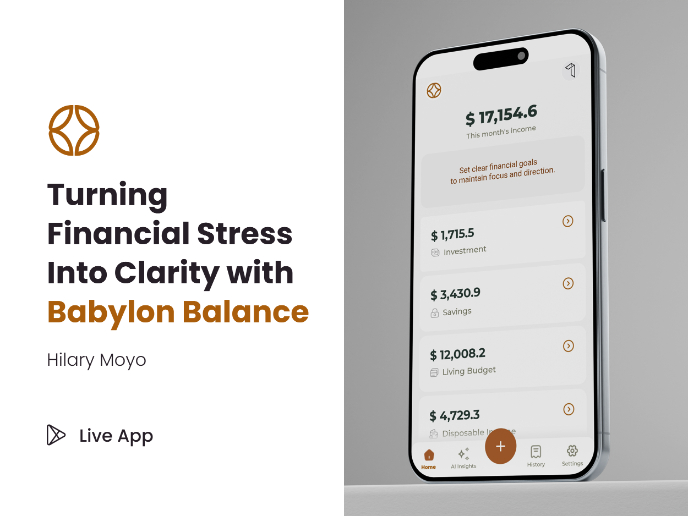
Babylon Balance - Designing Financial Clarity Through Constraint
Visual Design Courses

UX Design Foundations

Introduction to Figma












