Button system for language learning app
Reviews
1 review
I appreciate the color theme you chose for your buttons and how you've demonstrated compliance with WCAG requirements. The details about the buttons are well-articulated, and the presentation of your work is catchy and easy to follow.
However, I was left wondering why there are so many primary button types. Additionally, your button system should include tertiary buttons and system buttons (for example, for destructive actions like cancel). These elements are crucial and their absence could lead to confusion when applied to an interface.
With these issues given more thought, your work would stand out!
(edited)
4 Claps
Average 4.0 by 1 person
You might also like

Project
A/B Testing for Bumble's Onboarding Process
This hypothesis project is made with the purpose of improving Bumble's onboarding process with gamification, early reward system, and intere

Project
Dark mode Main page
light mode

Project
Tripit's Login and Sign Up Flow
Tripit is a travel planning and itinerary management app that I personally love using. For the most part Tripit's login and sign up flow are
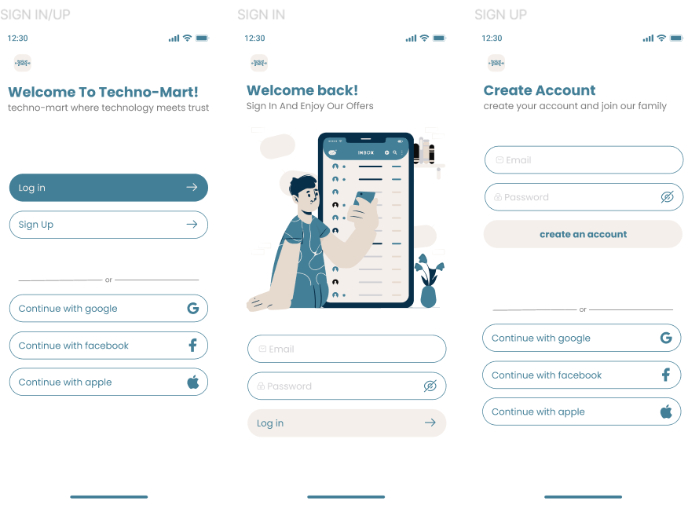
Project
sign in up
sign in up form
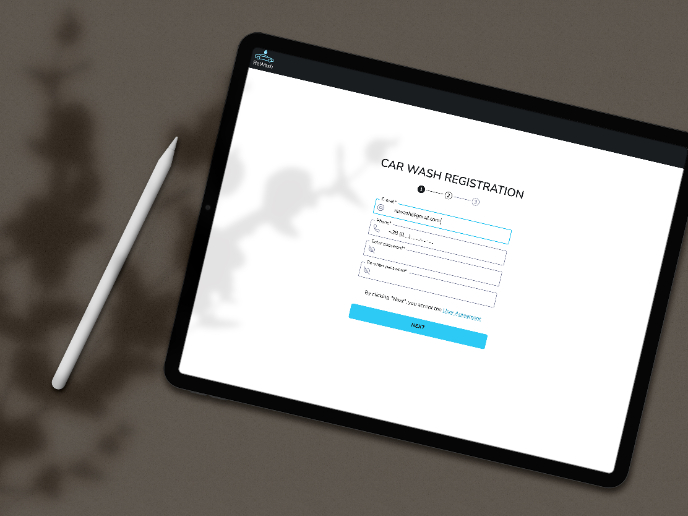
Project
ReWash
Registration & Onboarding Flow (B2B SaaS)Goal of the flowThe goal of this flow is to onboard car wash owners (FOPs) into the ReWash platform

Project
CJM for Leo
CJM of the website with many co-workings for Leo, Python developer
Visual Design Courses

Course
UX Design Foundations
Learn the essentials of UX design to build a strong foundation in core principles. Gain practical skills to support product development and create better user experiences.

Course
Introduction to Figma
Learn essential Figma tools like layers, styling, typography, and images. Master the basics to create clean, user-friendly designs

Course
Design Terminology
Learn UX terminology and key UX/UI terms that boost collaboration between designers, developers, and stakeholders for smoother, clearer communication.









