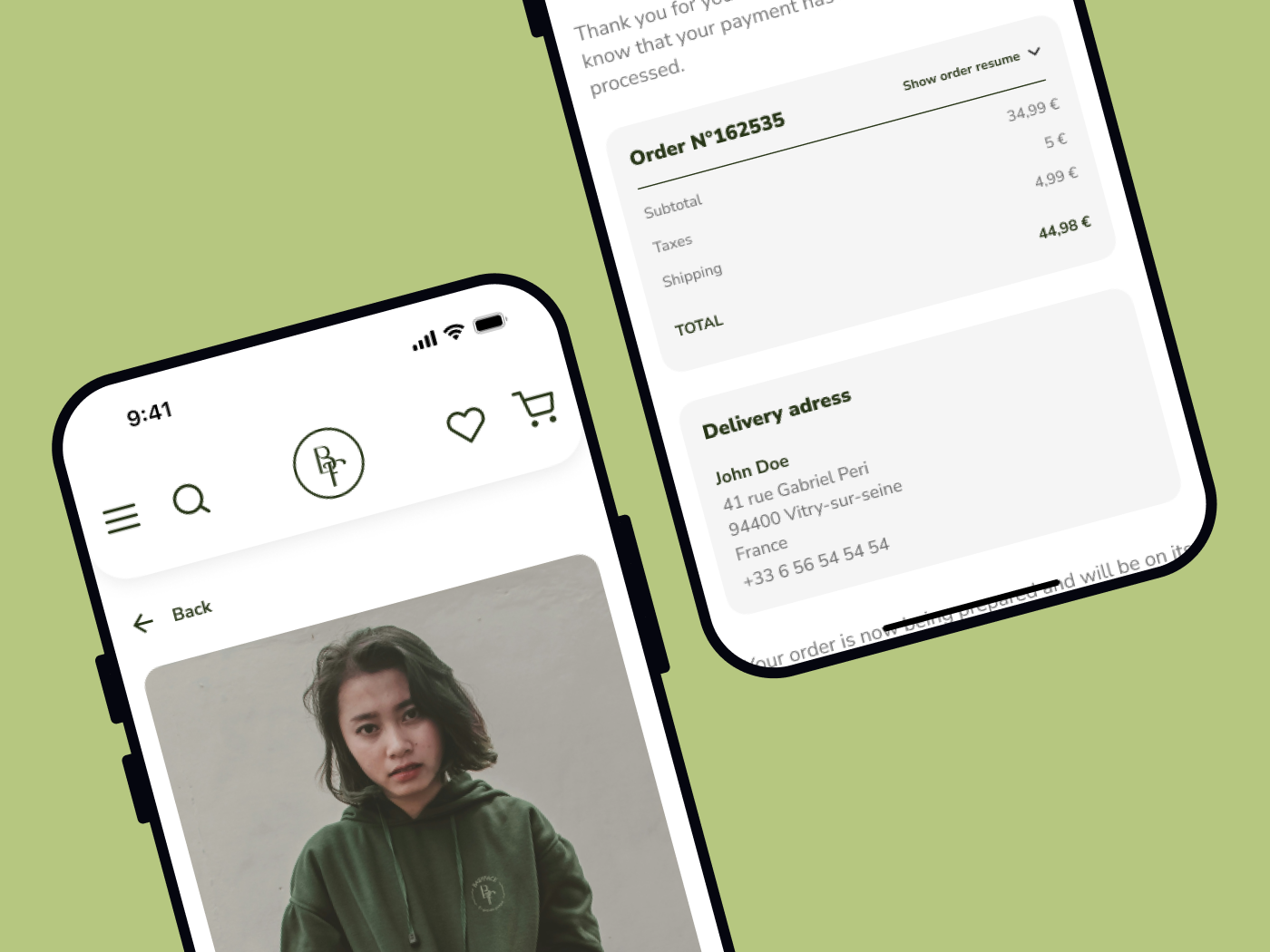Babyface checkout
For Babyface, I designed a mobile-first checkout experience that prioritizes simplicity and efficiency.
The checkout flow is structured as a straightforward three-step process:
- Cart Review: A concise summary of items and costs, allowing users to modify and confirm their selections before proceeding. Users can choose to sign in, continue as a guest, or connect quickly via options like Apple Pay or PayPal, streamlining access to the checkout.
- Shipping Information: A quick-entry form with address autofill to reduce user input. Users also have the option to select a nearby pick-up point close to their home address, offering added flexibility.
- Payment and Confirmation: Users can select their preferred payment method, with options to pay through Apple Pay or PayPal for instant checkout, or they may enter card details with an option to save for future purchases. These choices enhance speed and security, building user confidence as they complete their purchase.
This simplified, three-step checkout flow is designed to minimize friction, enhance convenience, and build trust at every step. By incorporating quick payment options and flexible sign-in choices, Babyface’s mobile checkout experience reduces cart abandonment and ensures a smooth, enjoyable path to purchase.
Tools used
From brief
Topics
Share
Reviews
1 review
Good Work!
Here are a few suggestions that could further refine the user experience:
- Favorite button feedback: When users click the "Favorite" button, it changes to green, which aligns with the brand theme. However, green is often associated with "success" or "completion," which might confuse users about its intent. Have you considered using red or black instead? These colors could provide clearer visual feedback in this context.
- Button label: The “Continue with Credit or Debit Card” button could be changed to “Checkout.” This aligns better with the flow, as the next step involves user account details rather than payment information.
- User account: Adding a “Sign Up” option alongside “Log In” and “Guest Checkout” would enhance usability, providing more flexibility for users who might want to create an account at this stage.
- Guest checkout flow: Since the user flow focuses on guest checkout, it’s worth noting that typically, guest checkout doesn’t include saved addresses or payment methods.
- UI copy and spelling: Ensuring all UI copy is free of spelling errors is crucial unless the terms are specific to the users or context. This helps avoid any potential confusion.
6 Claps
Average 3.0 by 2 people
You might also like

Project
Accessible Signup & Login Experience — Brainex
Accessible Signup & Login Experience — Brainex Brainex is a modern and accessible authentication experience designed for a SaaS platform. T

Project
Mobile Onboarding: Casa di Pasta
🍝 Project Overview: Casa di PastaThis project is a mobile registration and login flow for a pasta workshop app. My goal was to create a fri

Project
Accessible Signup Form
This project is an app which helps users to consume content based on their mood and it explores the design of an accessible, inclusive signu
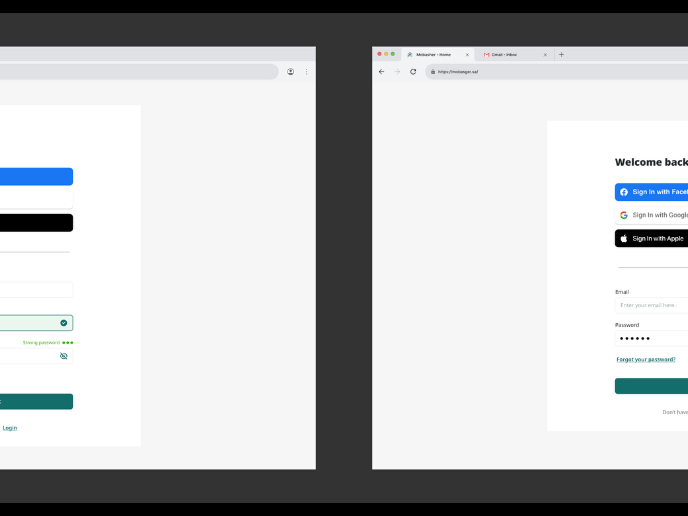
Project
Auction
1. Clear visual hierarchySignup Screen: “Create a free account!”Login Screen: “Welcome back”Using clear H1 titles instantly orients the user

Project
Entrant - Analytical Dashboard
Entrant is a job-seeking platform built specifically for students and fresh graduates, helping them connect with internship and entry-level

Project
Transit Cairo — Digital Mobility Redefined
Transit Cairo is a mobile-first digital ticketing experience designed to reduce congestion and improve daily commuting across Cairo’s metro
Interaction Design Courses

Course
UX Design Foundations
Learn the essentials of UX design to build a strong foundation in core principles. Gain practical skills to support product development and create better user experiences.

Course
Introduction to Figma
Learn essential Figma tools like layers, styling, typography, and images. Master the basics to create clean, user-friendly designs

Course
Design Terminology
Learn UX terminology and key UX/UI terms that boost collaboration between designers, developers, and stakeholders for smoother, clearer communication.