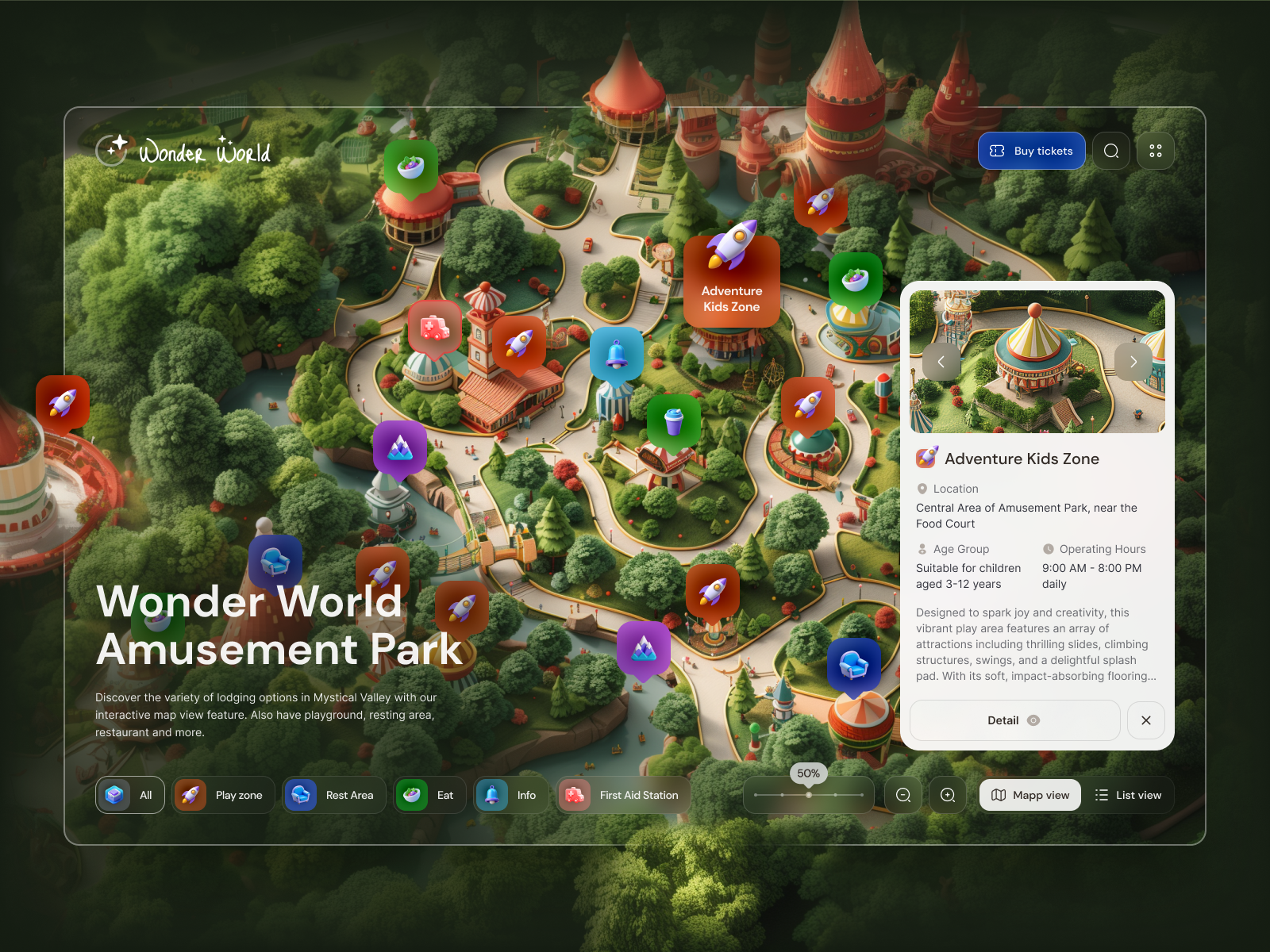Amusement Park Map
Quick Intro
The Wonder World Amusement Park UI design offers a vibrant and interactive way to explore the park’s attractions and facilities. This design ensures a delightful user experience with easy navigation and detailed information.
Detailed Attraction Information
Access comprehensive details about each attraction, including location, age suitability, operating hours, and descriptions. This feature helps visitors plan their day effectively and ensures they don’t miss out on any fun activities.
Filter and Navigation Options
Utilize the filter and navigation options to customize your park experience. Quickly find play zones, rest areas, dining options, and more, ensuring a seamless and enjoyable visit for all ages.
That's all. Thanks! 😊 What's your thoughts?
Reviews
6 reviews
Great work! I really like the colorful branding and use of illustrations - the design appears to fit the target audience really nicely and has an overall high level of consistency.
If I were to change anything, perhaps it would be the copy within the small information pop-up window for the selected area. The amount of text might make it a bit difficult to quickly scan at a glance - I would consider shortening e.g. "Suitable for children aged 3-12 years" to "3-12 years" under Age Group. The label itself is already informative and repeating "suitable for..." makes the copy long and overflow into two lines. Lastly, I'd just consider moving the close "X" button to the top right hand corner to adhere to Jakob's Law, allowing users to locate specific actions where they are most commonly placed on other platforms.
Once again, great job & keep it up! I think this is a really strong project.
I really like the idea and how you made it. Amazing job🥳
Hi Le Khoa,
I just wanted to say excellent work and presentation. I was also wondering what plug-in you used to present the work like this.
Best,
Ruben
That's very engaging! I'd suggest adding more details, perhaps in a hidden section, to show how to reach specific points on the map and the user's current location.
So nice
Amazing design and presentation!
You might also like

Entrant Accessible Signup and Login Forms

A/B Testing for Bumble's Onboarding Process

Dark mode Main page

CJM x Mindspace case study - Ester Cinelli

LUMÉRA - Checkout Flow

Tripit's Login and Sign Up Flow
Popular Courses

UX Design Foundations

Introduction to Figma