UI lists Exercises
Explore hands-on “UI lists” exercises to sharpen your skills and level up your craft. Want more? Browse all search results
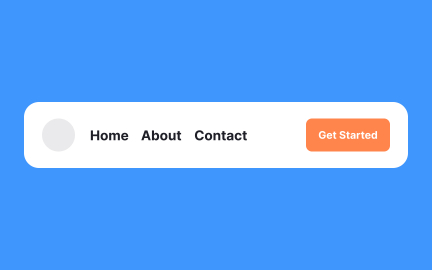
Exercise
Menus
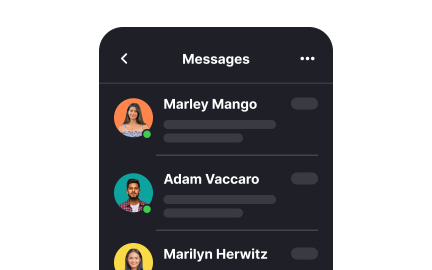
Exercise
Use indented dividers for lists with images
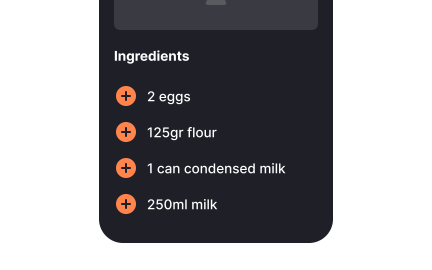
Exercise
Lists

Exercise
Description lists
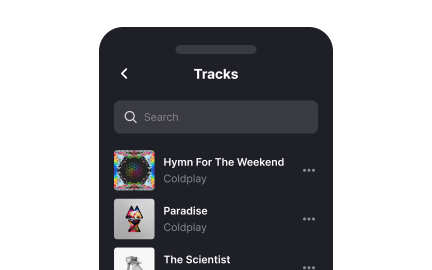
Exercise
Rich list
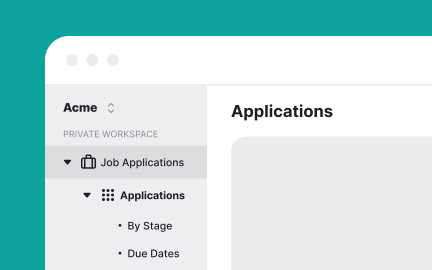
Exercise
Nested list
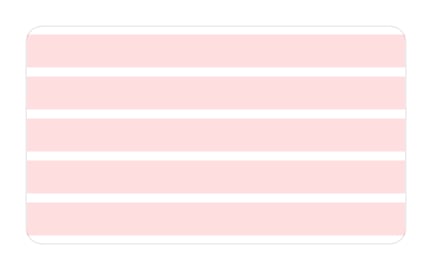
Exercise
Rows
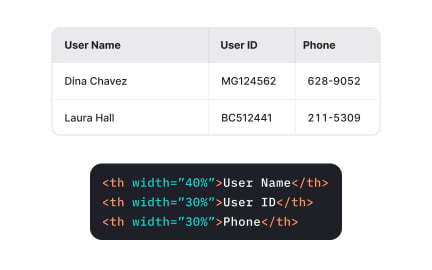
Exercise
Use proportional cell width
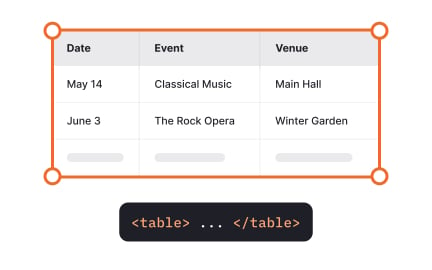
Exercise
Use the <table> element for tabular data
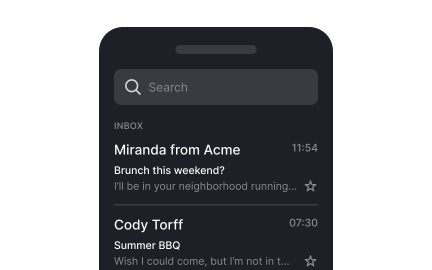
Exercise
Use dividers to increase scannability
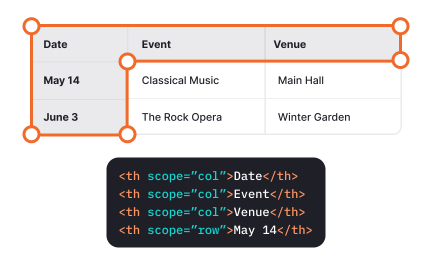
Exercise
Use the <th> element for table headers
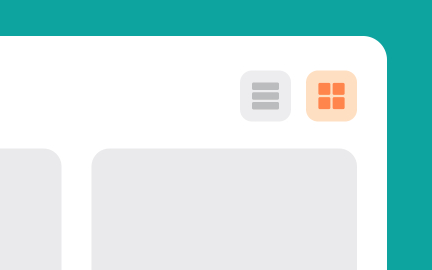
Exercise
Provide list view control options
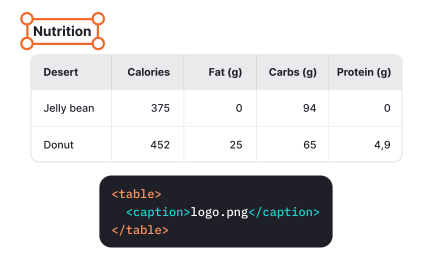
Exercise
Use the <caption> element for the table title
Exercise
Use skeleton loaders
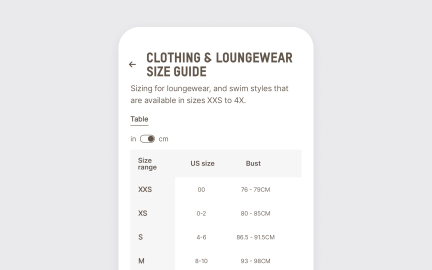
Exercise
Don't leave table headers empty
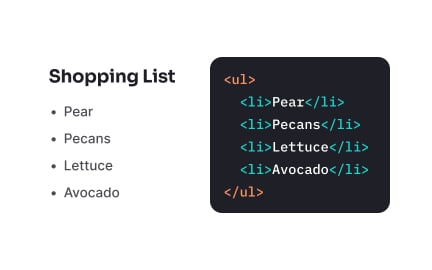
Exercise
Unordered lists
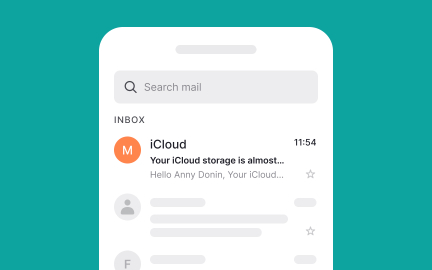
Exercise
Multi-line list
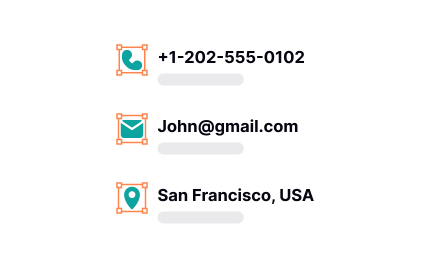
Exercise
Align icons by their horizontal centers
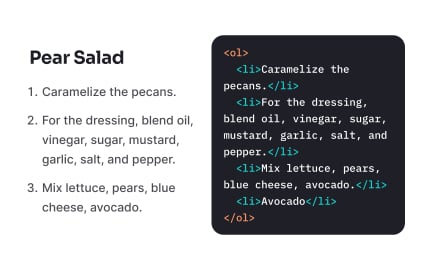
Exercise
Ordered lists
Exercise
Use responsive lists
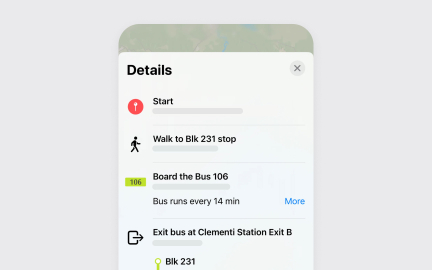
Exercise
Consider lists for organizing related items
Exercise
Use sequential loading
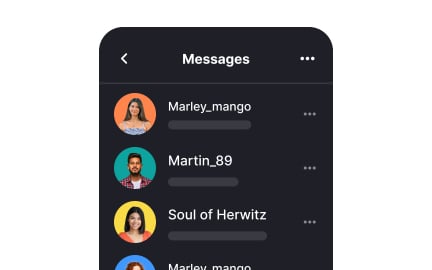
Exercise
Vertical list
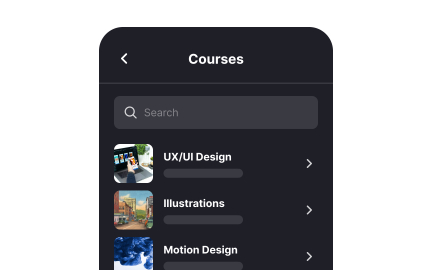
Exercise
Use left alignment for thumbnails
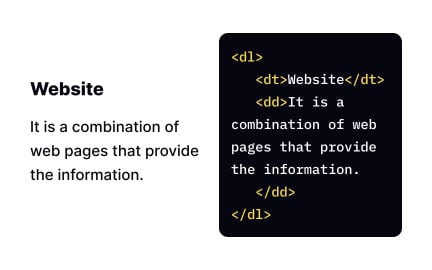
Exercise
Definition HTML lists
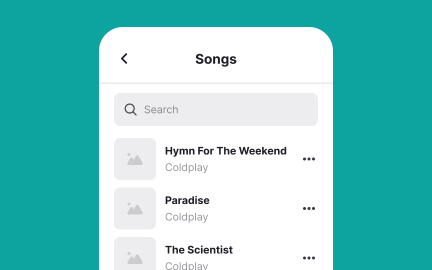
Exercise
Align control elements to the right
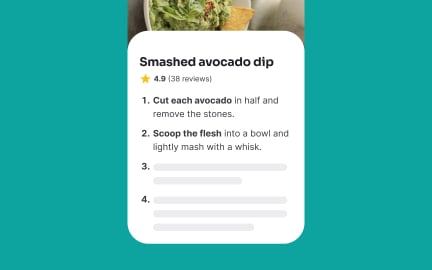
Exercise
Ordered list
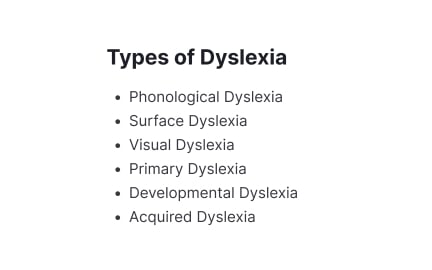
Exercise
Use lists
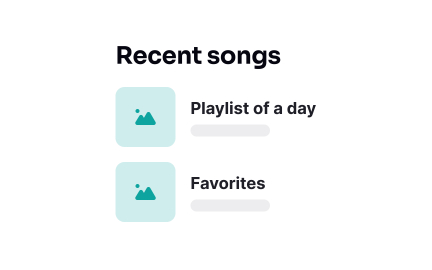
Exercise
Align headings to the left
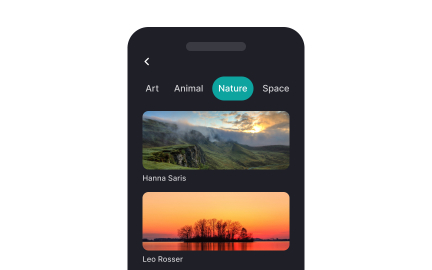
Exercise
Image list
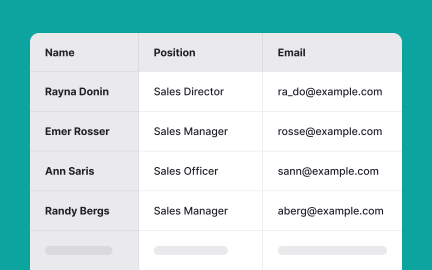
Exercise
Use simple tables
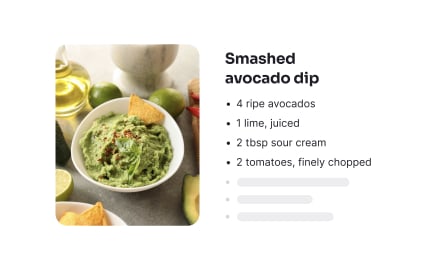
Exercise
Bulleted list
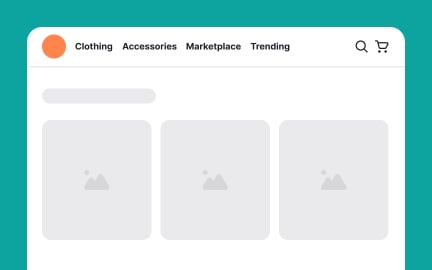
Exercise
Horizontal list
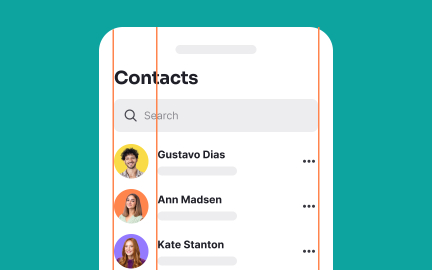
Exercise
Maintain vertical keyline alignment
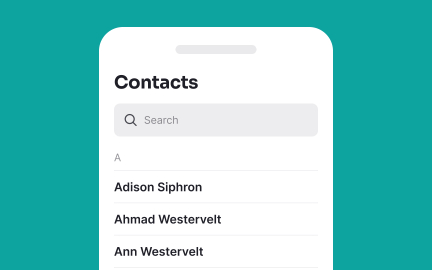
Exercise
Single-line list
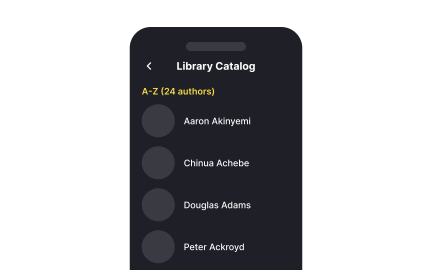
Exercise
Alphabetical sorting
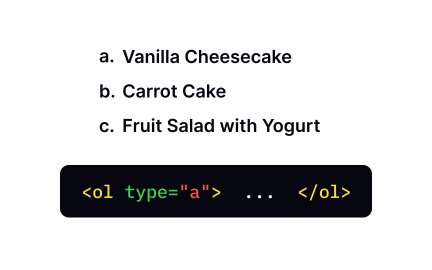
Exercise
Setting list type for ordered lists
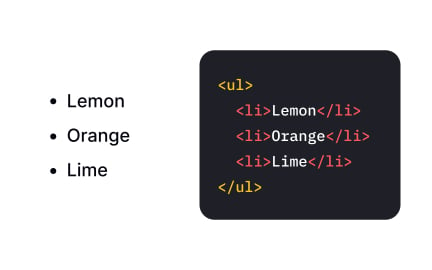
Exercise
The unordered list tag <ul>
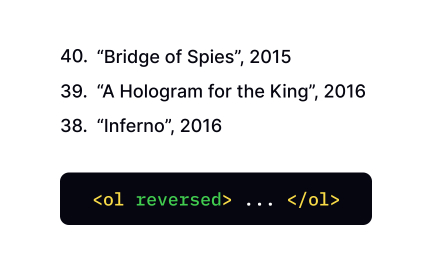
Exercise
Reversing list order
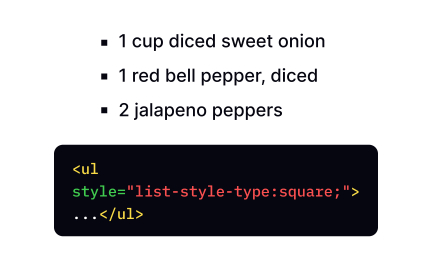
Exercise
Changing bullet type in unordered lists
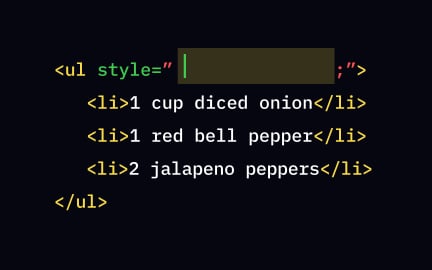
Exercise
Changing the marker type

Exercise
The item tag <li>
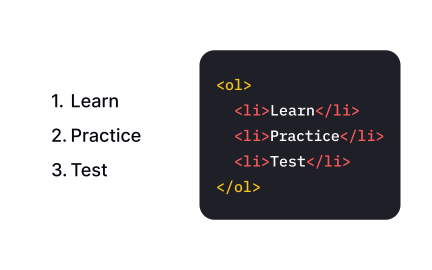
Exercise
The ordered list tag <ol>
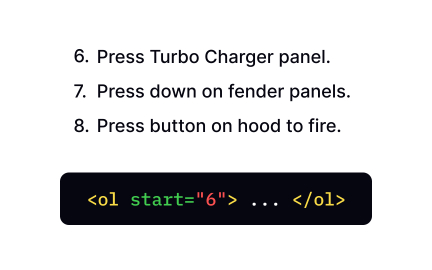
Exercise
Controlling list counting
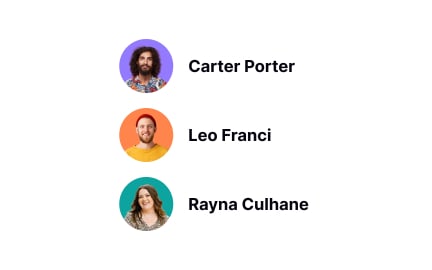
Exercise
Align text to the horizontal center of images
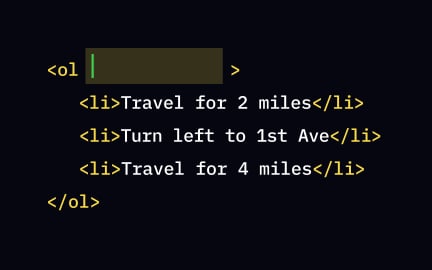
Exercise
Changing numbering
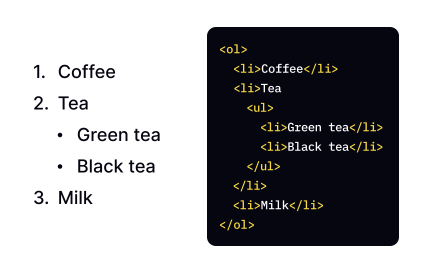
Exercise
Nested HTML lists
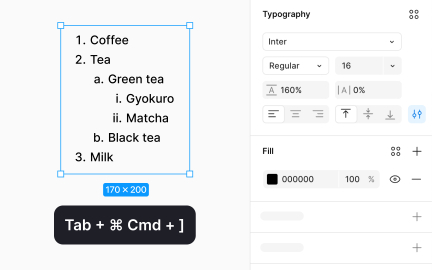
Exercise
Increasing and decreasing indentation
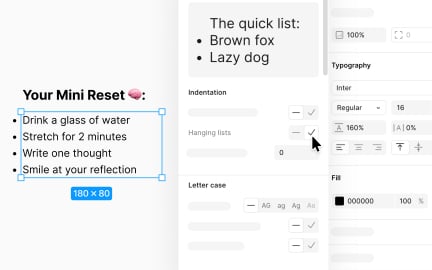
Exercise
Hanging lists
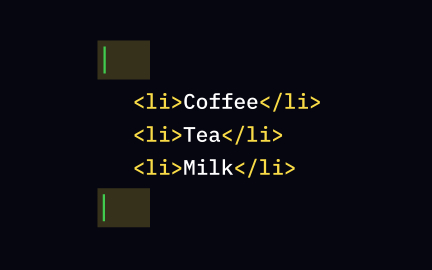
Exercise