Affordance Exercises
Explore hands-on “Affordance” exercises to sharpen your skills and level up your craft. Want more? Browse all search results
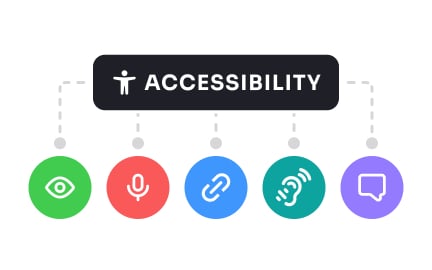
Exercise
Accessibility
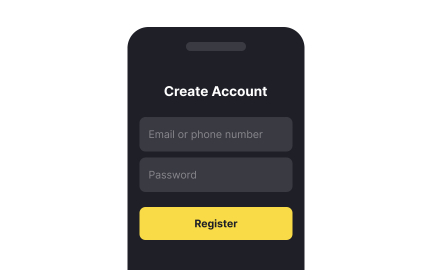
Exercise
Provide a sufficient touch target zone
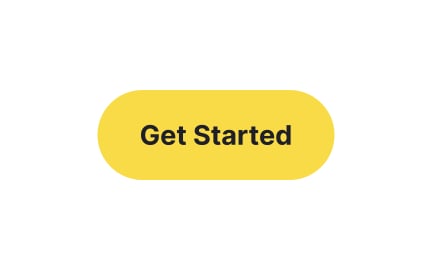
Exercise
Pill button
Exercise
Use persistent search for search-focused apps
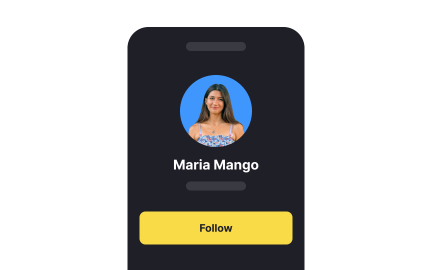
Exercise
Maintain legible label font size
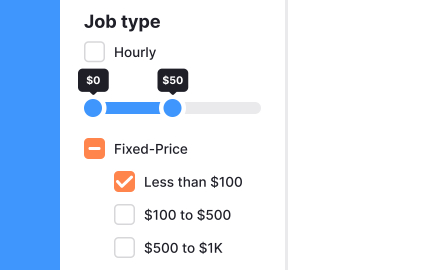
Exercise
Show the most popular ranges

Exercise
Add enough padding to buttons
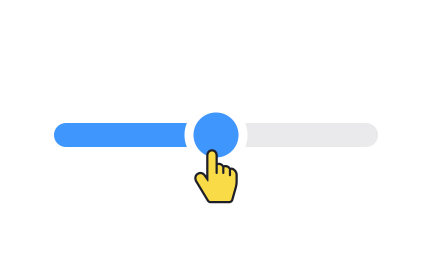
Exercise
Use a recognizable slider thumb style

Exercise
Containers

Exercise
Sharp-corner button
Exercise
Tick

Exercise
Histogram slider
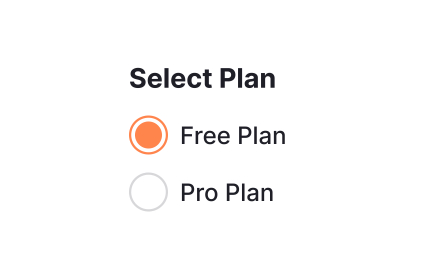
Exercise
Set default selections
Exercise
Use expandable search to save space
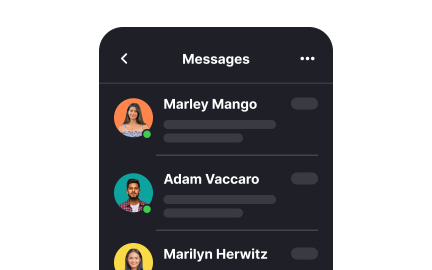
Exercise
Use indented dividers for lists with images

Exercise
Use inputs for selecting distant dates
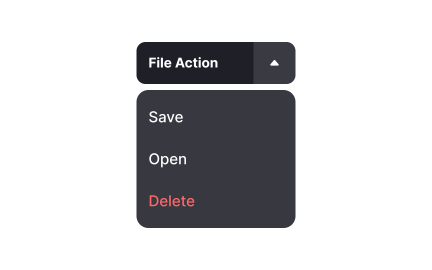
Exercise
Dropdown button
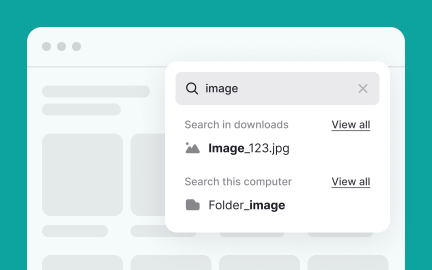
Exercise
Use rich auto-suggest appropriately
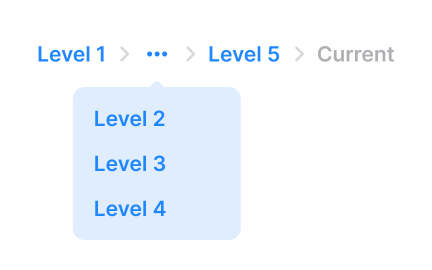
Exercise
Allow users to access pages in overflow
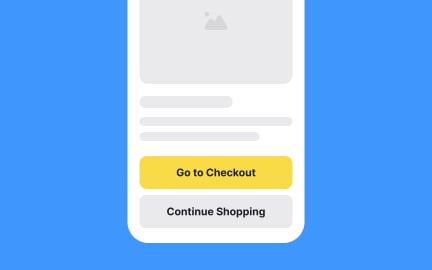
Exercise
Apply a fixed button's width for mobile
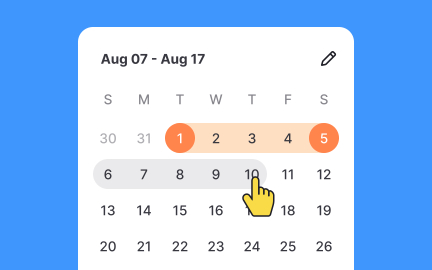
Exercise
Show a preview of the selected date range
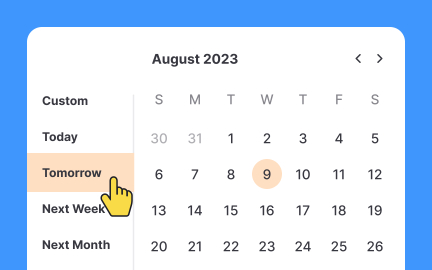
Exercise
Provide built-in date options
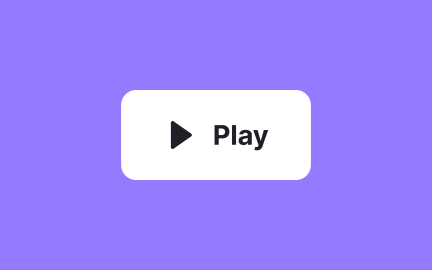
Exercise
Don't break the bond between the label and icon
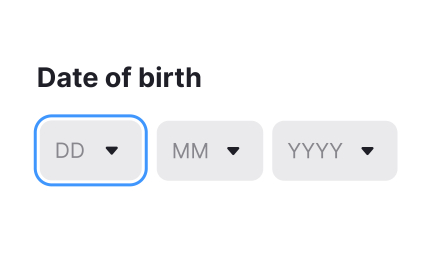
Exercise
Separate dropdowns for day, month, and year
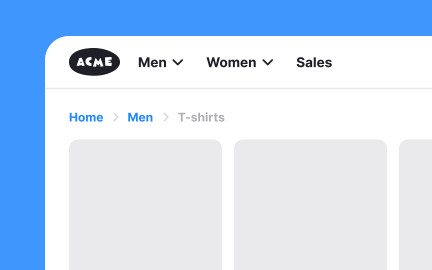
Exercise
When to use breadcrumbs
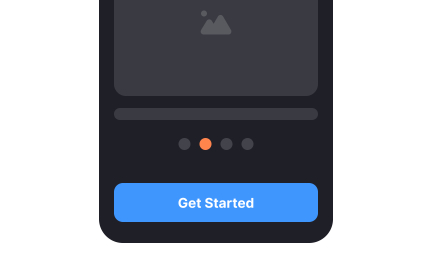
Exercise
Carousel progress trackers
Exercise
Adhere to the parenting principle
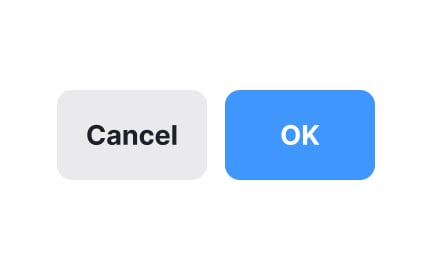
Exercise
Set minimum button's width
Exercise
Auto snapping
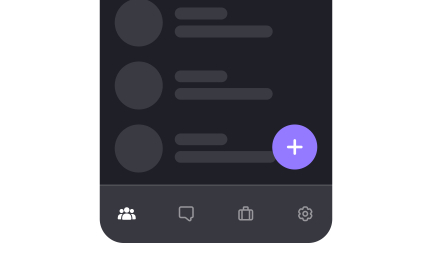
Exercise
Floating action button (FAB)
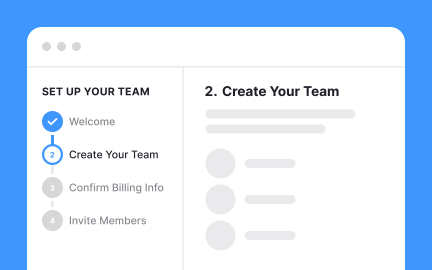
Exercise
Use a reasonable number of steps
Exercise
Video slider
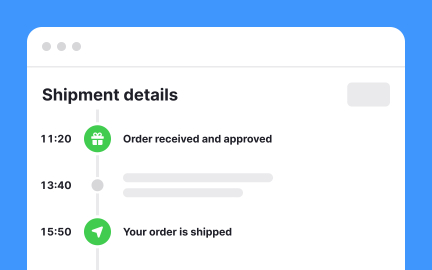
Exercise
Vertical trackers
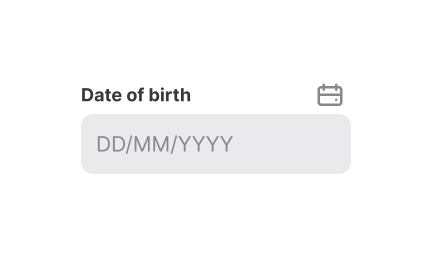
Exercise
Modal date input
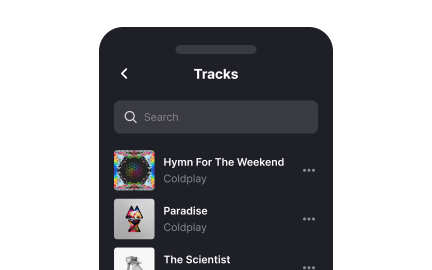
Exercise
Rich list
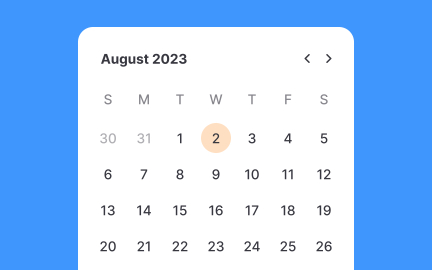
Exercise
Modal date picker
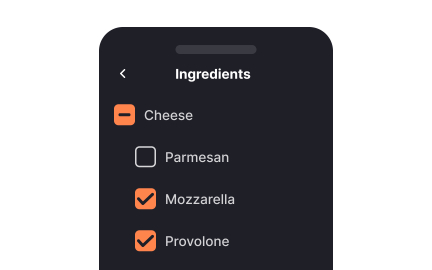
Exercise
Indicate an indeterminate state
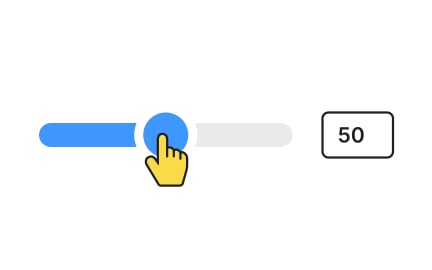
Exercise
Input value
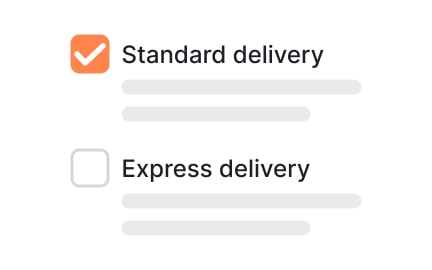
Exercise
Align controls with the labels
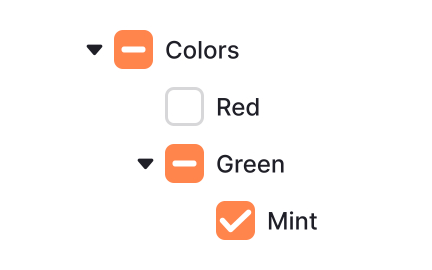
Exercise
Offer users more options in an organized manner
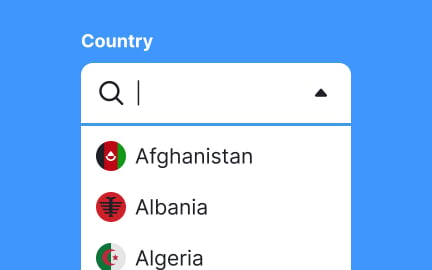
Exercise
Use dropdowns for lengthy lists of choices
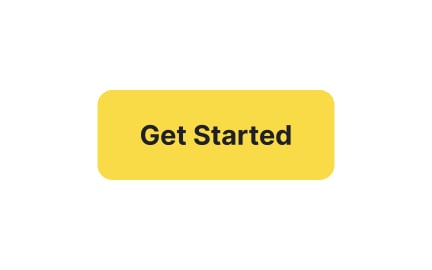
Exercise
Rounded button
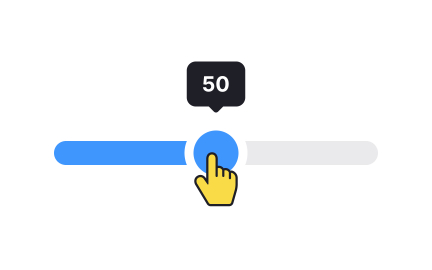
Exercise
Thumb
Exercise
Navigation between months and years
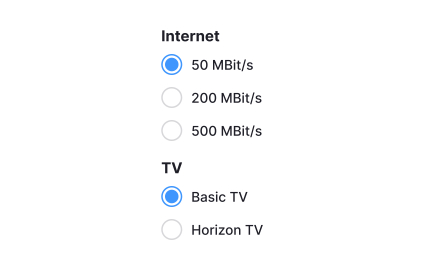
Exercise
When sliders aren't appropriate
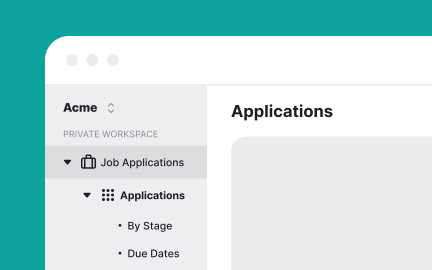
Exercise
Nested list
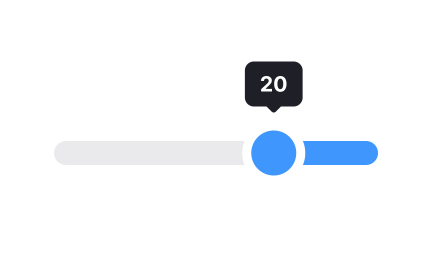
Exercise
Right-to-left sliders

Exercise
Branded button
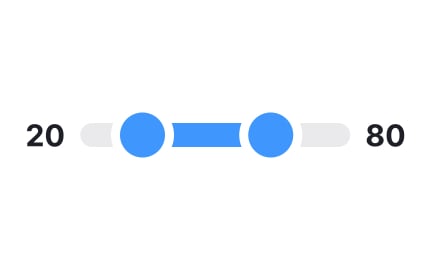
Exercise
Min/max value
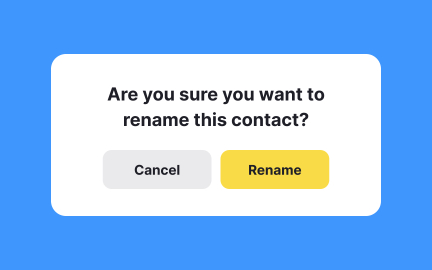
Exercise