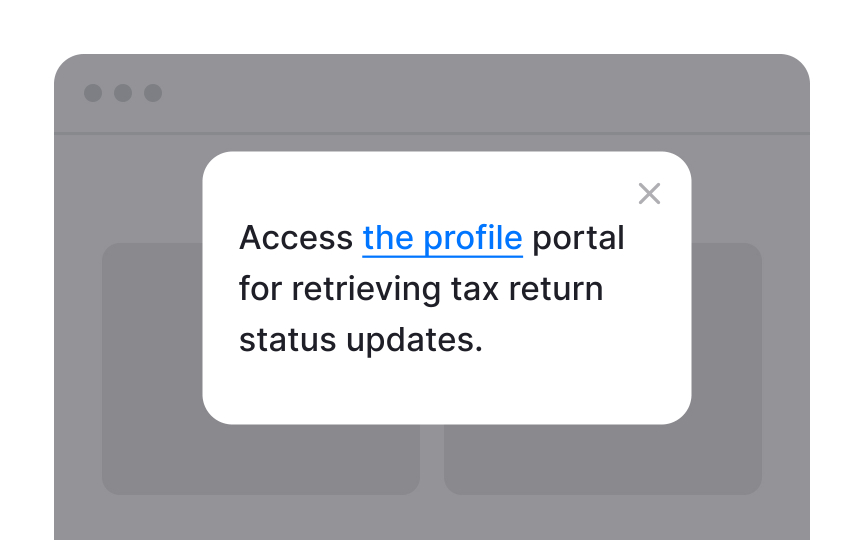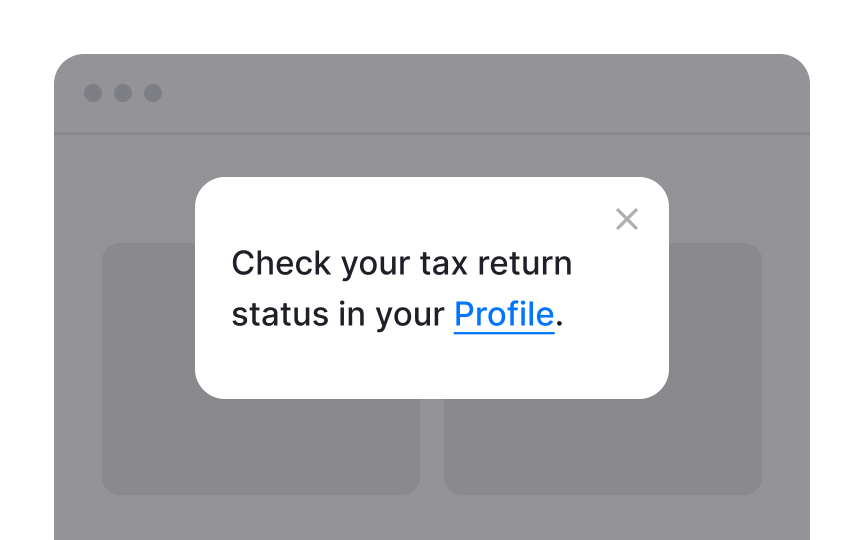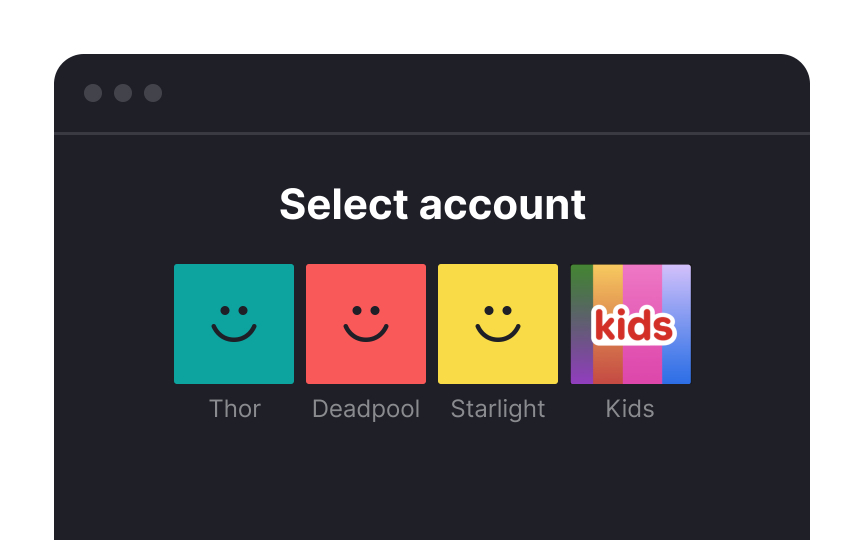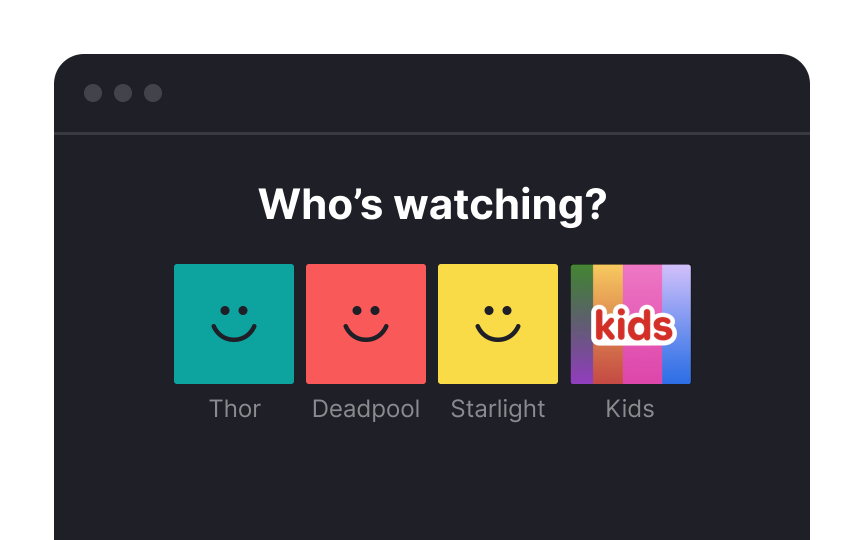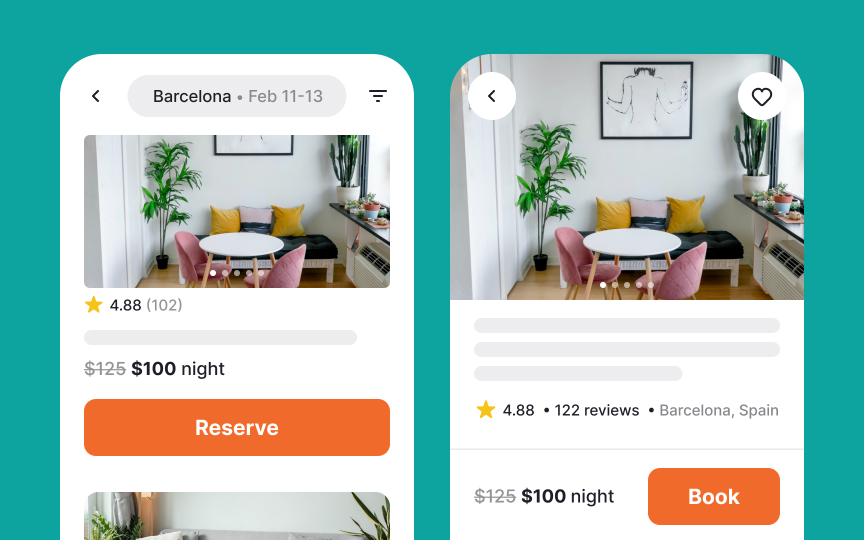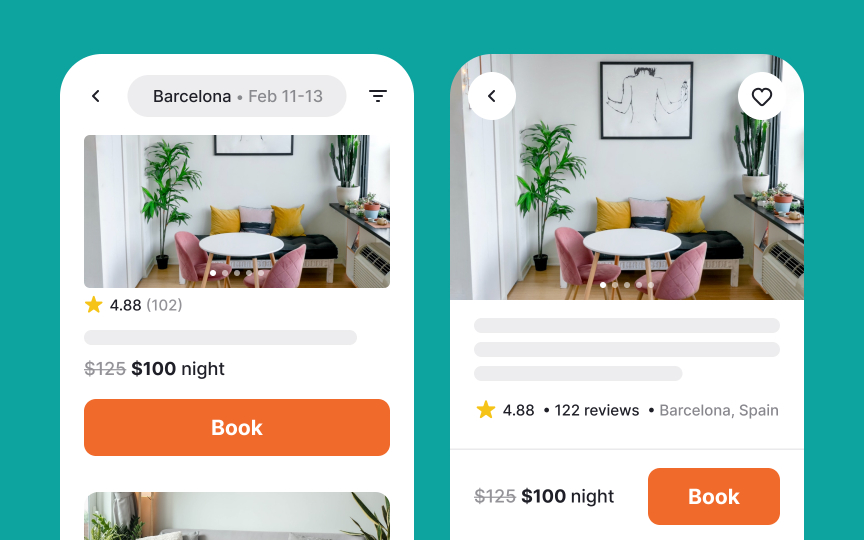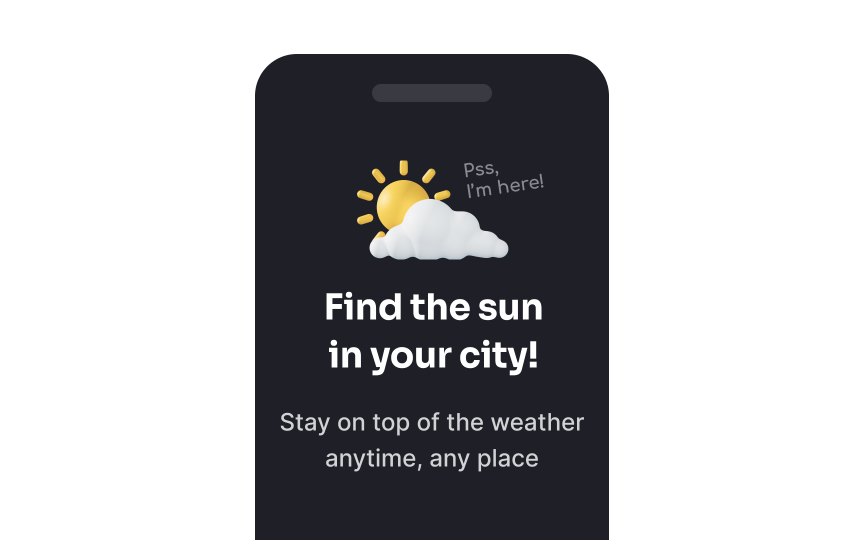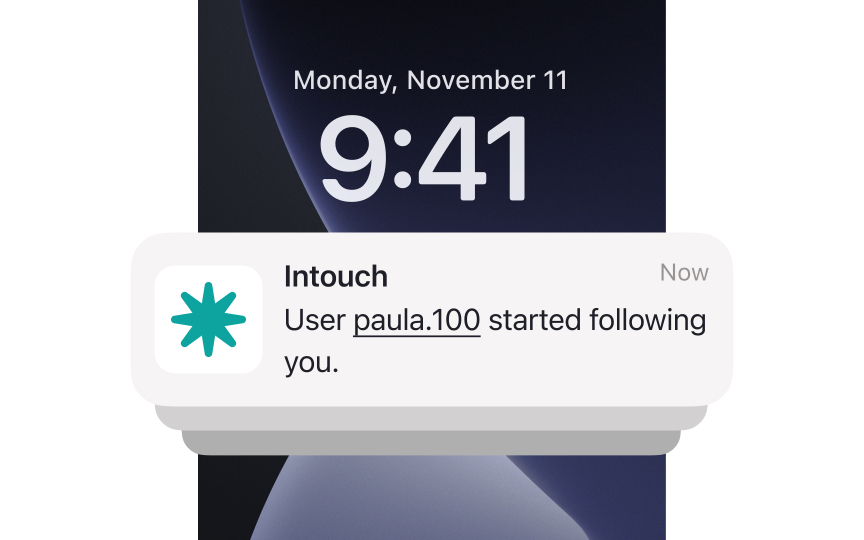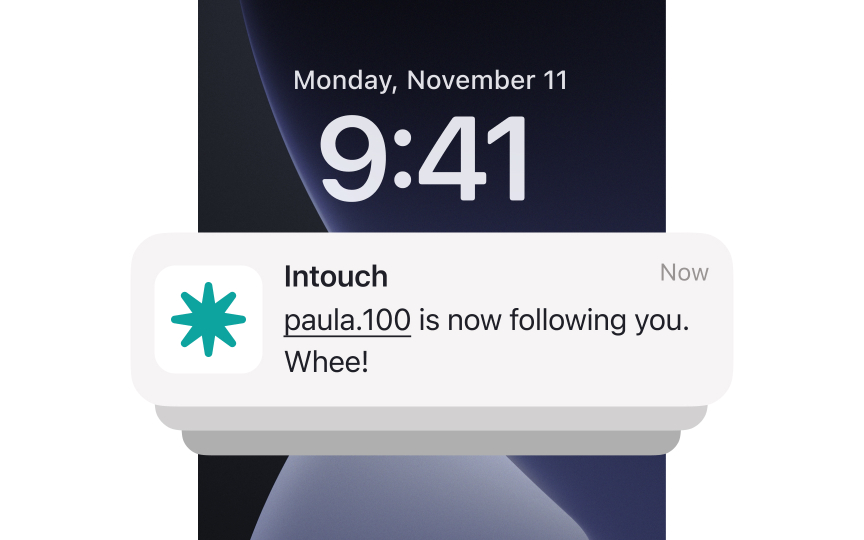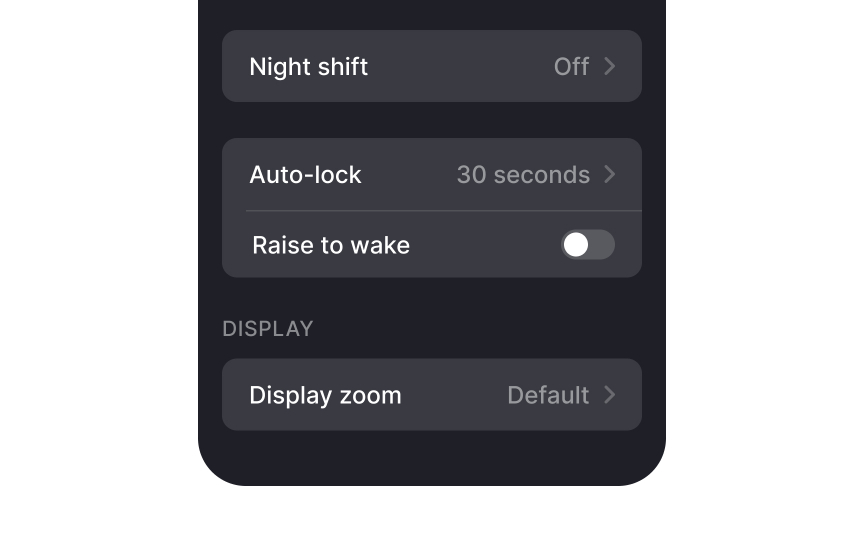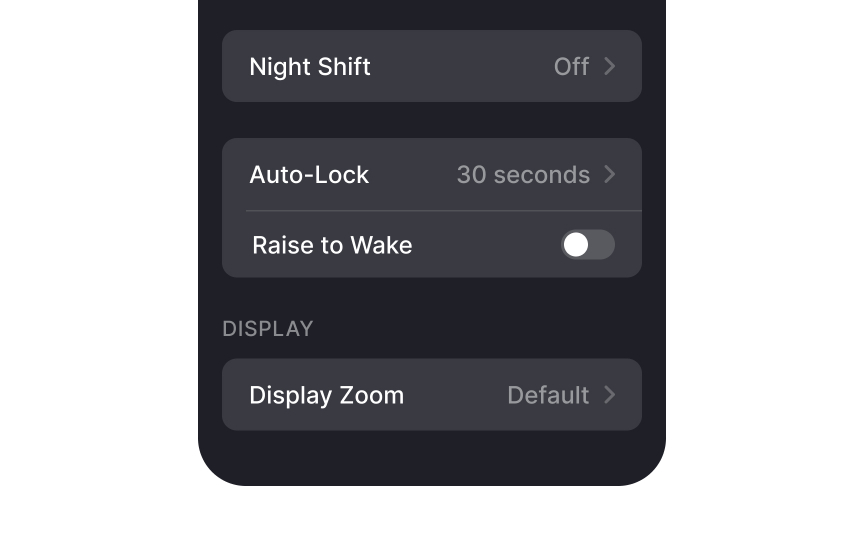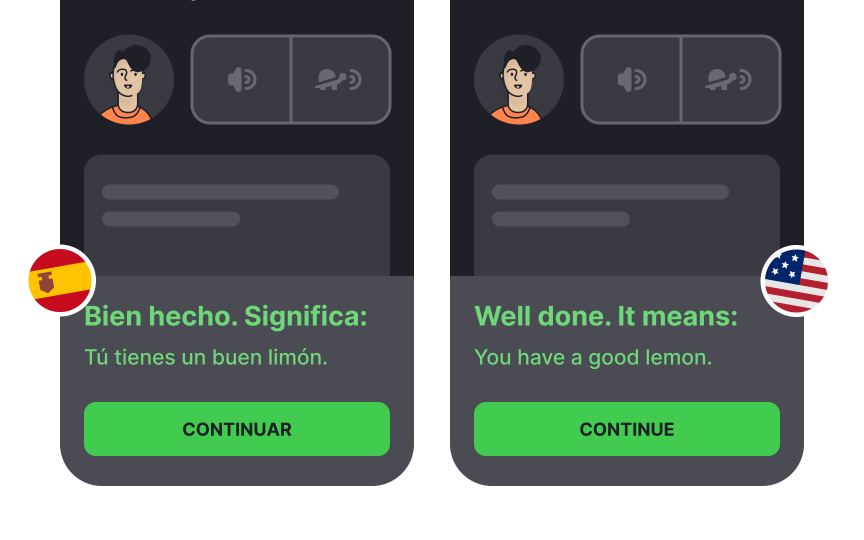Ensuring Consistency in UX Copy
Discover essential steps to ensuring consistency in your UX writing
Consistent writing involves maintaining the same language style, tone, and structure across an interface to create a seamless user experience. UX writers achieve this by using style guides, which outline, among many things:
- The product’s voice and tone
- Formatting and punctuation rules
- Standard terms for core features
- Guidelines on whether to use first- or third-person language
Consistency in language helps users quickly adapt to the product’s voice, making information easier to understand and navigate. When terminology or style varies unexpectedly, it can subtly disrupt the user experience, leading to confusion and requiring more mental effort to interpret. By reducing inconsistencies, UX writers can minimize cognitive load, helping users focus on their tasks and creating a more intuitive, enjoyable experience.
It's not possible to eliminate cognitive load entirely. After all, people use apps and websites to find new information about your product, organization, or content. This is called intrinsic cognitive load — the effort of absorbing that new information and of keeping track of their own goals.
UX writers should strive to minimize extraneous cognitive load — the processing that takes up mental resources but doesn't help users understand the content.[1] Consistent writing is one of the best ways to do that.
If you want users to act right away, use commands like “Sign Up” or “Add to Cart.” These are direct and clear, which works when users already know what they want. If you want to spark curiosity or help them explore, use questions like “What’s your style?” or “Need help choosing?” These feel more personal and inviting, which is great for users who might need guidance. Match the style to your brand’s voice. Commands work well for confident, professional tones, while questions suit playful or conversational vibes.
Lastly, think about timing. Use questions earlier in a journey and commands when they’re ready to act. You can mix them too. For example, “Not sure what to pick? Start here.” When mixing, make sure the question feels helpful, and the command provides a clear next step. This keeps the tone friendly while guiding users.
Remember, commands are action-driven, while questions build engagement. Test both styles to see what works best for your audience and their mindset at each step.
Consistent terminology reduces user confusion and helps them focus on their goals. For example, calling an action "scheduling" in one place and "booking" in another makes users pause to decipher the difference, potentially risking conversions.
Resist the urge to vary terms, CTAs, or primary feature names just for creativity. Stick with the same wording across the board. While this may feel limiting initially, it ultimately enhances clarity, allowing you to craft sharper, more effective writing.
Every product has a different voice in the same way that every person has a different voice. That's why two products with similar functionality reach entirely different audiences. Research your user preferences and create a
Through microcopy, you can cement the brand's voice. Every time users interact with your product is a chance for you to establish your brand's personality. This, in turn, will create a deeper connection between users and the product, resulting in a better
Maintaining a consistent
When writing
Users of different platforms are also accustomed to their respective platform designs. It's not just about where the menu is and how dialog windows look. For instance, Apple tends to use title case throughout their products for many
Localization means adapting your product’s
References
- Minimize Cognitive Load to Maximize Usability | Nielsen Norman Group
- Finding your brand voice - DESK Magazine | The DESK Magazine
- Design - Apple Developer | Apple Developer
- Material Design | Material Design
Top contributors
Topics
From Course
Share
Similar lessons

Intro to UX Copy

What is UX Writing?