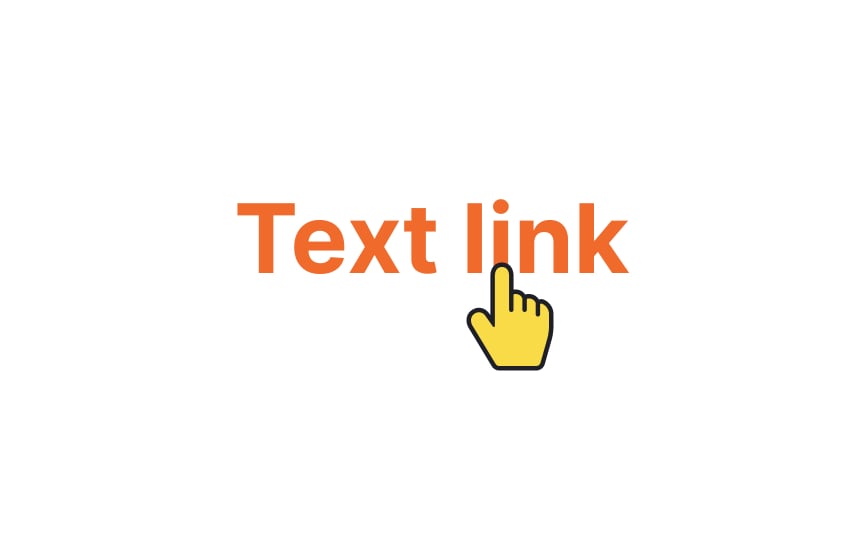Use familiar visual cues
Using familiar visual cues helps minimize cognitive load by allowing users to recognize and understand interface elements quickly based on past experiences. This familiarity enables users to navigate and interact with less mental effort.
Here are some ways to incorporate familiar visual cues:
- Iconography: Use common icons, such as a shopping cart for purchases, a house shape for home, or a magnifying glass for search. These universally recognized symbols help users intuitively understand their function without additional explanation.
- Color coding: Employ standard color meanings — red for errors or warnings, green for go or success, and blue for links or information. This leverages users’ pre-existing associations with colors to convey information quickly.
- Layout conventions: Stick to standard layout practices, such as placing the navigation menu at the top or left of a page and the logo in the upper left corner. This aligns with user expectations and reduces the need for them to learn new navigational schemas.