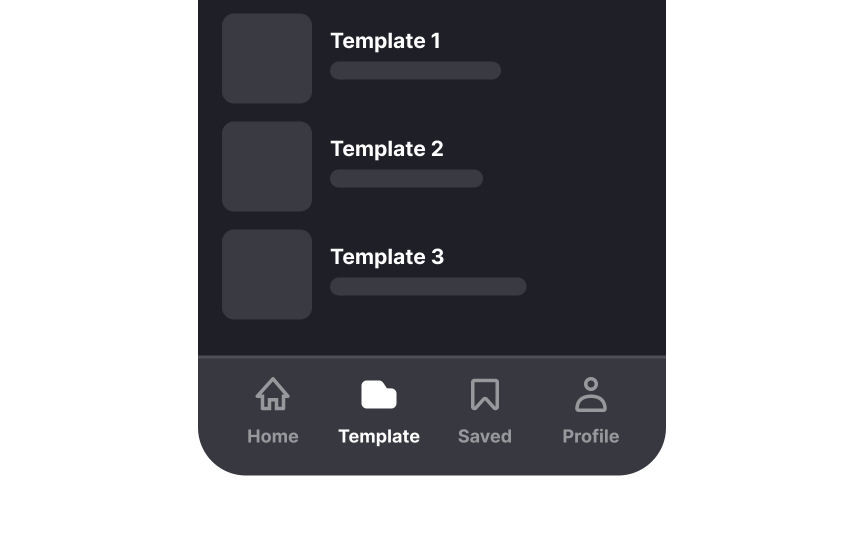Bottom tab navigation
While navigation is typically located along the top of a page, in mobile apps bottom tab bars (in iOS products) and bottom navigation (in Material Design) are also common. These are fixed elements along the bottom of the screen on mobile interfaces. Like top navigation, they allow users to switch between different parts of an app instantly. They’re used for global navigation, so they should always remain visible. Be sure you don’t include too many tabs in this area to avoid cluttering the interface — 3-5 is plenty.[1]