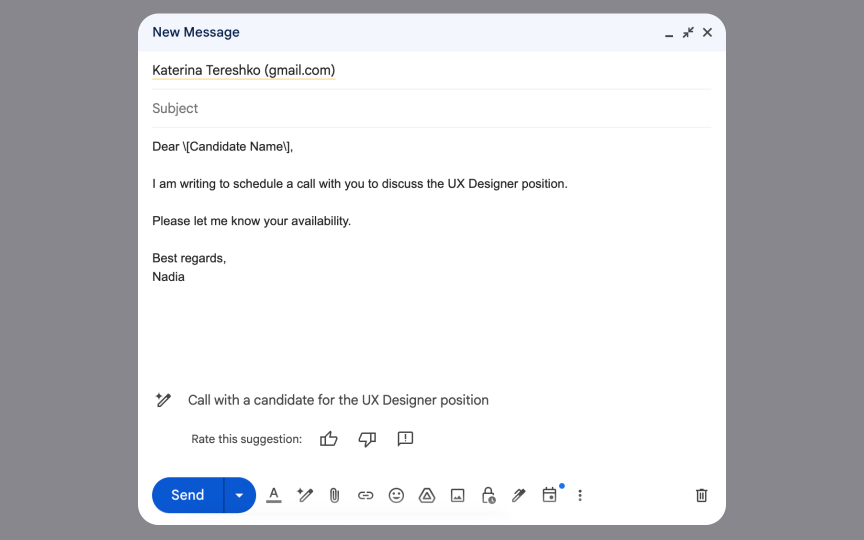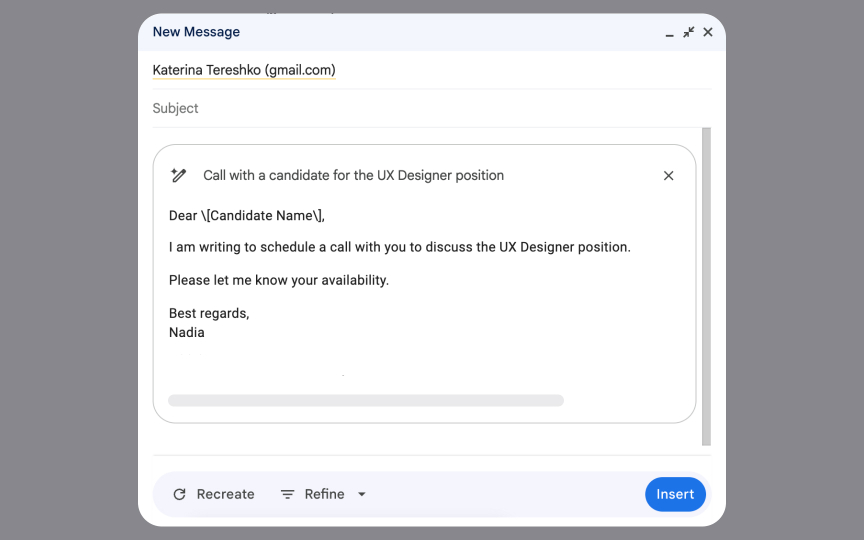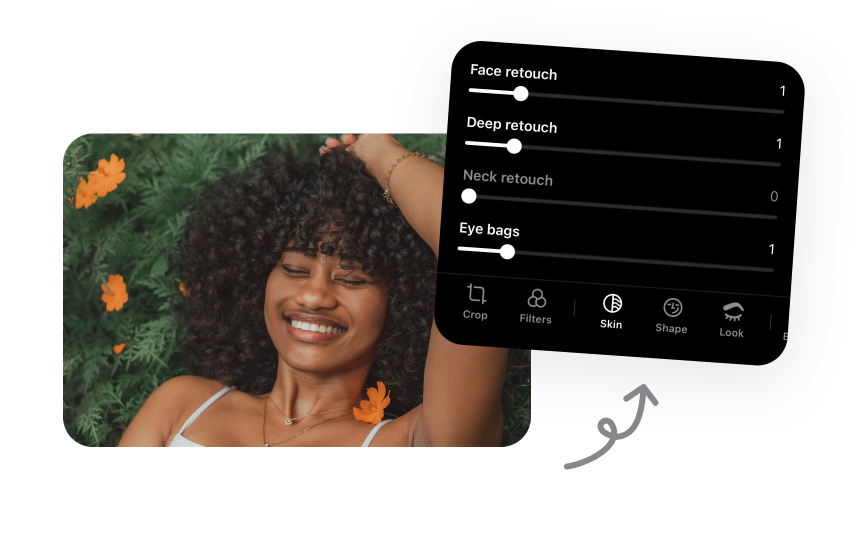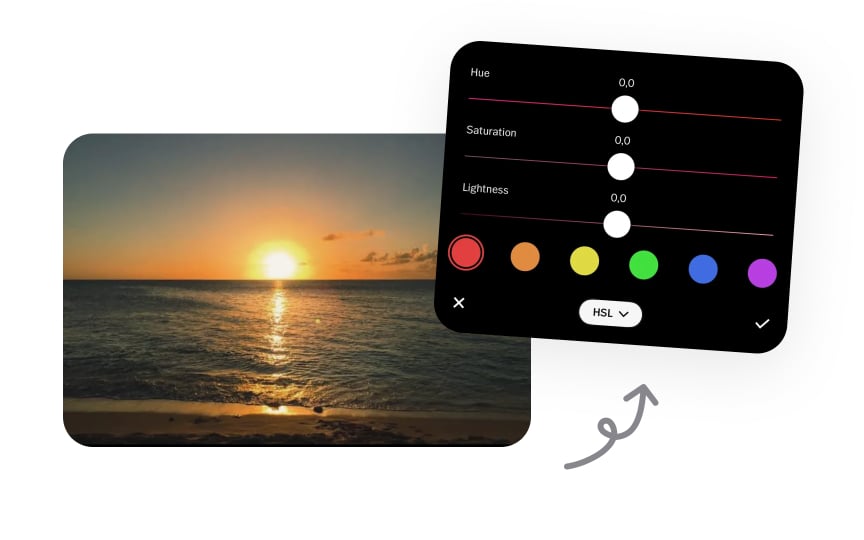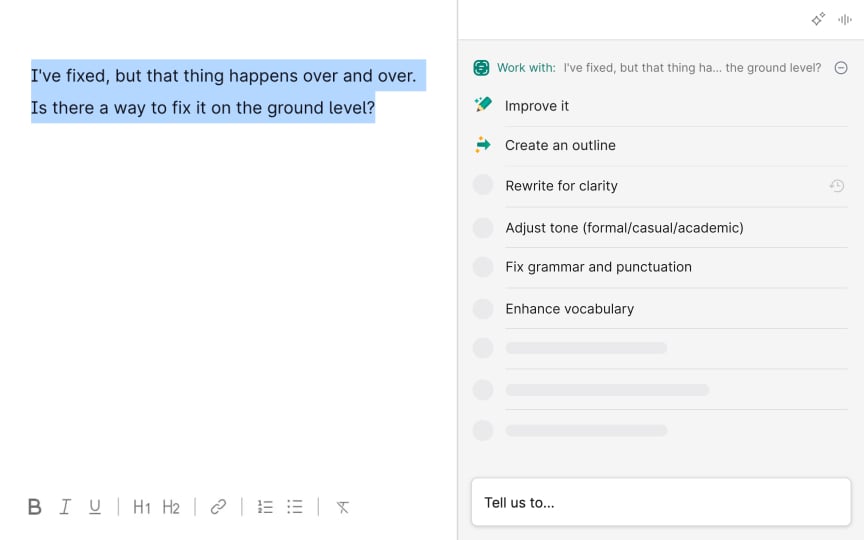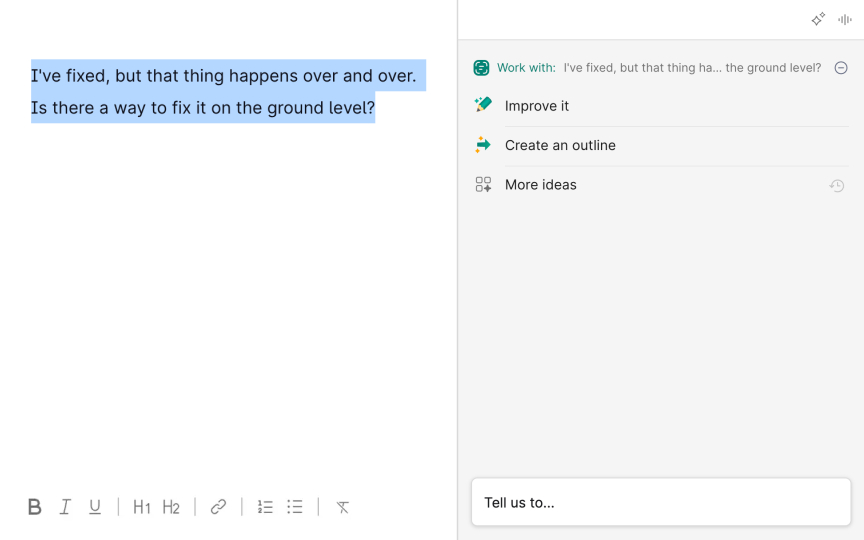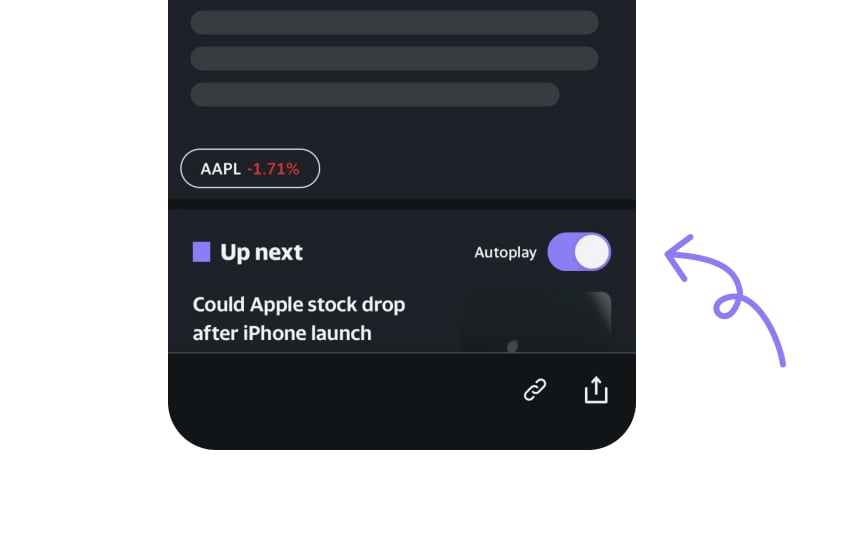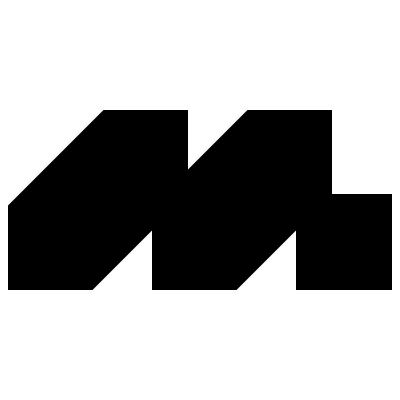Automation vs. Augmentation Decisions
Determine when AI should take over tasks completely versus when it should enhance human capabilities.
AI can either automate tasks completely or augment human abilities to perform them better. This fundamental choice shapes the entire user experience and determines whether users feel empowered or replaced. Automation works best for repetitive, dangerous, or computationally intensive tasks where consistency matters more than human judgment. Think of spell-check automatically fixing typos or sensors detecting gas leaks.
Augmentation shines when tasks involve creativity, social responsibility, or personal preferences. Musicians use AI tools to explore new sounds while maintaining creative control. Doctors leverage diagnostic AI to supplement their expertise rather than replace their judgment.
The key lies in understanding what users value about performing tasks themselves versus what they'd happily delegate. Sometimes, the same task requires different approaches for different users. A professional photographer might want AI to augment their editing workflow, while a casual user might prefer automatic filters. Success comes from recognizing these nuances and designing accordingly.
Users typically want
Temporary limitations also influence preferences. Users might rely on AI-powered transcription during meetings when they can't take notes but prefer manual note-taking during one-on-one conversations where they can focus. Context shapes these automation desires significantly.
Professional tools reveal this pattern clearly. Content creators appreciate AI removing background noise from recordings but want control over creative sound design. The distinction lies in whether users see tasks as mechanical processes or opportunities for expression.
AI automation succeeds when it eliminates friction without removing agency. Smart email assistants can draft responses but let users edit before sending. This balance respects both efficiency and user autonomy.[1]
Pro Tip: During the research, ask users what tasks feel like chores versus what they enjoy doing themselves.
People maintain control when tasks carry personal meaning or social obligations.
High stakes situations trigger similar preferences. Pilots use AI for weather analysis but make final routing decisions themselves. Medical professionals use diagnostic AI as supplements, not replacements, maintaining responsibility for patient outcomes. Creative tasks reveal control preferences clearly. Musicians might use AI for sound suggestions but keep final arrangement decisions. Writers use AI for research but craft their own narratives. Designers might generate initial concepts with AI but refine them personally. Understanding these preferences prevents building features users actively avoid. Success comes from recognizing which aspects of tasks carry personal value beyond mere completion.
Personal responsibility strongly affects whether users accept
To evaluate responsibility levels, check if mistakes can be fixed easily. Wrong
Ask users these key questions to measure responsibility:
- Can I undo this if AI makes a mistake?
- Do I need to explain this decision to anyone?
- What happens if this goes wrong?
- Am I legally responsible for this choice?
Watch for warning signs like required signatures, professional standards, or decisions affecting other people. Financial advisors use AI for
Pro Tip: Rate each decision on reversibility (can it be undone?) and impact (who does it affect?) to find automation boundaries.
How people feel about
Professionals are just as mixed. Some want to save time and prefer AI to handle routine work. Others enjoy parts of their work that look slow or inefficient from the outside. A data scientist may like finding patterns on their own. A researcher may prefer connecting ideas manually instead of using AI summaries.
In many cases, enjoyment is tied to learning and feeling in control. Fitness enthusiasts study their own data to understand progress. Language learners like discovering rules through practice. This is why AI preferences depend on the task and the goal, not on whether someone is a professional or a hobbyist.
High-stakes scenarios demand careful
Professional contexts reveal stake-based preferences. Hiring managers use AI to screen resumes but make interview and offer decisions themselves. The human judgment remains essential when decisions affect futures.
Security applications show nuanced boundaries. AI can monitor access patterns and flag anomalies but security personnel decide whether to revoke credentials. Child safety features use AI to detect inappropriate
These patterns suggest stakes exist across multiple dimensions:
- Physical safety and health
- Financial security
- Emotional wellbeing
- Professional reputation
- Social relationships
User expertise profoundly impacts
Expertise creates nuanced preferences. Intermediate users might want selective AI assistance. They understand enough to make choices but appreciate help with complex technical aspects. Writers might use AI for grammar checking while maintaining full control over style and voice.
Domain transfer complicates preferences. Expert programmers might want AI-assisted financial planning. Skilled doctors might rely on AI for legal document analysis. The key lies in recognizing expertise varies across domains and evolves over time.[2]
Temporary constraints create unique
Common temporary limitations include:
- Physical conditions affecting typing or writing
- Time constraints from competing priorities
- Cognitive load from multitasking situations
- Environmental factors limiting interaction
- Learning curves with new tools or domains
These patterns show that automation preferences change with circumstances. Good design lets users adjust AI help based on their current needs. Think about easy ways to switch automation on or off. A parent dealing with kids might turn on voice typing they usually skip. Someone recovering from injury could use more AI suggestions until they heal. The key is making these temporary changes easy to use and easy to undo. Users should control when they want more help and when they want less.
Pro Tip: Let users easily adjust automation levels as their situations change.
Users send signals when their automation needs change. Smart systems watch for these clues and respond. Repeated task modifications suggest users want more control. Consistently accepting
Watch for behavioral indicators:
- Skipping AI suggestions repeatedly
- Manually redoing automated tasks
- Changing settings frequently
- Using workarounds to avoid features
- Seeking help for the same issues
Make sure you're able to detect these patterns and offer adjustments. If someone always edits AI-generated
The goal isn't maximum automation but finding each user's comfort zone. This changes based on confidence, workload, and life circumstances. Make adjustment suggestions gentle and reversible.[3]
References
Top contributors
Topics
From Course
Images provided by
Share
Similar lessons

AI’s Role in Text Generation and Modification

Best Practices and Potential Pitfalls of AI Writing Tools