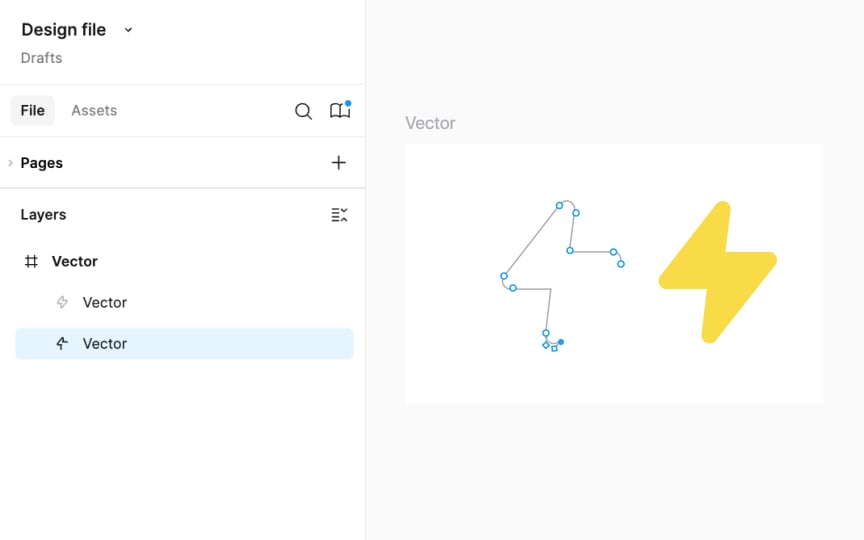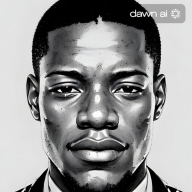Vectors
Vectors refer to graphics made of points, lines, and curves defined by mathematical formulas, rather than pixels. Unlike raster images (like JPEGs or PNGs), which can become blurry when resized, vectors maintain their clarity at any size. This makes them ideal for designs that need to scale up or down without losing quality, such as logos or icons.
When you create or edit a vector in Figma, you manipulate its points and paths. Each point has handles that you can drag to change the shape and direction of the curves. This gives you great flexibility and precision in crafting complex shapes and designs.
Vectors are especially useful in UI/UX design for their scalability and small file size. They ensure that elements like icons and buttons look sharp on screens of all sizes, from tiny smartwatches to large desktop monitors, making them a fundamental tool in any designer's toolkit.