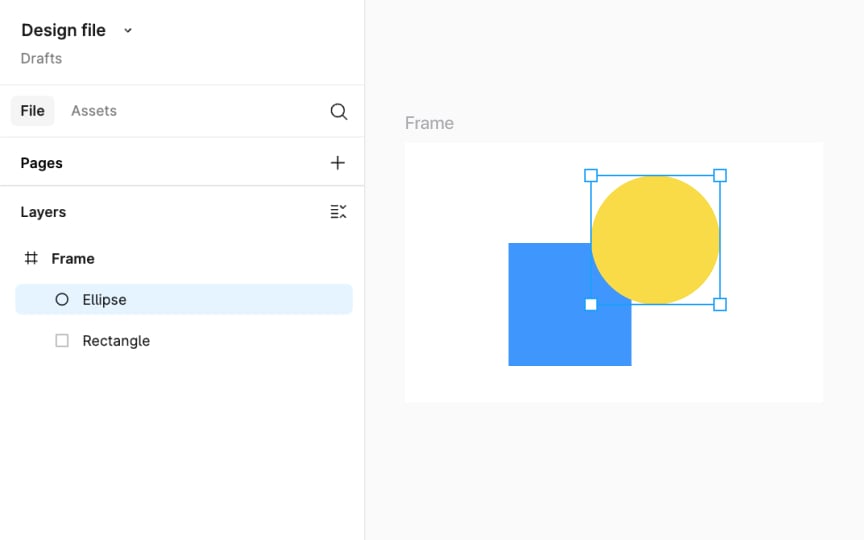Layers
In Figma, and similarly in most design tools, layers are a fundamental concept that helps organize different elements of your design. Think of layers as transparent sheets stacked on top of each other. Each layer can contain different design elements like text, shapes, or images. You can arrange these layers in a specific order. Elements on the upper layers will appear over those on the lower layers, just like stacking papers on a desk. This arrangement allows you to control which parts of your design are visible above others.
Layers are also helpful for separating different aspects of your design. For instance, you might have one layer for your background, another for text, and yet another for images or illustrations. This separation makes editing specific parts of your design easier without affecting the rest. In Figma, you'll find the Layers panel on the left sidebar, where you can select, rename, hide, or lock layers as needed.