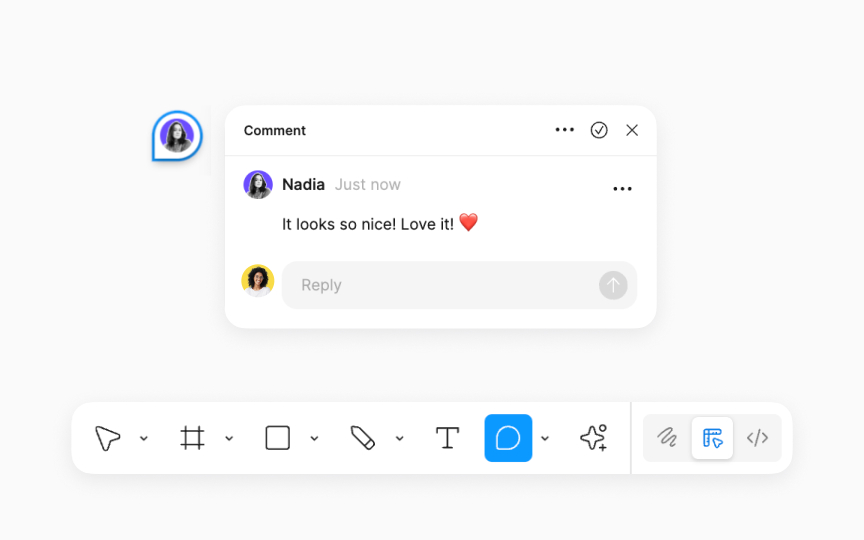Comment tool
The Comment tool on the bottom toolbar in Figma, symbolized by a chat bubble icon, facilitates smooth communication with your team. It's perfect for discussing changes, responding to feedback, and refining your designs directly within the design file. Once activated, the cursor turns into a chat bubble icon, allowing users to click anywhere on the design to leave a comment.
To post the comment, simply press Return (Mac) or Enter (Windows). This tool brings collaboration to the forefront, allowing anyone with viewing or editing access to the file to join the conversation. It's an efficient way to gather input and iterate on your designs, ensuring everyone's on the same page without leaving the Figma environment.
To quickly access the Comment tool, you can use the shortcut C .