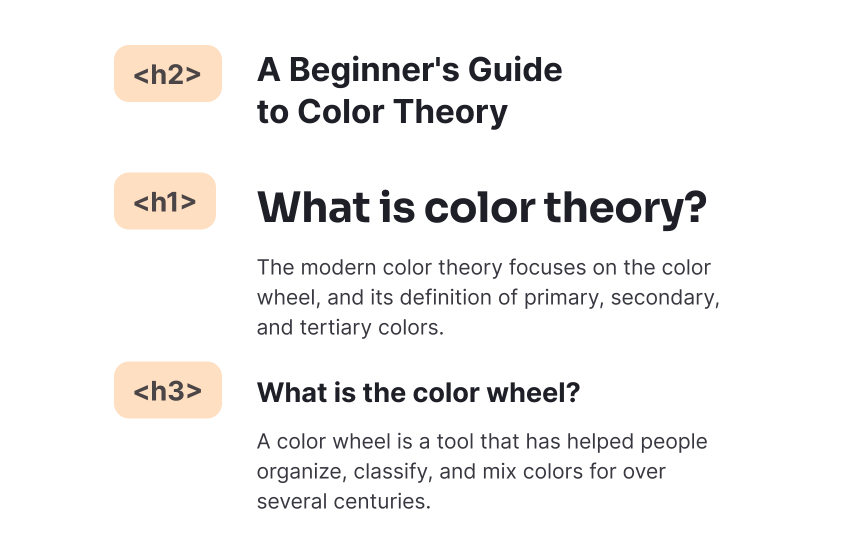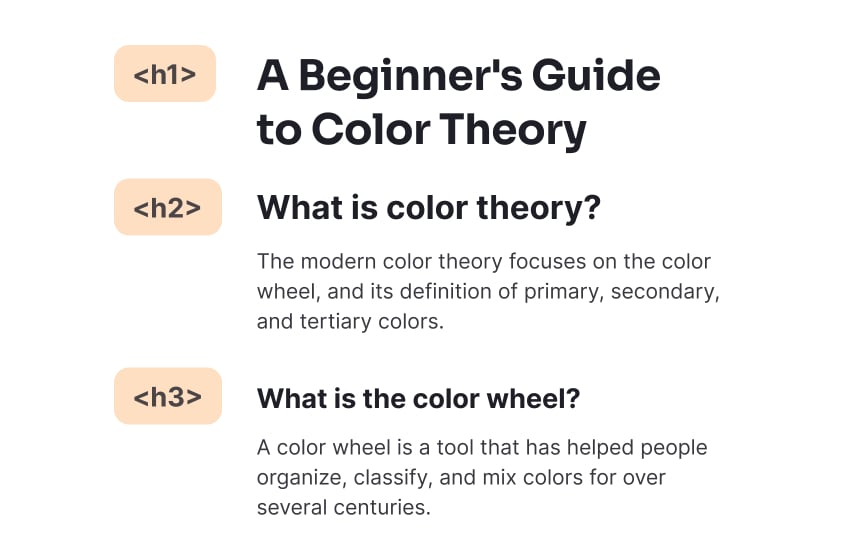Organize headings by their rank
After using <h1> for your page title, use lower-level headings to divide your content into sections and subsections. The <h2> tags mark major sections. Think of them as chapter titles that introduce new topics or significant content breaks. Use <h3> through <h6> for progressively smaller subsections within those main sections, creating a nested outline structure.
This hierarchical approach helps users understand how information is organized on your page. Visual users can quickly scan the page and grasp the relationship between different content sections. For people using screen readers, proper heading structure allows efficient navigation through content using heading shortcuts. Search engines also use this structure to better understand and index your content.
Pro Tip: Outline your content structure before writing to plan your heading hierarchy. This ensures your headings follow a logical progression rather than being assigned arbitrary levels.