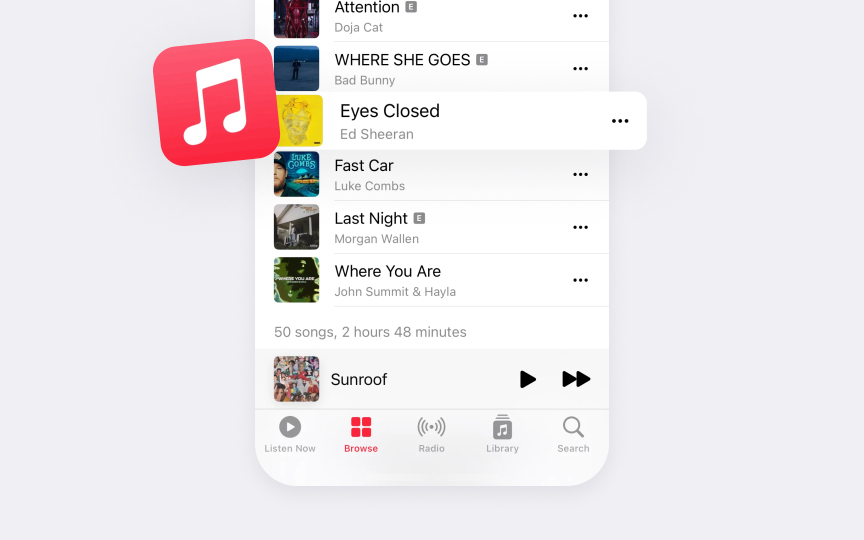Layout density in iOS interfaces
Content density in iOS interfaces affects how easily users can scan and interact with information. Dense layouts pack more content into the viewport, while spacious layouts prioritize readability. Finding the right balance helps create interfaces that are both informative and usable. Touch targets require careful consideration in iOS layouts. Every interactive element needs sufficient space around it to prevent accidental taps. Compact layouts should never compromise touch target sizes or spacing between interactive elements.
iOS provides built-in spacings that help maintain comfortable content density. These system-defined spaces create consistent breathing room between interface elements. When content density increases, maintaining a clear visual hierarchy becomes even more important for helping users navigate the interface.
Pro Tip: Test your layout's touch targets with different finger sizes — what feels spacious enough for a small finger might be cramped for a larger one.