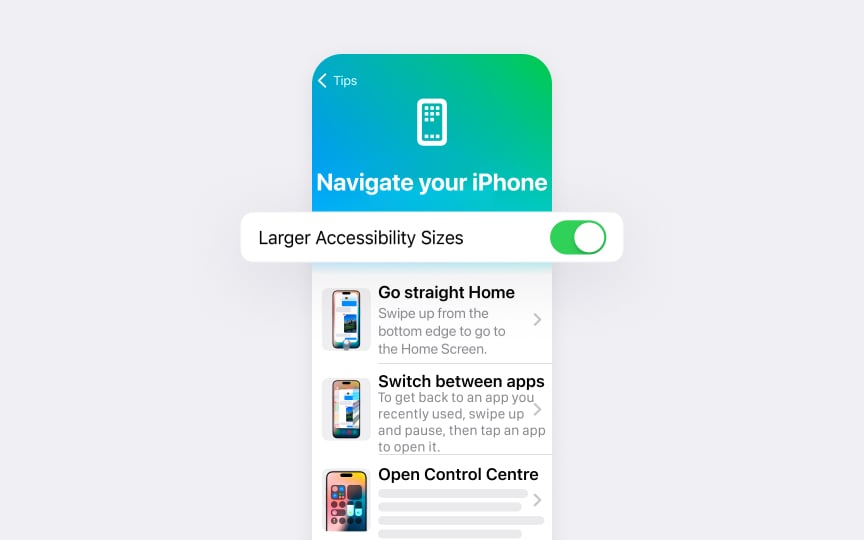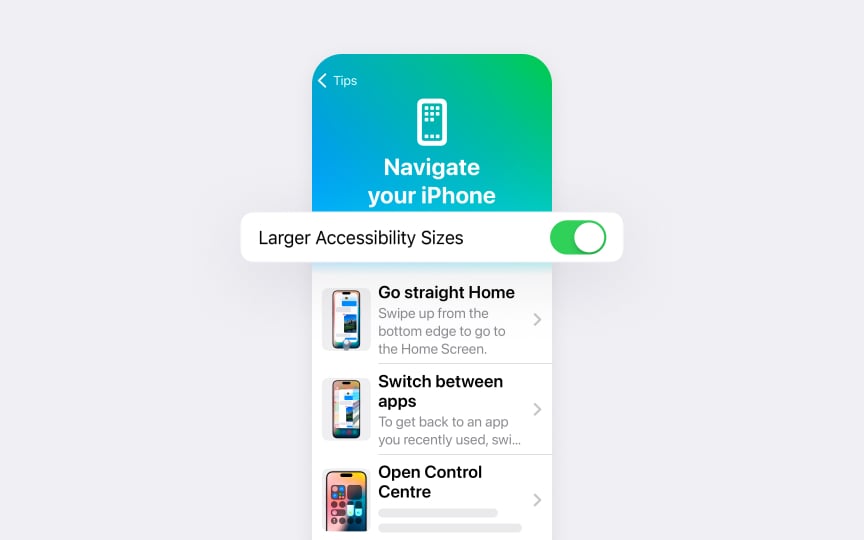Dynamic type and font scaling
Dynamic Type lets users choose their preferred text size across Apple platforms. Understanding its implementation helps create interfaces that remain readable and usable at any text size.
Key scaling principles:
- Text adaptation: Content scales smoothly with user preferences. Layouts adjust to prevent truncation, especially in scrollable areas. Multiple text columns might need to become a single column at larger sizes.
- Layout changes: Interface elements are reorganized when needed. Inline items may stack vertically at larger sizes to maintain readability. Primary content stays at the top regardless of font size.
- Typography choices: Use Regular to Bold weights for better visibility. Avoid Light or Thin styles, and limit the use of italics or all caps. Left-aligned text rather than full justify for improved readability.[1]
References
- Accessibility | Apple Developer Documentation | Apple Developer Documentation