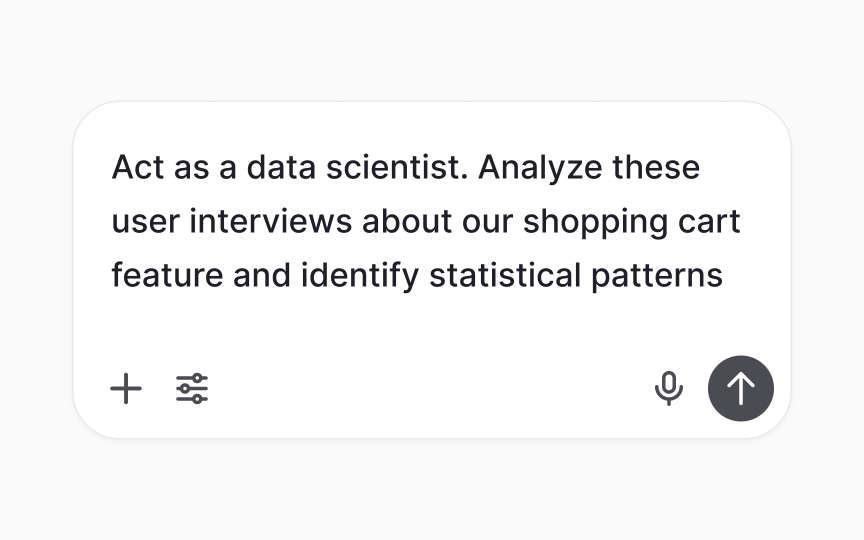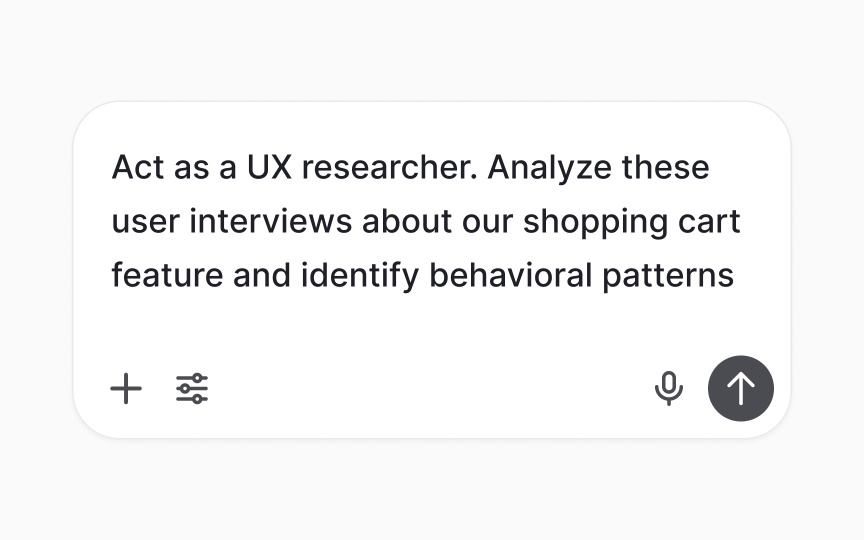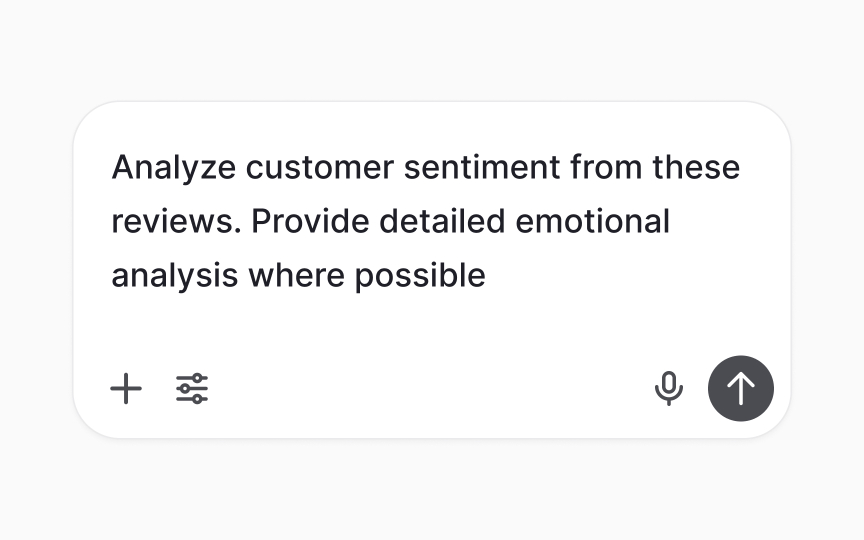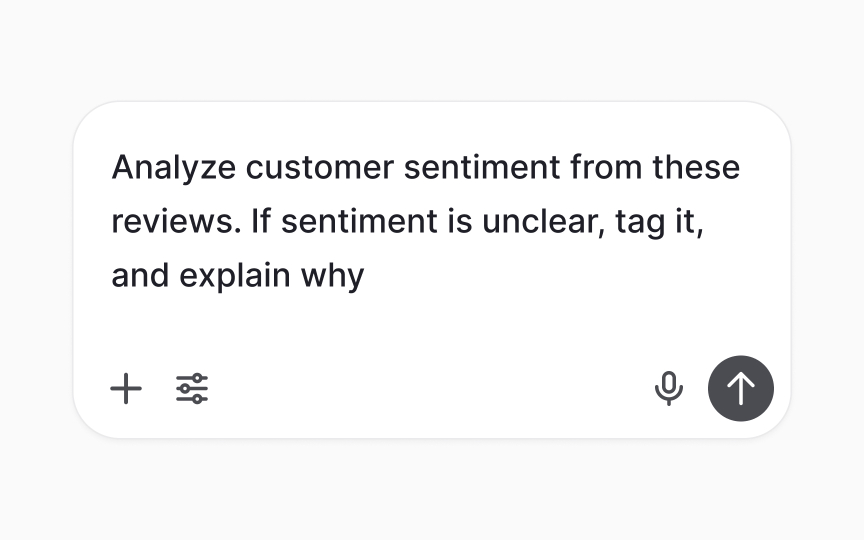Complex Prompt Engineering
Master the art of building interconnected AI workflows that handle complex, multi-step challenges with conditional logic and consistent context.
Sometimes you need AI to do more than answer a single question. You need it to tackle entire workflows, make decisions based on different conditions, and remember what you've been working on together. That's where complex prompt engineering comes in. Think of it like conducting an orchestra where different AI capabilities play together in harmony. You'll learn how to create system-level prompts that establish consistent behaviors, almost like giving AI a personality and set of rules to follow throughout your project. Role-based prompting lets you switch between different expert personas. Imagine having a researcher, analyst, and designer all in one conversation, each bringing their unique perspective when needed.
Prompt chaining becomes especially powerful here, allowing you to break down ambitious projects into connected steps where each AI response naturally flows into the next request. You'll also master conditional logic, teaching AI to adapt its responses based on different scenarios, much like programming decision trees, but using natural language.
Modern
Start by mapping your workflow. Identify which AI tool handles each task best. Language models excel at analysis and writing, while image generators create visuals. The key is designing outputs from one tool that seamlessly become inputs for the next.
Create standardized formats for information exchange. When your analysis AI provides market insights, structure them as bullet points that your copywriting AI can easily reference. Include specific parameters like tone, target audience, and key messages that remain consistent across all tools. Build in checkpoints between models. After each AI completes its task, review the output before passing it forward. This prevents errors from cascading through your workflow.
Role-based prompting transforms
Define clear roles with specific expertise. A UX researcher persona focuses on user behavior and research methodologies. A data analyst persona emphasizes statistics and insights. A creative director persona prioritizes innovation and visual impact. Each role comes with its own vocabulary, priorities, and approach.
Script role transitions smoothly. Use clear markers when switching personas: "Now, as a data analyst, review these user feedback themes and identify statistical patterns." This helps AI adjust its mindset and response style appropriately. Maintain role consistency within tasks. Once you establish a persona, stick with it until the task completes. Switching mid-task confuses the context and dilutes the specialized perspective you're seeking. Document successful personas for reuse across similar projects.
Pro Tip: Create a "persona library" with tested role descriptions that your team can quickly deploy for common tasks.
Conditional logic teaches
When creating logic-based prompts, follow the guidelines:
- Structure conditions clearly using "if-then" statements. "If the user data shows high engagement, generate recommendations for advanced features. If engagement is low, focus on basic functionality and onboarding improvements." Clear conditions prevent confusion.
- Nest conditions for complex scenarios. Build decision hierarchies: "If the customer is enterprise-level, check their industry. If healthcare, emphasize compliance. If finance, highlight security features." This creates sophisticated response patterns.
- Include fallback options. Always provide instructions for scenarios that don't match your conditions: "If none of the above conditions apply, ask clarifying questions to better understand the situation." This prevents AI from getting stuck or generating irrelevant responses.
- Test edge cases thoroughly. Try unusual combinations of conditions to ensure your logic holds up. Document the decision tree visually to spot gaps in your conditional coverage.
Long
- Summarize key points regularly. After complex discussions, prompt AI to create brief summaries: "Summarize our decisions about the user interface in three bullet points." Use these summaries as context refreshers in future prompts.
- Reference previous outputs explicitly. Instead of assuming AI remembers everything, point to specific earlier responses: "Based on the user
personas we created earlier (especially the 'Power User' profile), how should we adjust this feature?" - Create context anchors. Establish consistent terminology and definitions early, then reference them throughout: "Using our agreed definition of 'active user' (logged in within 30 days), analyze this retention data."
- Reset when necessary. When conversations become too long or complex, start fresh with a comprehensive summary of essential points. This prevents confusion from accumulated context and improves response quality.
Pro Tip: Save important context points in a separate document to quickly reconstruct conversation history when needed.
Prompt chaining breaks complex projects into connected steps, where each
- Map your workflow stages first. Identify natural breaking points where one type of analysis ends and another begins. For product development: research synthesis → feature ideation → prioritization → specification writing. Each stage becomes a link in your chain.
- Design compatible inputs and outputs. End each prompt with formatted output that works as
input for the next stage: "Provide your analysis as a numbered list of key findings, each with a brief explanation." This structured approach eliminates reformatting between steps. - Build in quality checks. Between chains, verify outputs meet your standards before proceeding. Add validation prompts: "Review this feature list for completeness and flag any gaps." This prevents
errors from propagating through your workflow. - Document successful chains as templates. When a prompt chain works well, save it with example outputs. Teams can adapt these templates for similar projects, saving time and ensuring consistency.
Precise format control ensures
Consider the following guidelines:
- Provide explicit format examples. Show AI exactly what you want instead of just describing it. Seeing the exact structure prevents misinterpretation.
- Use consistent formatting. If you need AI to generate lists with multiple data points, choose clear markers and stick with them throughout.
- Specify length constraints clearly. Instead of "keep it brief," say "maximum 50 words per section" or "exactly 3 bullet points." Concrete limits produce predictable outputs that fit your templates and interfaces.
- Validate format compliance. After receiving outputs, check they match your specifications. If not, provide corrective feedback.
Error handling prompts prepare
- Anticipate common failure modes. Identify where AI typically struggles: insufficient data, ambiguous requests, or technical limitations. Include instructions for these scenarios in your prompts: "If the data is incomplete, list what's missing and suggest alternatives using industry benchmarks."
- Guide AI's response to problems. When you know AI might struggle with parts of your request, tell it how to handle difficulties: "If you cannot find exact statistics, provide estimates based on similar industries and explain your reasoning." This produces helpful outputs instead of vague apologies.
- Build in self-validation. Add instructions for AI to check its own work: "After generating the analysis, verify all calculations make logical sense. If any seem incorrect, flag them and explain why." This self-checking reduces
errors in final outputs. - Design graceful alternatives. When perfect outputs aren't possible, specify acceptable substitutes: "If you cannot create a detailed timeline, provide a high-level overview with major milestones instead." This ensures you always get something useful.
Pro Tip: Test error handling by intentionally providing problematic inputs to see the responses.
Scalable templates transform one-off prompts into reusable assets. Like creating design systems, you build prompt components that adapt to various use cases while maintaining consistency.
Consider the recommendations:
- Identify variable elements. Determine what changes between uses: target audience, product type, data sources. Mark these as placeholders: "Analyze [DATASET] focusing on [METRIC] for [AUDIENCE]." Clear placeholders make templates flexible.
- Build modular components. Create sections that can be mixed and matched: introduction modules, analysis types, output formats. Combine them based on specific needs while maintaining coherent flow.
- Include usage instructions. Document when and how to use each template: "Use this template for quarterly reviews. Replace [QUARTER] with Q1-Q4, and [YEAR] with the current year." Clear documentation prevents misuse.
- Version control templates. As templates evolve, maintain versions with change logs. Track which version produced specific outputs, enabling rollbacks if new versions cause issues. Share successful templates across teams to multiply productivity gains.
Similar lessons

AI’s Role in Text Generation and Modification

Best Practices and Potential Pitfalls of AI Writing Tools