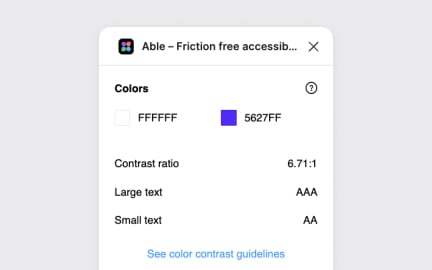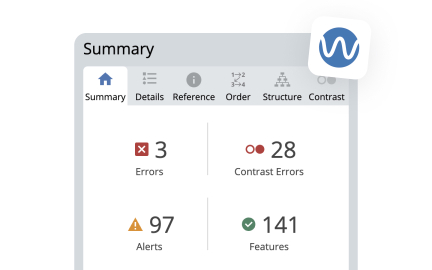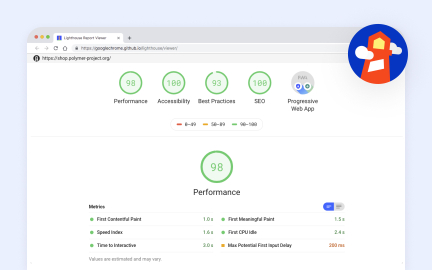Tools
Tools in design and product development are the software, platforms, or utilities that support workflows, enabling teams to create and deliver efficiently.
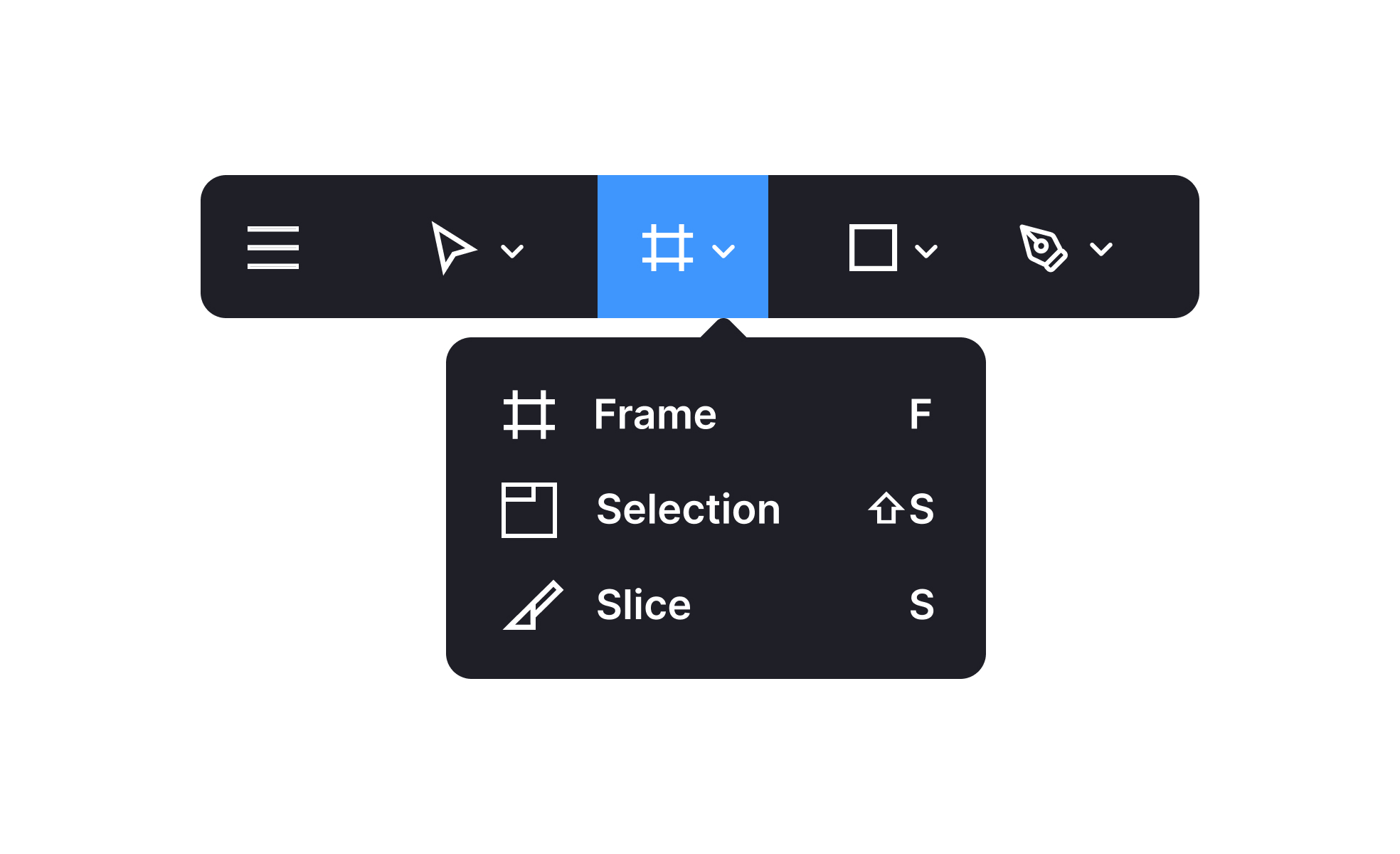
TL;DR
- Software and platforms supporting workflows.
- Used across design, development, and product roles.
- Improve speed, collaboration, and quality.
- Continuously evolving with technology trends.
Definition
Tools are applications, systems, or utilities used to perform tasks, solve problems, and support workflows in areas such as design, development, product management, and research.
Detailed Overview
Tools form the backbone of modern digital work. They enable professionals to complete tasks more efficiently, collaborate across teams, and maintain consistency at scale. In product design and management, tools often define how work gets done, whether through prototyping, analytics, project tracking, or communication platforms.
A frequent question is what counts as a tool in this context. Tools can range from specialized software like Figma for design or Jira for task management, to broader utilities like Slack for communication or Google Analytics for tracking. What unites them is their function: helping teams achieve outcomes that would be slower, harder, or less consistent without support.
Another common query is how tools shape workflows. The right tool can streamline collaboration by centralizing feedback, automating repetitive tasks, or integrating with other platforms. For example, design teams using a collaborative platform like Figma work more efficiently than those relying on static file handoffs. Product teams using roadmapping software can align strategy across stakeholders more easily than those tracking work in spreadsheets alone.
Teams also ask about tool overload. Having too many tools creates friction, with context switching and duplicated effort. Effective tool adoption requires balance, choosing a core set of platforms that integrate well and solve the most critical problems, rather than accumulating dozens of overlapping apps. Tool governance is as important as tool selection.
Accessibility and inclusivity extend to tool selection as well. Tools must support diverse users, be accessible across devices, and meet compliance standards. Teams that adopt inaccessible tools risk excluding contributors or creating uneven workflows. Evaluating accessibility in the tool adoption process ensures inclusivity.
Finally, tools evolve constantly. Platforms frequently update with new features, and entirely new categories emerge as technology advances. Teams with strong adaptability can adopt new tools strategically without losing productivity. Technical proficiency and continuous learning ensure that tools remain enablers, not barriers.
Learn more about this in the Integrating AI Tools into Your Design Workflow Lesson, a part of the Enhancing UX Workflow with AI Course.
Tools are the software or utilities used to complete tasks, while processes are the structured methods that guide how work gets done. Tools support processes but do not replace them.
Together, they create efficiency and consistency in workflows.
An effective tool improves speed, collaboration, and accuracy without creating extra friction. It integrates smoothly with other platforms and scales with team needs.
The best tools become invisible, allowing focus on the work rather than the software.
es. Tool overload leads to context switching, duplicated effort, and misaligned communication. A smaller, integrated set of tools often supports workflows more effectively than dozens of apps.
Governance and careful selection prevent inefficiencies.
Teams should prioritize alignment with their goals, usability, integration potential, and accessibility. Testing tools with real workflows before adoption helps validate fit.
Adopting tools without evaluation often results in wasted investment and frustration.
Tools adapt to new technologies and work styles, adding features or shifting focus. Cloud collaboration, automation, and AI-driven insights are recent evolutions.
Teams that stay open to change can adopt new tools strategically without disrupting core workflows.
Recommended resources
Courses

Enhancing UX Workflow with AI

HTML Foundations

Mentorship Mastery
Lessons

Accessibility Tools

Figma Right & Left Sidebars

Figma Toolbar
Exercises
Projects

ClickUp Color System