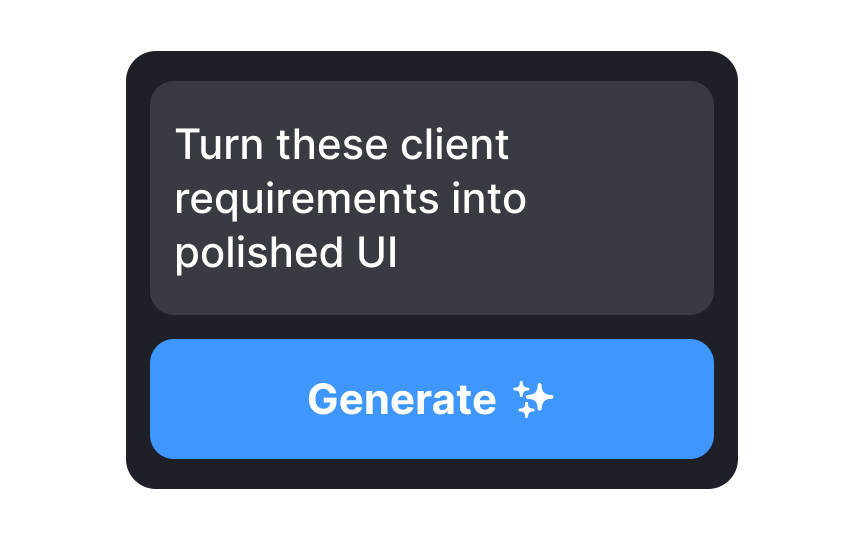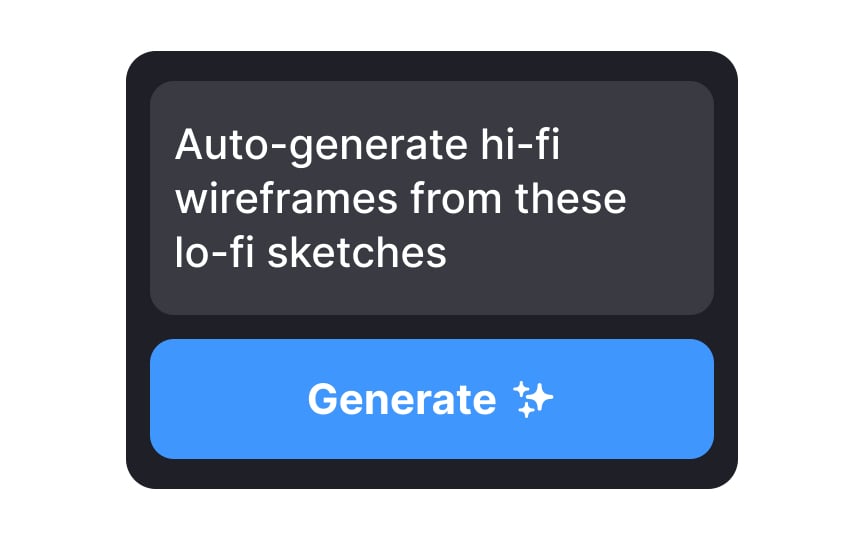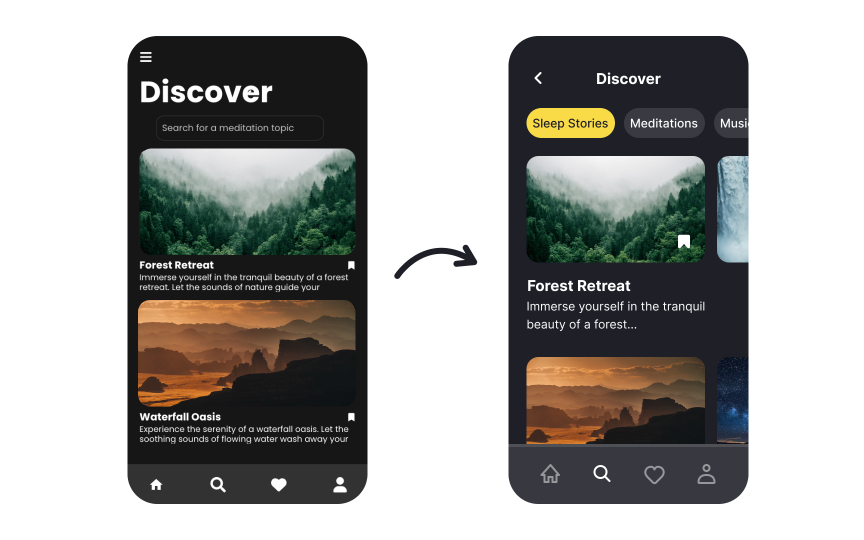Integrating AI Tools Into Your Design Workflow
Learn how to smoothly integrate AI tools into your design workflow
Integrating AI into your design workflow is not a seismic shift. It's just the same as adding any new tool or method to your repertoire. The key lies in understanding how AI complements your existing processes. For instance, while AI can automate repetitive tasks like generating basic layout grids, it's essential to have a strategy for implementing it smoothly.
Start with a soft launch to identify potential hiccups or inefficiencies. Train your team not just on the functionalities but also on how to interpret AI-generated outputs critically. Constantly monitor key performance metrics like speed and accuracy to ensure that AI genuinely augments your workflow. At the end of the day, it's not about replacing human skills but about creating a synergy that elevates your design capabilities.
Diving into
- What specific tasks within my workflow need optimization? Maybe it's mundane things like format conversions or more complex jobs like color palette creation.
- What are my expected outcomes? Speed, quality, or perhaps more creative freedom? Knowing this helps in picking the right AI tool among a sea of options.
- What are my current roadblocks? This can be anything from team skill levels to software compatibility issues.
Understanding these constraints upfront can save you from unnecessary headaches later. So, don't just adopt AI — integrate it thoughtfully to make it a seamless part of your design toolkit.
When working with AI-generated assets, iterations are essential for ensuring that your designs meet both aesthetic and functional requirements.
Take the first round of AI-produced assets as a starting point. Test them, get user feedback, and use that data to guide your refinements. In each iteration, you can blend the computational power of AI with your human insight to arrive at a balanced, effective design. Think of it as taking the raw material provided by AI and sculpting it into its final, user-approved result.
When selecting the right
- Costs: Is the tool affordable now, and does it offer value in the long term?
- Scalability: Can it adapt to your growing design needs and team size?
- Ease of use: Is the learning curve steep, or can your team quickly integrate it into the current workflow?
- Compatibility: Does it play well with your existing systems and software?
Before jumping in, do a thorough cost-benefit analysis, and consider taking advantage of free trials. Don't forget to check if the tool scales with your needs. A complicated tool won't do any good if your team struggles to adopt it. Lastly, ensure it complements the software you're already using to avoid any technology clashes. These considerations will save you both time and headaches down the road.
Pro Tip: Regularly monitor key metrics and perform check-ups after adopting a new AI tool. This ensures that your workflow stays efficient and on track.
Before diving headfirst into a full-scale implementation of an
For instance, you might be a UX/UI designer wanting to use an AI tool to automate user personas. During the test phase, you might find that while the tool can generate personas, it's not quite hitting the mark on capturing user preferences or interpreting analytics accurately. By conducting a test run on a smaller dataset, you save yourself from potential headaches and wasted resources later. This practical step ensures you're able to troubleshoot issues and optimize your workflow without committing too much and too soon.
Integrating
Gathering user feedback is a must, as it offers a reality check that algorithms alone can't provide. Remember, AI should complement, not replace, the valuable information your users provide.
When adding
- Processing speed: For instance, if you're relying on an AI tool to generate multiple
color schemes for an upcoming client meeting in the near future, the tool's speed becomes a pivotal factor in meeting deadlines. - Accuracy rate: Suppose you're utilizing AI for typography pairing in a branding project. Here, speed is secondary to how well the tool's output aligns with your design objectives. You don't want a fast but off-brand pairing that undermines the project's success.
- User satisfaction: Gathering feedback from your team or stakeholders to assess how intuitive and helpful the AI tool is within your workflow.
- Adoption rate: Monitoring how many team members are actively using the AI tool, which can indicate its usability and perceived value.
- Error rate: Tracking the frequency of mistakes or unusable outputs generated by the AI, helping you identify reliability issues
- Time saved: Measuring reductions in manual work or repetitive tasks, providing a clear picture of efficiency gains.
When introducing new
Training goes beyond just knowing what
A well-trained team can also provide valuable insights into the tool's real-world applications and offer feedback for improvements.
While
Another area is creating
You should also be careful when using AI to write microcopy or error messages. AI might produce text that sounds correct, but it often misses the subtle tone or clarity needed for a specific context. Always review and refine AI-generated copy to ensure it fits your product and audience.
Use AI to handle repetitive or technical tasks, but take the lead on anything that needs creativity, empathy, or a deep understanding of context.
Top contributors
Topics
From Course
Share
Similar lessons

AI’s Role in Text Generation and Modification

Best Practices and Potential Pitfalls of AI Writing Tools