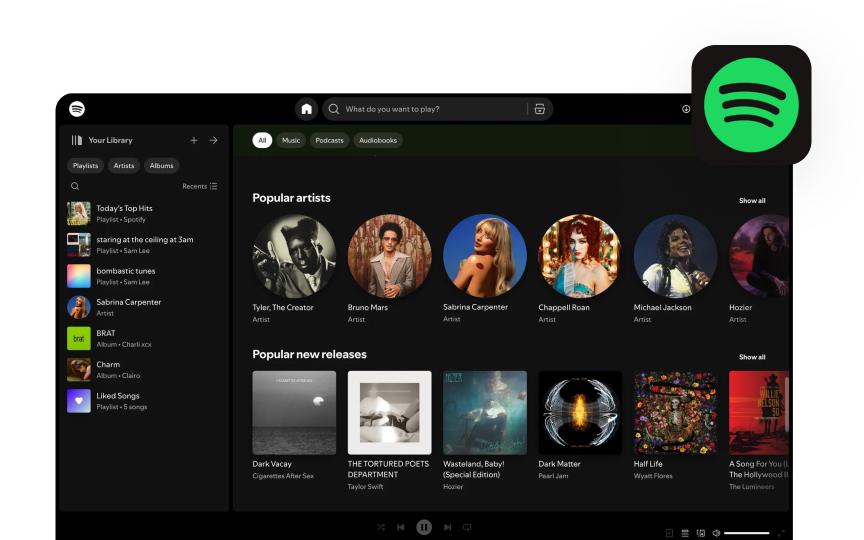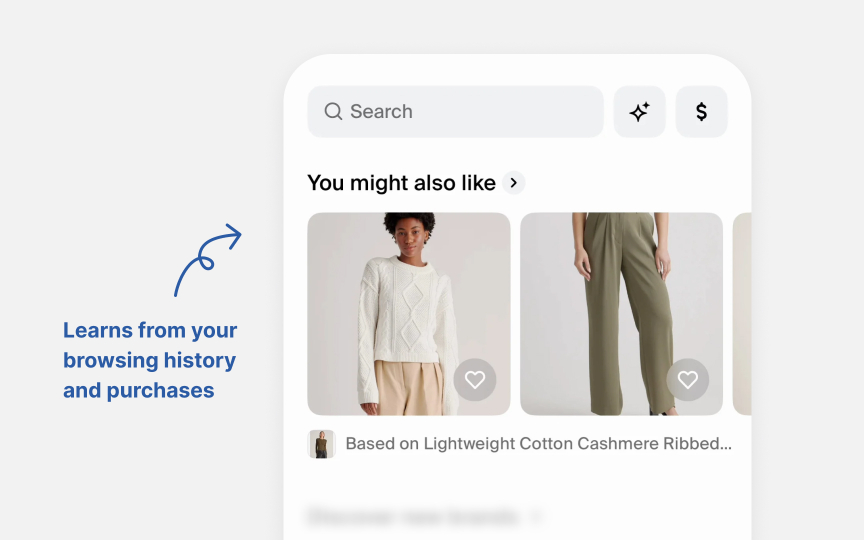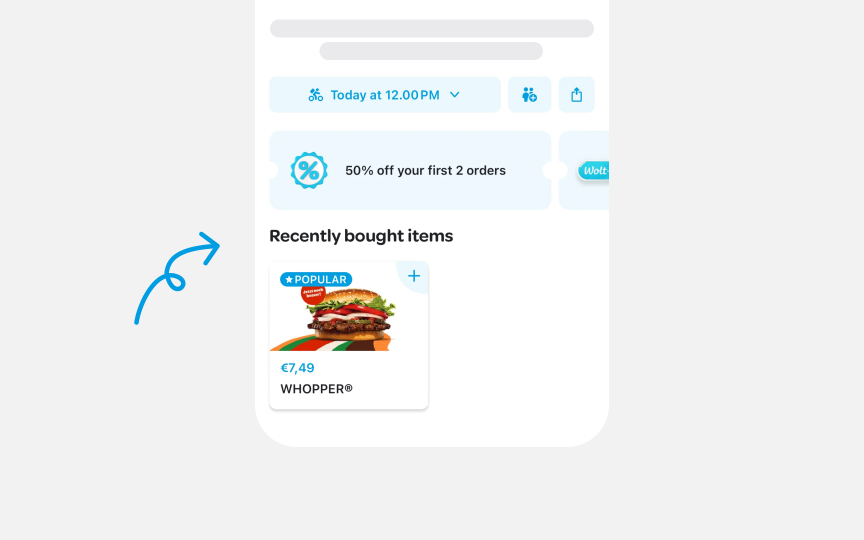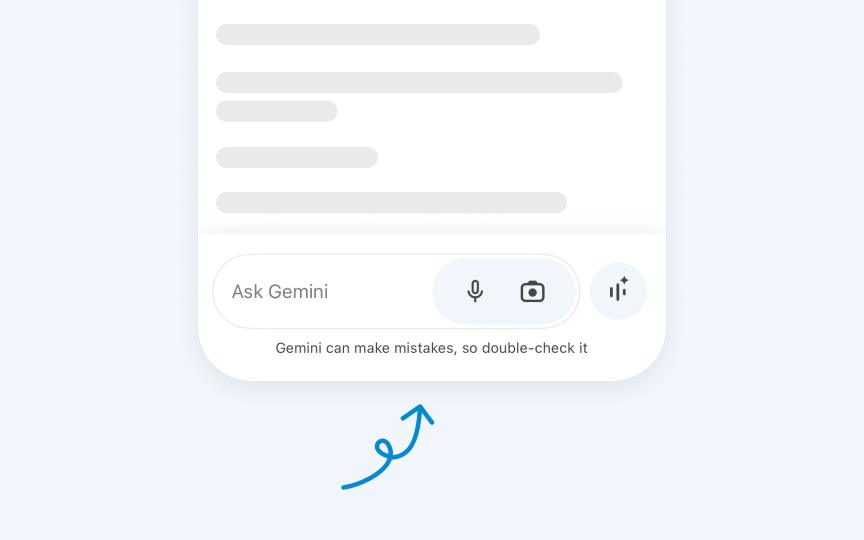What Is AI-Powered UX?
Discover the fundamental concepts that distinguish AI-powered user experiences from traditional interfaces.
AI is transforming digital products from rigid tools into adaptive partners that learn from user behavior. This shift fundamentally changes how we approach interface design. AI-powered UX goes beyond simple automation by continuously learning and evolving based on user interactions and data patterns. The core characteristics that set AI-driven interfaces apart from traditional and algorithmic ones include personalization at scale, predictive interactions, and systems that improve over time. AI introduces unique design considerations, from handling uncertainty to designing for continual learning. The UX designer's role evolves with AI systems. Designers now need skills in model constraint definition, ethical guardrail creation, and effective collaboration with data scientists. These new competencies help create experiences that benefit users while reducing potential risks.
AI-powered
- Personalization that evolves beyond simple preferences to understand nuanced user needs
- Prediction capabilities that anticipate actions before users initiate them
- Continuous improvement, where the system gets more helpful through ongoing use
Consider how a traditional music app merely plays what you select, while an AI-powered one builds increasingly accurate recommendations by analyzing listening patterns, contextual factors like time of day, and even emotional signals from your selections. This shift demands that designers move from crafting fixed journeys to establishing learning frameworks with appropriate boundaries for adaptation.
Automation and
AI-powered experiences, however, can recognize patterns, learn from data, and adapt behavior without explicit programming for each scenario. While an automated email system sends identical messages based on triggers, an AI-powered system might analyze response rates, customize content based on user behavior, and continuously refine its approach. Understanding this distinction helps designers identify which approach best serves their users' needs. Automation offers consistency and reliability for well-defined tasks, while AI brings adaptability and personalization to complex, context-dependent experiences.[1]
Pro Tip: When explaining AI to stakeholders, distinguish it from automation by emphasizing its ability to improve without explicit reprogramming.
The shift from rule-based to data-driven decision making fundamentally changes how interfaces operate and evolve. Traditional interfaces rely on explicit rules created by designers: "If users click X, then show Y." These rules remain static until manually updated by developers. Data-driven
This distinction affects every aspect of the design process. Rule-based systems require designers to anticipate all possible user needs and create paths for each scenario. Data-driven systems require designers to establish frameworks for learning and create mechanisms for appropriate adaptation. For users, this shift means interfaces become more personalized but potentially less predictable, creating new challenges for establishing trust and setting appropriate expectations.
AI-powered experiences have several distinct features that separate them from traditional interfaces:
AI experiences adapt to individual users. They learn from how each person interacts with the system and modify themselves accordingly.- AI interfaces often try to predict what users need before they ask for it. This might include suggesting
content or preparing information based on past behavior. - AI systems deal with uncertainty. Rather than always providing one definite answer, they might present options with different confidence levels.
- AI experiences improve over time through continued use. The more people interact with them, the better they become at meeting user needs.
- AI interfaces often acknowledge their limitations more openly than traditional systems, sometimes explaining their reasoning or confidence in recommendations.
These characteristics create new design challenges that require flexible frameworks to handle learning and adaptation.
- Content personalization shows users information most relevant to their interests, like news feeds that prioritize topics you frequently engage with.
- Layout personalization adjusts the interface structure based on usage patterns, bringing frequently used features forward.
- Feature personalization highlights tools that match your workflow while minimizing distractions.
- Tone personalization adapts communication style to match your preferences, using more formal or casual language based on your interactions.
- Complexity personalization adjusts detail levels to match your expertise, showing more advanced options to power users while keeping interfaces simpler for beginners.
All these dimensions can adapt simultaneously, creating an experience uniquely suited to each individual user. For users, this creates interfaces that seem to understand them, showing relevant
Pro Tip: Balance personalization with transparency by showing users how the system learns from their behavior and giving them control over this process.
Predictive interfaces represent a shift from reactive to anticipatory experiences, where systems prepare for user needs before users have to ask. These interfaces study patterns in behavior, context, and similar users' actions to predict what you'll likely want next. Good anticipatory design makes
Unlike basic automation that simply follows fixed rules, anticipatory design uses
Pro Tip: Show predictions as helpful suggestions, not decisions. Always let users easily accept, change, or ignore these suggestions.
The integration of
Additionally, designers increasingly serve as ethical guardians, identifying potential biases, harmful patterns, or unintended consequences that might emerge from AI systems, and developing mitigations for these risks.
Effective
- Establish clear communication channels early in the project. Create shared documentation where designers explain user scenarios and data scientists outline model capabilities. This helps both disciplines understand project parameters from the start.
- Integrate workflows rather than working in silos. Schedule regular joint working sessions, especially during problem framing. When designers present research, they should highlight findings that inform data requirements, while data scientists should emphasize insights relevant to
user experience . - Develop a common vocabulary. Terms like "model," "personalization," and "segments" often have different meanings across disciplines, leading to misunderstandings if not addressed early.
- Use balanced evaluation methods that combine qualitative measures (user satisfaction, trust) with quantitative metrics (prediction accuracy, engagement).
The strongest AI products emerge when design and data science perspectives complement each other throughout development.[4]
Ethical guardrails in
- Ensure diverse training data and test with varied user groups to prevent models from working well for some populations while failing others.
- Use transparency mechanisms that help users understand when they're interacting with AI versus humans, how the system makes decisions, and what data influences those decisions.
- Consider privacy with clear user controls over what information feeds into models.
- Establish processes for identifying harmful patterns that might emerge as systems learn from user
interactions , such as reinforcing stereotypes or facilitating misuse. - Include mechanisms for user redress when systems cause harm, making it easy to report problems and receive meaningful remediation.
Pro Tip: Create an "AI ethics review" process for your team that evaluates new features against potential harms before implementation.
References
- Anticipatory Design: How to Create Magical User Experiences | Toptal® | Toptal Design Blog
Topics
From Course
Share
Similar lessons

AI’s Role in Text Generation and Modification

Best Practices and Potential Pitfalls of AI Writing Tools