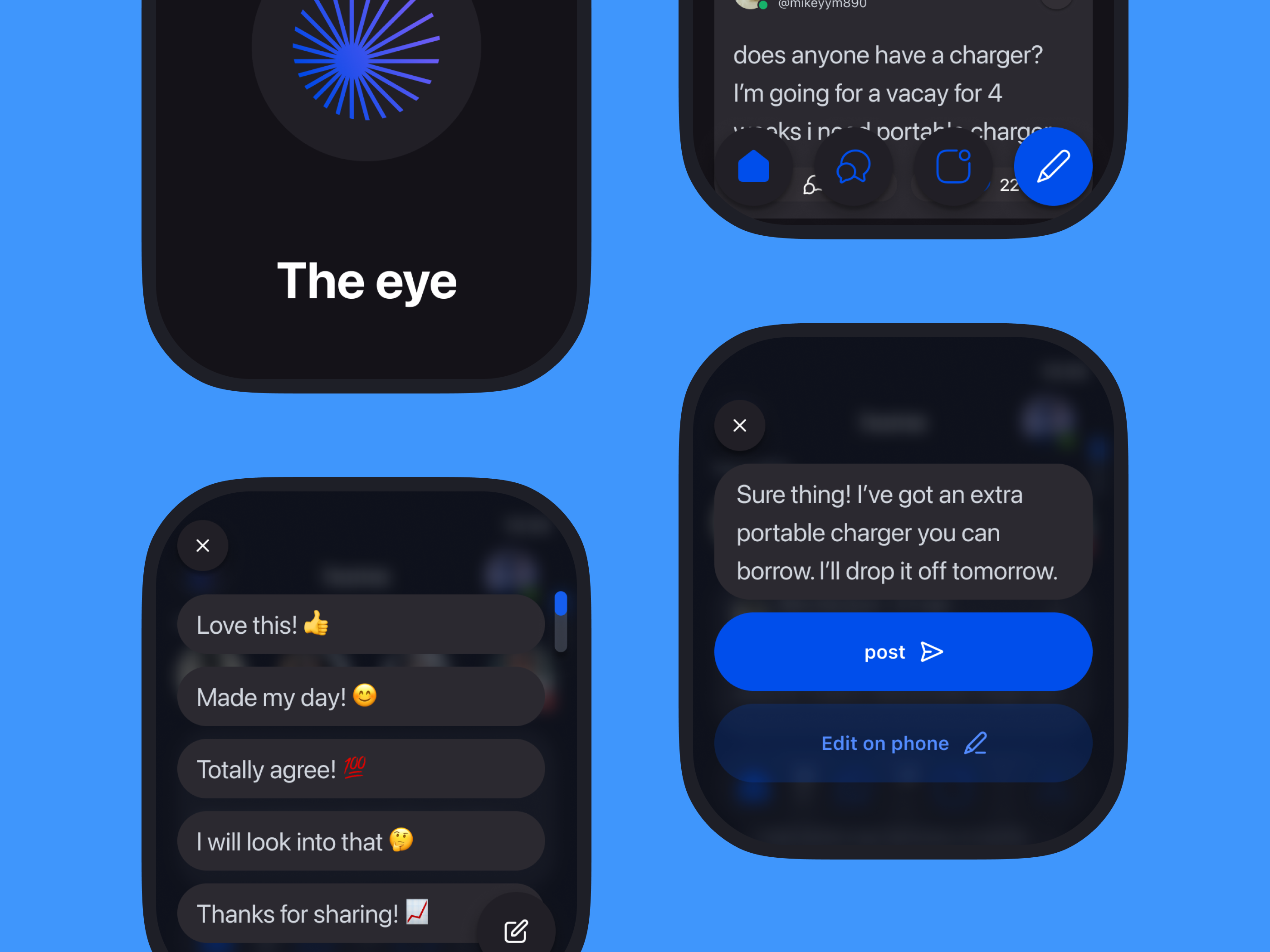Smartwatch Design for Messenger app: The eye
The Eye is a smartwatch application designed for seamless connectivity with a user's innermost social circle. It offers chat, call, and status check functionalities that are accessible via the smartwatch interface. This app facilitates constant contact with important individuals in the user's life, providing a way to quickly engage with them through a simple glance at the wrist. In the context of a fast-paced lifestyle, "The Eye" aims to streamline communication, allowing for both individual and group exchanges, as well as the sharing of life's moments. The app is crafted to serve as a gateway to one's close-knit social network, assuring that no matter the user's location, their significant relationships remain close at hand.
For this challenge, we are focusing on the interaction with status on the feed, two ways to do it, rationale behind it and ways to improve:
Currently there are two primary ways to interact with a status on the feed: voice commands (voice-to-text) and quick responses and tertiary way (respond via phone)
Accessibility Rationale:
- Voice Commands: This feature is highly accessible for users with motor disabilities who may have difficulty with fine motor control required for typing. It's also useful for visually impaired users who rely on audio navigation. What to consider for the future: ensuring that voice recognition is well-optimized to understand and accurately transcribe various speech patterns and accents.
- Quick Responses: They are beneficial for users who want to interact quickly without the need to type out responses. This is also helpful for users with motor disabilities. What to consider for the future: Ensuring that the touch targets for these responses are large enough and spaced out to avoid accidental taps, which can be a common issue for users with motor difficulties.
- Visual Design: We chose dark theme for the user interface with contrasting colors, which is good for users with visual impairments. Text size and icons are considered for legibility and clarity following the human interface guidelines.
Areas for Consideration:
- Customizable Interface: Users should be able to adjust text sizes and the contrast of the interface based on their needs.
- Error Correction: For voice-to-text, there should be an easy way to correct any mistakes made by the speech recognition software without resorting to manual typing, which might be difficult for some users.
- Instructions and Support: Clear instructions on how to use voice commands and access quick responses can enhance accessibility. Support features to guide through the app's functionalities can be a plus for all users, especially those not familiar with such interfaces.
From brief
Topics
Share
Reviews
2 reviews
Your design is elegant, and I see that you have used Untitled UI as design system which looks great and was well applied, making your app consistent and visually appealing.
The text are small for a smart watch app and could be bigger. Same goes for some buttons. That makes the app hard to use and not accessible.
I'm really captivated by the concept of the smartwatch app, especially the variety of options it offers for quickly responding to messages. The ability to use a voice assistant, select from quick reply templates, or type—and even edit from a phone—is impressive. The color palette and overall design also stand out positively to me.
However, I share the concerns regarding the usability for users with motor impairments. The sizes of certain interactive elements, such as the close button, the "view more" button (represented by three vertical dots), and the floating buttons for adding a voice note or typing a message, could indeed be too small. Additionally, some text elements, like nicknames, might also be challenging to read due to their size.
Improving these aspects could greatly enhance the app's accessibility and user experience
You might also like

FlowPay - Mobile Onboarding Flow
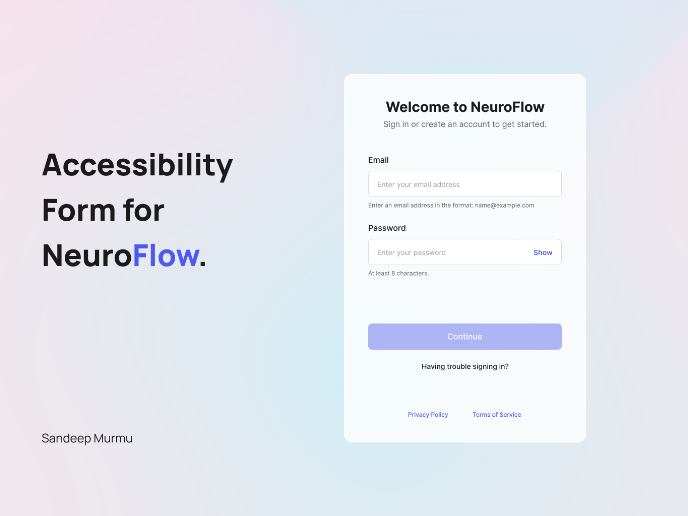
NeuroFlow - Accessible Signup Flow
Blaze – Smart Fitness Tracking in Light & Dark Mode 🚀

PODZ Project
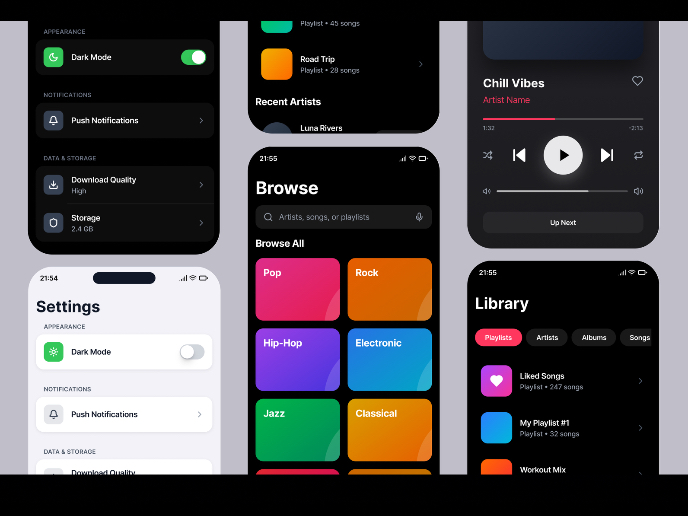
Light & Dark Mode Mobile App Exploration
Uxcel Halloween Icon Pack
Interaction Design Courses

UX Design Foundations

Introduction to Figma