Settings Page for a Travel App
Settings Page Design Process
In creating the settings page for our fitness app, I drew inspiration from well-established platforms such as YouTube, Google Pay, and Airbnb. My goal was to craft a user-friendly and intuitive experience that meets the needs of our users.
1. User-Centric Design:
I focused on a clean, organized layout that prioritizes user accessibility. By grouping related settings together, users can quickly find and manage their preferences without feeling overwhelmed.
2. Iconography:
To enhance visual clarity, I incorporated intuitive icons next to each menu item. Icons serve as quick visual cues, allowing users to easily navigate through the options. This design choice aligns with best practices seen in successful apps, helping to create a more engaging user experience.
3. Grouping & Organization:
Inspired by the logical grouping seen in platforms like Airbnb, I categorized settings into clear sections. This includes sections for profile management, health-related settings, support, legal information, and account management. This structure not only simplifies navigation but also provides a logical flow that users can easily follow.
4. Accessibility of Legal Information:
Recognizing the importance of transparency, I opted to place Terms of Service and Privacy Policy in a separate section. This decision ensures that users can access essential legal information quickly and without navigating through account management.
5. Comprehensive Options:
Finally, I ensured the settings page includes essential features, such as the ability to connect fitness devices and manage personal fitness goals, which are vital for a fitness-focused app. This comprehensive approach was inspired by Google Pay’s focus on user preferences and customization.
Overall, this settings page design aims to create a seamless experience that empowers users to manage their accounts and preferences effectively, drawing on the successful strategies of leading apps.
Tools used
From brief
Topics
Share
Reviews
1 review
Hey Swapnil,
Great job on your submission! I really like how clean and concise everything is. Also, smart move leveraging established platforms for inspiration when time or research resources are limited—great job identifying common traitsand building your own version. Your walkthrough is also well done and adds valuable context.
A Few Points to Consider:
- Brief Requirements: Nailed it! ✅
- Originality: My only concern is that the design is extremely close to the Airbnb example—almost identical. While learning by reverse-engineering is great for junior designers, it’s important to develop your own look and feel to make the experience more memorable. Over time, try blending inspiration from multiple sources to forge your own unique path.
- Cover Image: Adding one would make the project more inviting and encourage users to explore your work. The Uxcel mockups provided in the brief are a great resource—definitely worth checking out!
- Logout Button: The underline isn’t necessary here and could be removed for a cleaner look.
Overall, great work! Keep pushing yourself to experiment and innovate—excited to see where your journey takes you.
You might also like
SiteScope - Progress Tracking App

FlexPay

Mobile Button System

CJM for Co-Working Space - WeWork
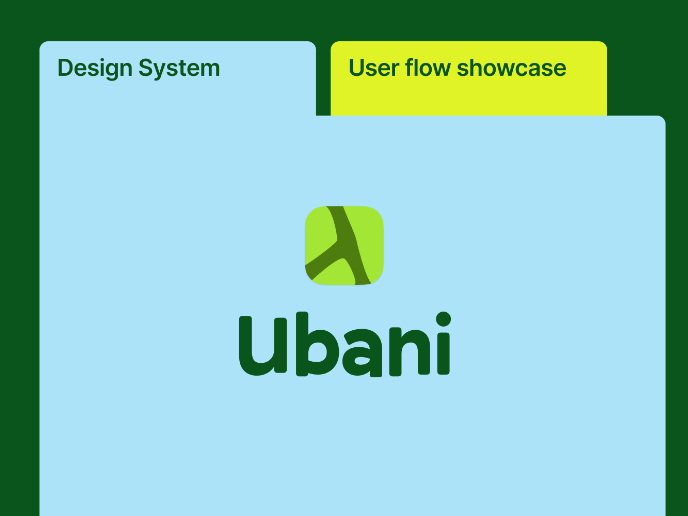
Ubani Design System
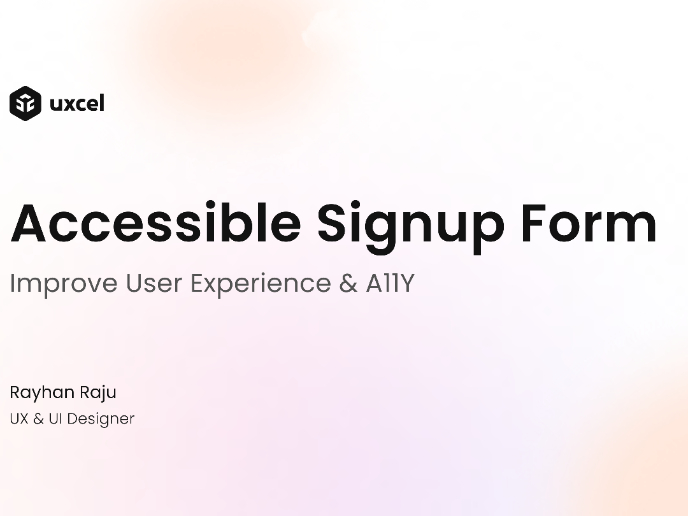
Accessible Signup Form for SaaS Platform
Content Strategy Courses

UX Writing

Common UX/UI Design Patterns & Flows












