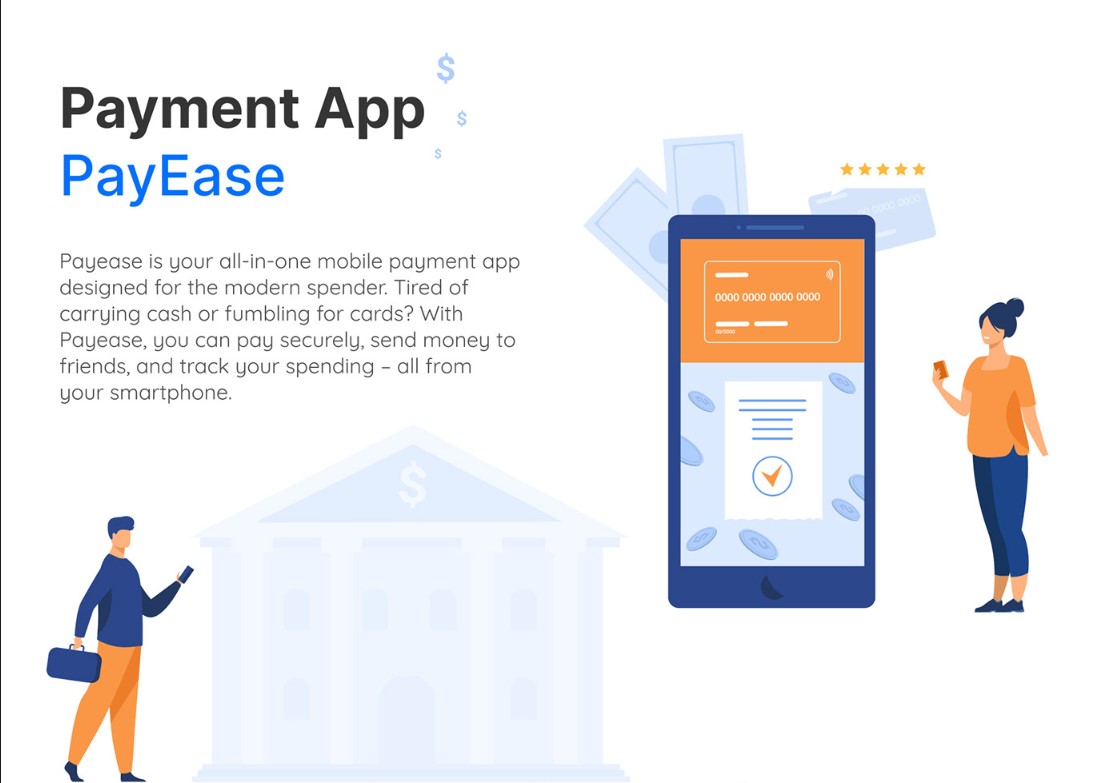PayEase App Case Study
Payease is your all-in-one mobile payment app designed for the modern spender. Tired of carrying cash or fumbling for cards? With Payease, you can pay securely, send money to friends, and track your spending – all from your smartphone.
Reviews
1 review
Good job, Ankita!
I like how you described and showed images of each step of your process.
Things that I think can be improved:
- The way the information architecture is being shown gives us the impression that the yellow rectangles depend on the above (e.g. to change the profile photo you would need to first go to Edit Mobile Number and Email ID. But actually they are options of the same level, right?
- The mid-fidelity is not meaningful for the team. It should have a flow, and the components should be identifiable.
The final design is beautiful, and this seems a very useful product.
4 Claps
Average 4.0 by 1 person
You might also like
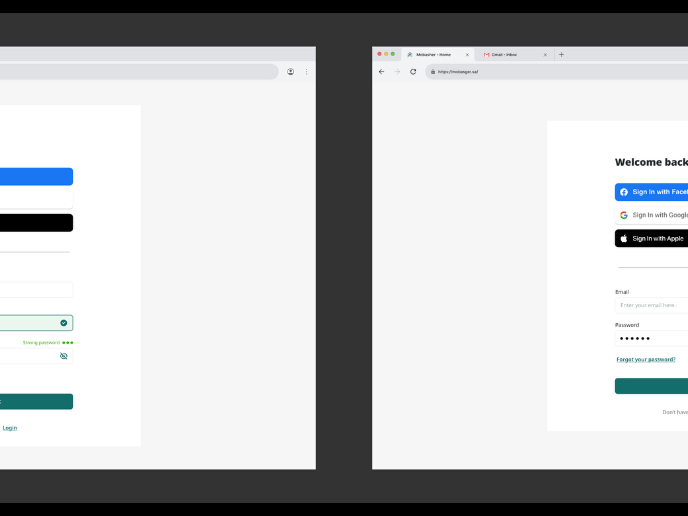
Project
Auction
1. Clear visual hierarchySignup Screen: “Create a free account!”Login Screen: “Welcome back”Using clear H1 titles instantly orients the user

Project
Accessible Signup Form
This project is an app which helps users to consume content based on their mood and it explores the design of an accessible, inclusive signu

Project
Entrant - Analytical Dashboard
Entrant is a job-seeking platform built specifically for students and fresh graduates, helping them connect with internship and entry-level

Project
Transit Cairo — Digital Mobility Redefined
Transit Cairo is a mobile-first digital ticketing experience designed to reduce congestion and improve daily commuting across Cairo’s metro
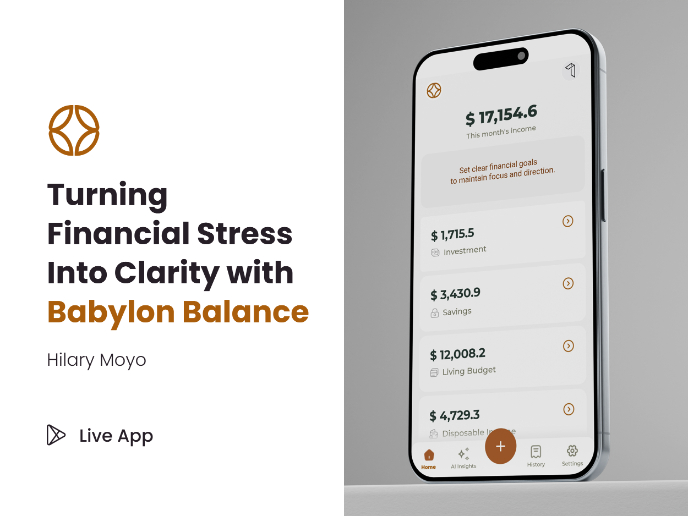
Project
Babylon Balance - Designing Financial Clarity Through Constraint
OverviewBabylon Balance is a personal finance app designed to help users manage their income with clarity, discipline, and minimal cognitive

Project
Entrant Accessible Signup and Login Forms
Entrant was the internship-focused job-seeking app for college students and fresh graduates — built around lowering friction, making opportu
Popular Courses

Course
UX Design Foundations
Learn the essentials of UX design to build a strong foundation in core principles. Gain practical skills to support product development and create better user experiences.

Course
Introduction to Figma
Learn essential Figma tools like layers, styling, typography, and images. Master the basics to create clean, user-friendly designs

Course
Design Terminology
Learn UX terminology and key UX/UI terms that boost collaboration between designers, developers, and stakeholders for smoother, clearer communication.