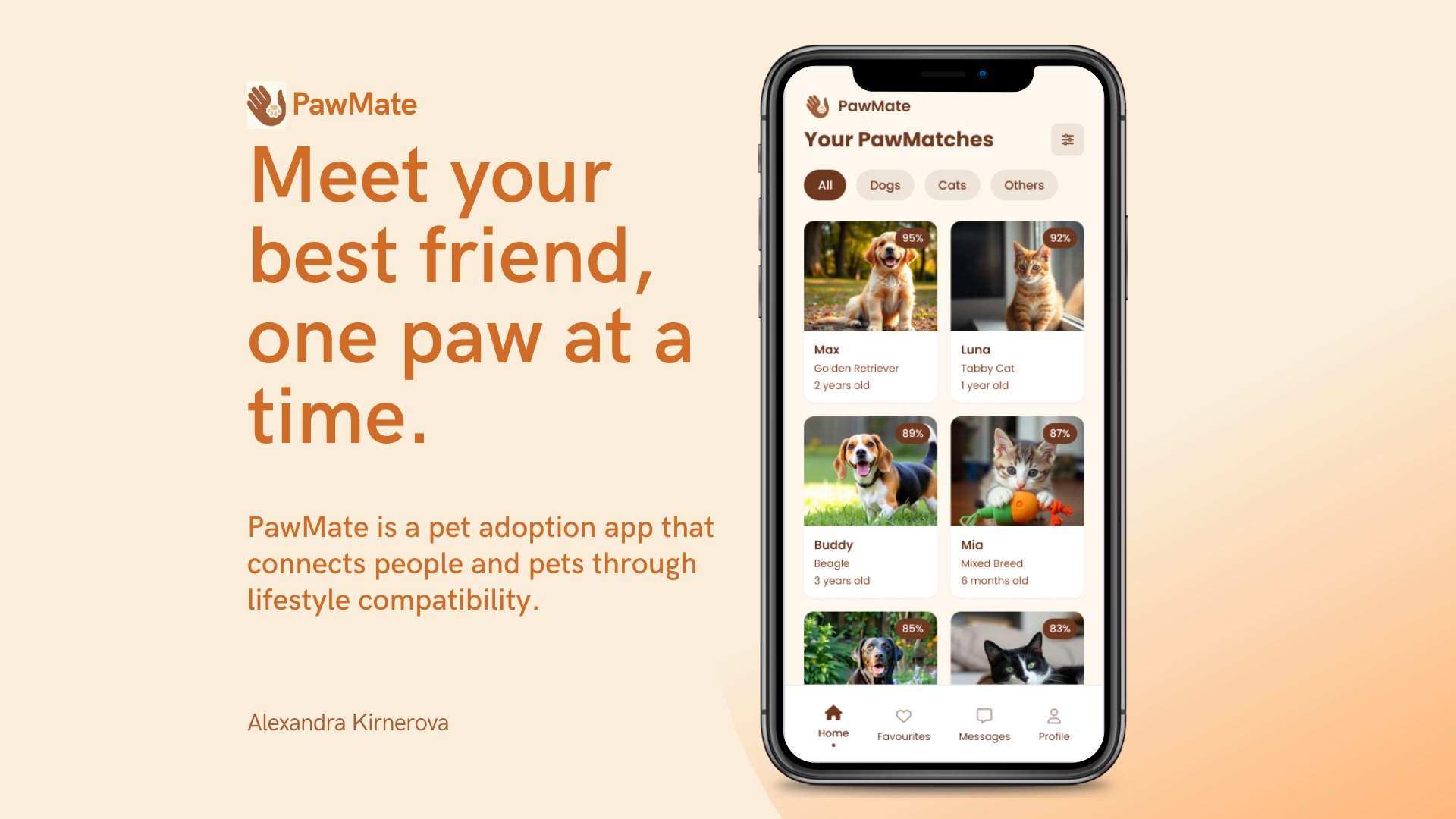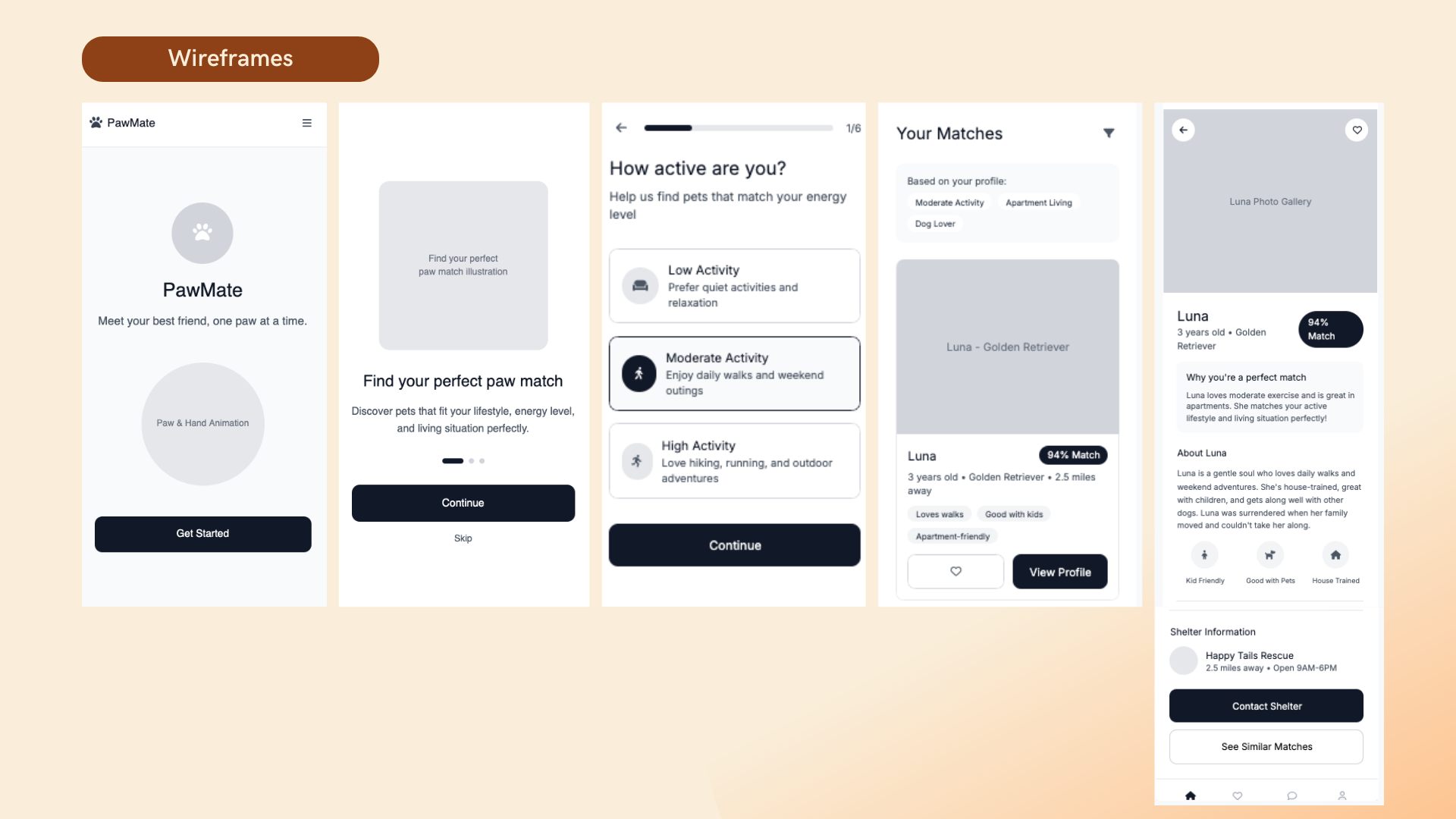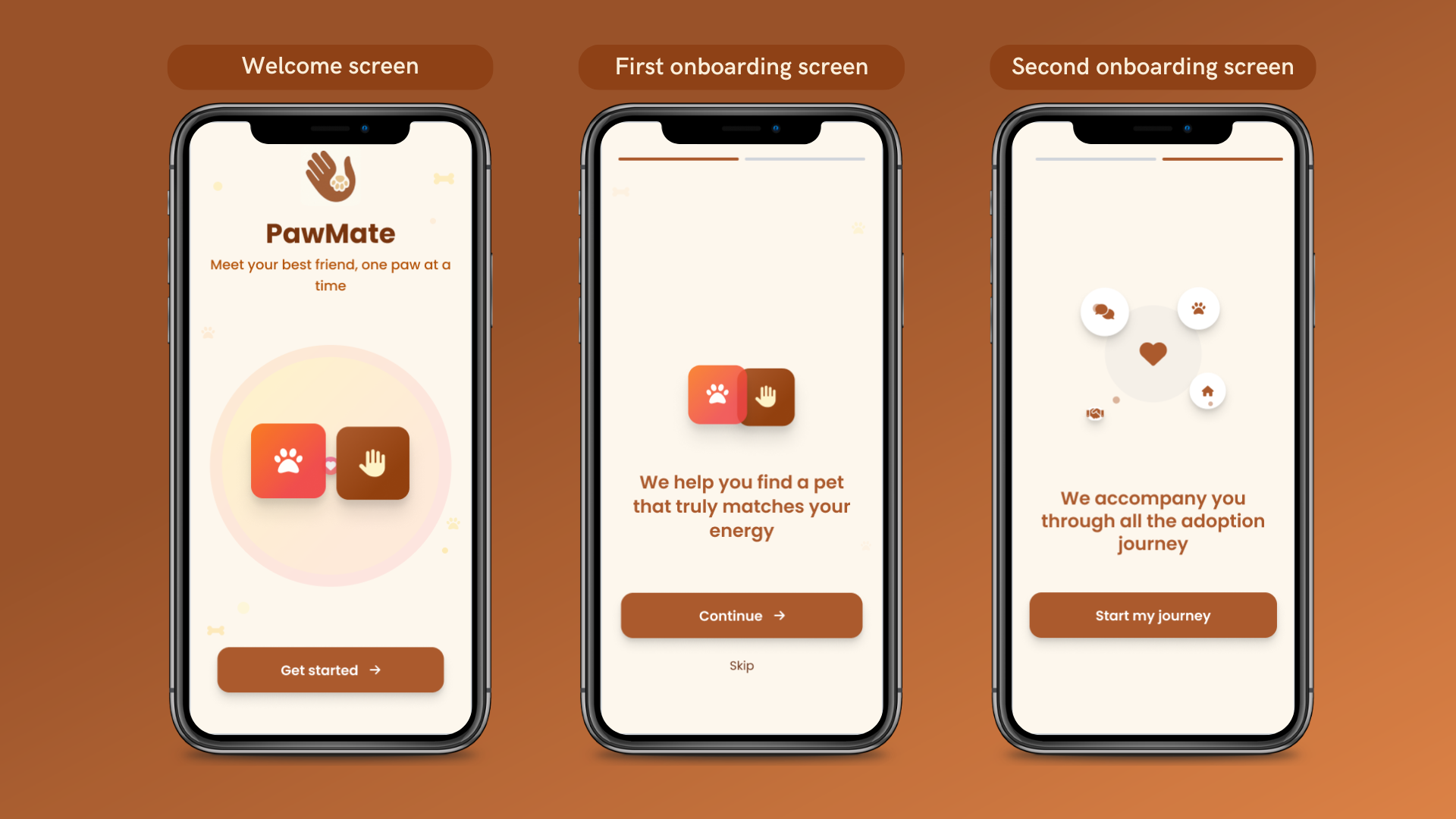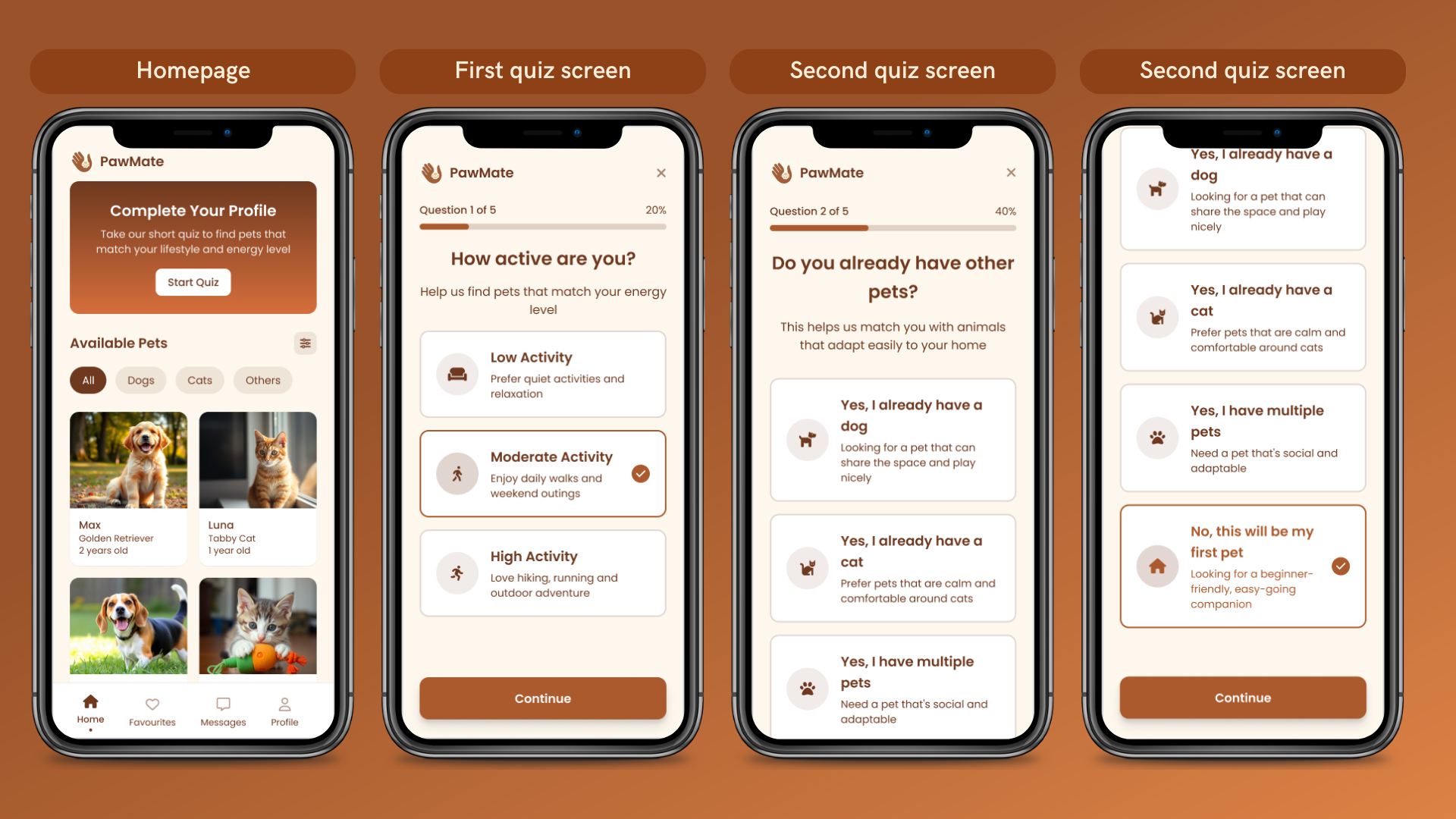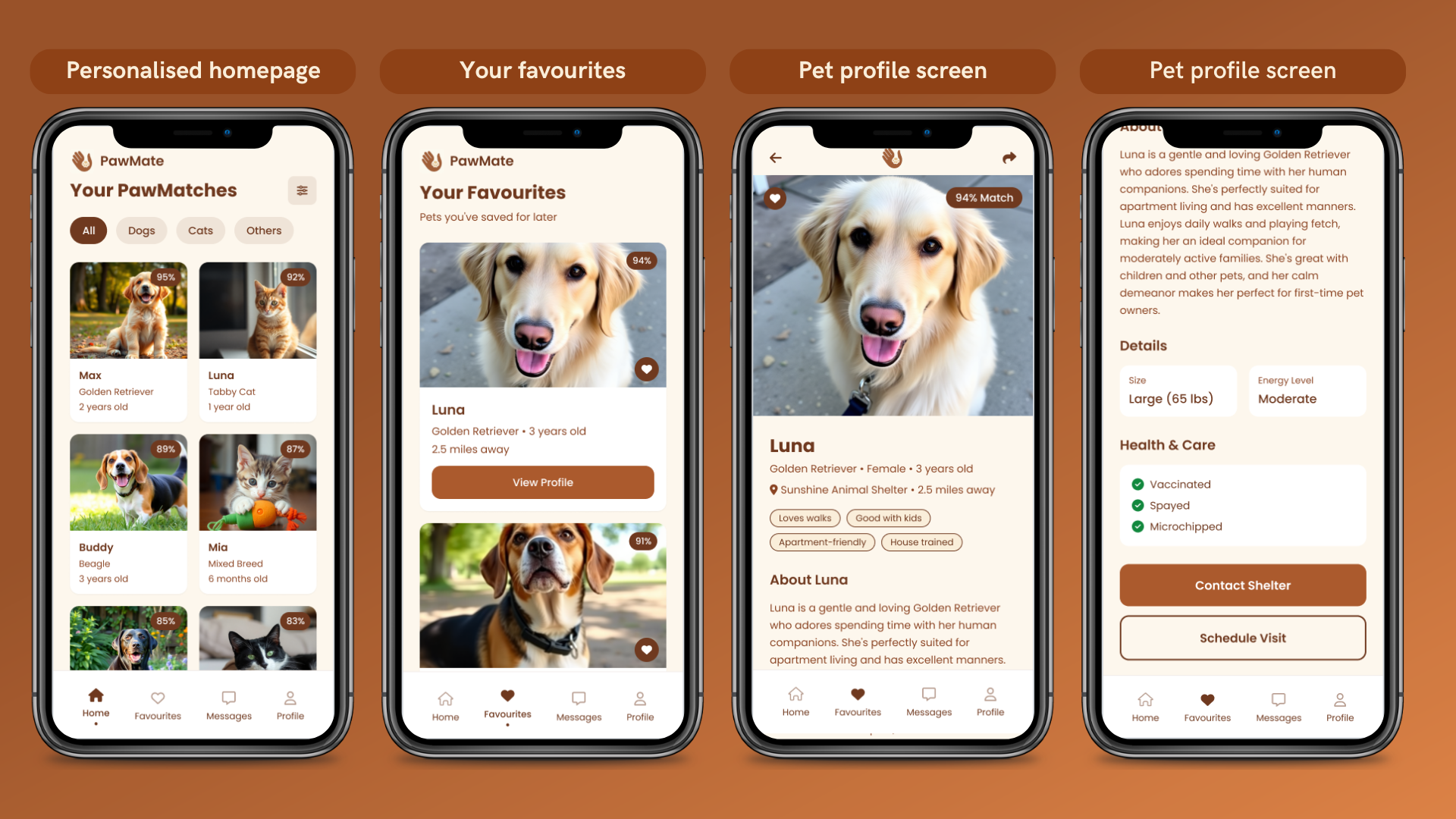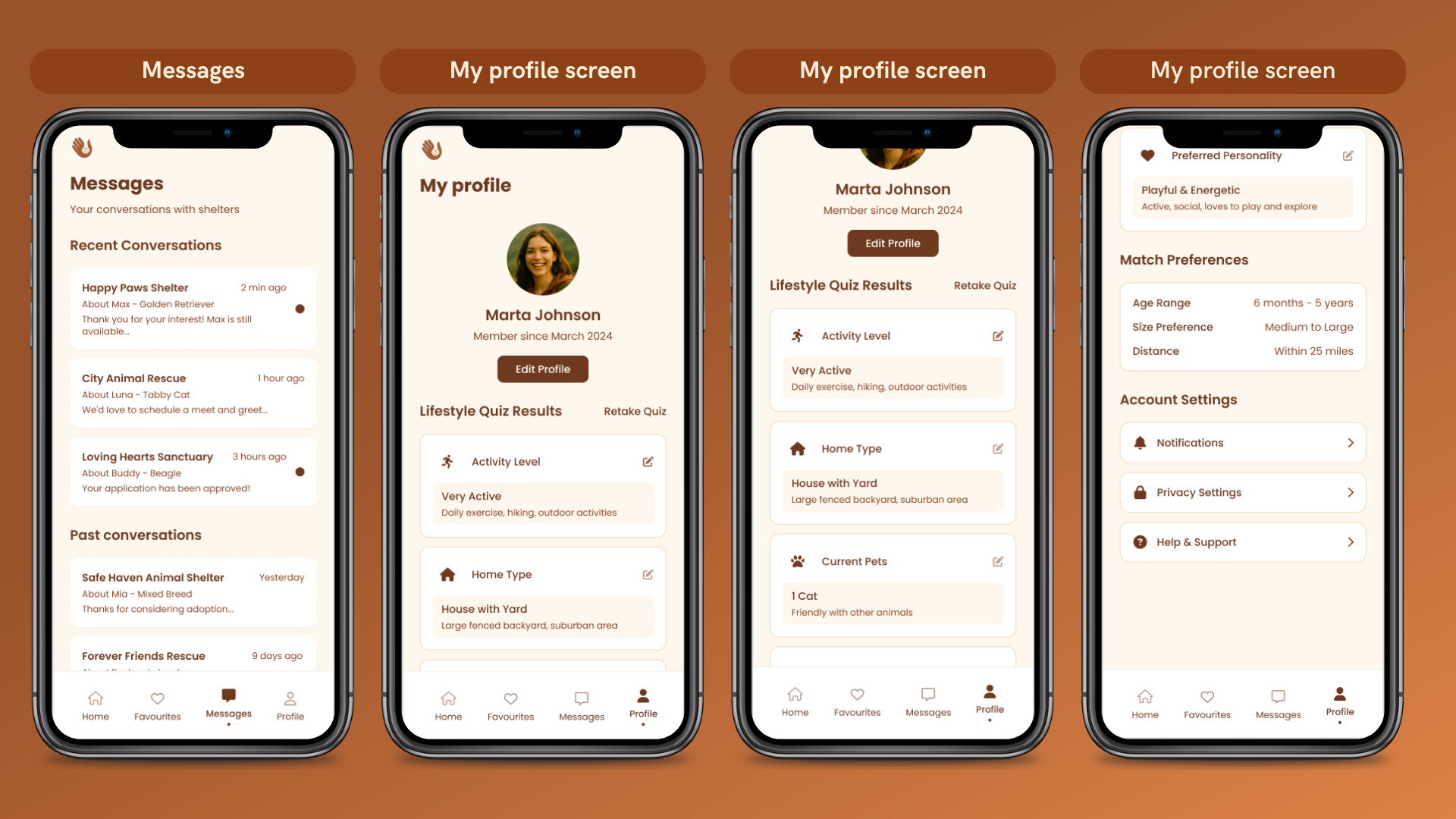PawMate - Supporting your pet adoption journey
Adopting a pet should feel like finding a new best friend and not like navigating a maze.
Yest, for many people who want to adopt a dog or cat in Europe face a fragmented and time-consuming process.
Each animal shelter manages its own listings often through outdated websites, separate databases, or even social media groups making potential adopters to browse multiple sources, repeat searches, and contact shelters individually.
But what if there was a better way?
What if shelters could share their animals’ stories in a structured, unified system and adopters could find everything they need in one place?
Most existing adoption platforms simply list available pets, letting users filter by species, age, or location.
But they miss what truly matters — the connection. They rarely consider a person’s habits, energy level, family setup, or living environment. Without that personal touch, adoptions take longer, expectations aren’t met, and sometimes, pets are sadly returned.
PawMate reimagines the adoption process, turning fragmented listings into meaningful matches built on understanding and lifestyle compatibility, while supporting the full adoption journey.
User Personas: Every lifestyle deserves the right companion.
From weekend hikers to cozy homebodies, PawMate understands your rhythm and finds the pet that matches your energy.
Turning ideas into tangible artifacts with UX Pilot
I often feel like the hardest part of any project is getting past that moment of staring at a blank screen when all your ideas are still vague and floating around in your head. That’s where my BFF, ChatGPT, comes in super handy.
First, I used ChatGPT to help me formulate the context around my idea and generate descriptions for the 10 main screens. I then copied this directly into UX Pilot to create wireframes and see the magic happen.
General prompt that I have used:
I am creating an app called PawMate. PawMate is a warm, lifestyle-based pet adoption app that connects people who want to adopt with pets compatible with their activity level, living situation, and emotional needs.
Tone is warm, empathetic, and simple like meeting a friend, not filling out a form.
Tagline: “Meet your best friend, one paw at a time.”
Design language: Warm minimalism + emotional storytelling.
Visual style: Soft shapes, rounded buttons, large touch targets.
Tone: Clean, natural, and accessible — communicates trust and compassion.
Typography:
- Primary font: Poppins
- Weight usage: Regular for body, Semi-bold for headings.
- Letter spacing: +1–2% for warmth and readability.
- Icons:** Rounded line icons; small paw or heart details in UI elements.
Generate the following screens:
1. Welcome / Splash Screen
- Purpose: Brand introduction and emotional first impression.
- Content:PawMate logo + tagline: “Meet your best friend, one paw at a time.”
- Soft animation of a paw touching a hand.
- Option: “Get Started” → leads to onboarding.
- Tone: Gentle beige background, warm brown accent, inviting microanimation.
2. Onboarding Carousel (3 Slides)
- Purpose: Explain the mission and emotional value of the app.
- Slides:“Find your perfect paw match”
- “Personalized to your lifestyle and energy level.”
- “Because every adoption is a lifelong friendship.”
- CTA: “Create Profile” / “Continue with Google / Apple”
3. Login & Signup
- Purpose: Authenticate and store personalized profiles.
- Features:“Sign up with Google / Apple / Email.”
- “Already have an account? Log in.”
- Microcopy: friendly (“Welcome back, buddy ”).
4. Lifestyle Quiz / Profile Setup
- Purpose: Build the user’s lifestyle profile for personalized matches.
- Sections (interactive cards or sliders):“How active are you on weekdays/weekends?”
- “Do you have kids or other pets?”
- “How much space do you have?”
- “Do you live in an apartment or a house”?
- “Preferred companion type?” (Dog / Cat / Open to both)
- “How often can you be at home?”
- Output: Generates user archetype (Active Explorer, Family Buddy, Calm Companion Seeker)
5. Match Results
- Purpose: Display pets that match lifestyle and preferences.
- Design:Card carousel with pet photo, name, and “match percentage.”
- Tags: “Loves hiking,” “Apartment-friendly,” “Good with kids.”
- Filters for distance, size, and species.
- Interaction: Swipe left/right to save or skip.
6. Pet Profile Screen
- Purpose: Deep dive into each pet’s character and needs.
- Content:Full image carousel.
- “About Me” section (temperament, background story).
- Compatibility icons (kids, other pets, energy level).
- “Why you’re a match” personalized explanation.
- Shelter info and “Contact Shelter” button.
- Bonus: Button “See Similar Matches.”
7. Chat with Shelter / Contact Screen
- Purpose: Enable smooth communication with verified shelters.
- Features:In-app chat (pre-written prompts: “Can I visit Luna?” “Is she vaccinated?”)
- Shelter’s working hours, location, contact options.
- Optional video call scheduling
8. Favorites / Saved Matches
- Purpose: Save and track favorite animals.
- Design:Grid or list of saved pets with “match %,” status (Available / Reserved).
- Option to compare 2–3 pets side by side.
- Bonus: Notification if a favorite pet’s status changes
9. Adoption Journey Tracker
- Purpose: Visualize the adoption process.
- Steps (progress tracker):Application sent
- Shelter review
- Meet & Greet
- Home Check
- Adoption Approved
- Design: Illustrated pawprints or progress bar; confetti at the end
10. Profile & Settings
- Purpose: User data management and ongoing personalization.
- Features: Edit personal/lifestyle info.
- Change preferred species or location.
- Toggle notifications for shelters or events.
- “Help & Support,” “About PawMate,” “Log out.”
------------------------------------------------------------------------
To be honest, the first try looked pretty good. For some reason, it only generated 7 out of the 10 screens, but I believe my prompt was too much for a freemium version and considering this result substracted only 6 credits I cannot complain.
(Examples of the first generated screens below)
Having a wireframe base that I could now work on, I kept iterating and started with generating seperated prompts for hi-fidelity screens.
This process of refinement consists of many prompts and going back and forth to achieve a suitable state for each screen.
I started noticing a few inconsistencies, and honestly, I became a bit skeptical as it felt like fixing small details through prompts was taking longer than just adjusting them directly in Figma. I even used prompts to change simple text until I discovered the “Manual Edit” option 😊, which lets you tweak text and certain properties right inside the interface. It turned out to be a great way to save credits for more complex tasks.
Hi-fidelity screen generated in UX Pilot:
The onboarding flow was designed to create an immediate emotional connection with users while clearly explaining what makes PawMate unique. Each screen gently guides the user into understanding the value of the app — from curiosity to excitement to action.
Welcome Screen: “Meet your best friend, one paw at a time.” The first screen introduces the brand and sets a warm, human tone. Using PawMate’s signature colors and friendly iconography, it invites users to start their journey with a sense of care and connection.
First Onboarding Screen: “We help you find a pet that truly matches your energy.” The second screen introduces PawMate’s unique selling point: personalised lifestyle matching.
Second Onboarding Screen: “We accompany you through all the adoption journey.” The final onboarding screen reassures users that they won’t navigate the process alone.
Upon entering the app, users first land on the homepage displaying a list of available pets. At this stage, the results are intentionally unsorted.
The goal is to encourage users to complete the personalized lifestyle quiz, allowing PawMate to tailor the adoption experience and guide them toward their perfect match.
After completing the quiz, the homepage transforms into Your PawMatches, displaying personalised recommendations based on the user’s lifestyle and preferences.
From here, users can explore detailed profiles for each animal and reach out to shelters directly making the next steps of the adoption journey simple, guided, and personal.
If the user decides to contact a shelter through messages, all past conversations can be viewed in a dedicated chat screen.
They also have the option to update their profile information or retake the quiz at any time, ensuring their matches stay accurate and relevant throughout the adoption journey.
Final takeways:
Overall, this was a really fun and insightful experience. Even though I could see some buggy behaviour from time to time, it is pretty expected with all AI tools. At the end, I found myself wondering whether the paid version would offer a noticeable improvement over the freemium plan.
After finishing the project, I was still curious so I decided to upgrade and test the “Use as Reference” feature. And honestly, it did help with the consistency issues. Now I’m even more intrigued to keep exploring more! :)
Reviews
2 reviews
Hey! You've really done a great job here – I can see you put a lot of work into the entire flow and thought through the concept from A to Z.
✅ You have all 10 required screens.
✅ Visual consistency is really solid – coherent palette, typography, spacing.
✅ The adoption flow is intuitive and complete, users know where they are at every moment.
✅ Personas add nice context.
✅ I can see you empathized with the problem and genuinely understand user pain points.
You've built a solid foundation with a clear vision and strong execution. The concept is engaging, the user journey makes sense, and the visual design creates the warm, approachable feeling that PawMate needs. With a few additions to showcase your process and decision-making, this project will truly shine and demonstrate your full design thinking. 💪
I loved your idea and it would be amazing (and useful) to see it live! I really liked how you explained the process and since designers (and the world in general) are still adjusting to the new AI tools, the design and creation process can get a bit messy, but you were able to explain everything clearly and logical! Great work :D
You might also like
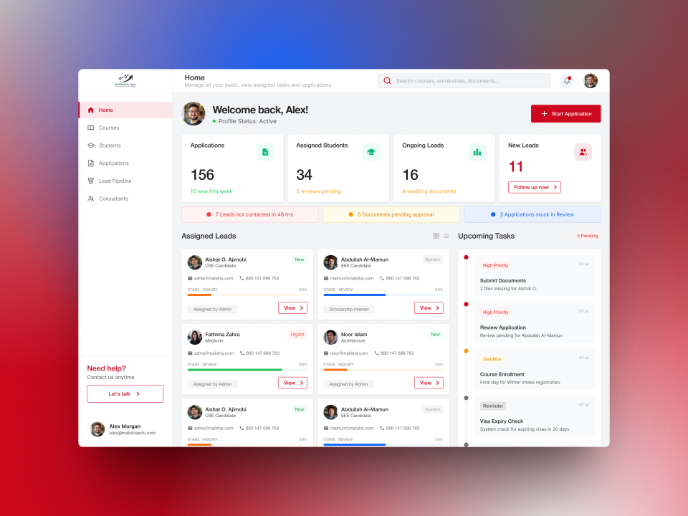
MalishaEdu Counselor Workspace

Goal Creation Flow
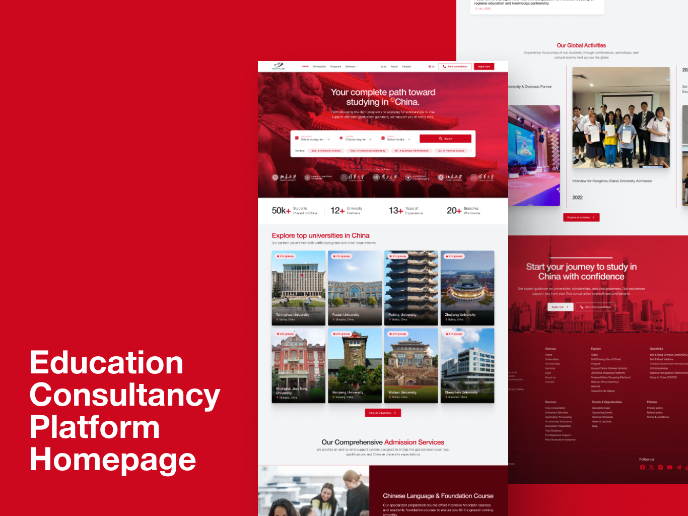
MalishaEdu - Website Design
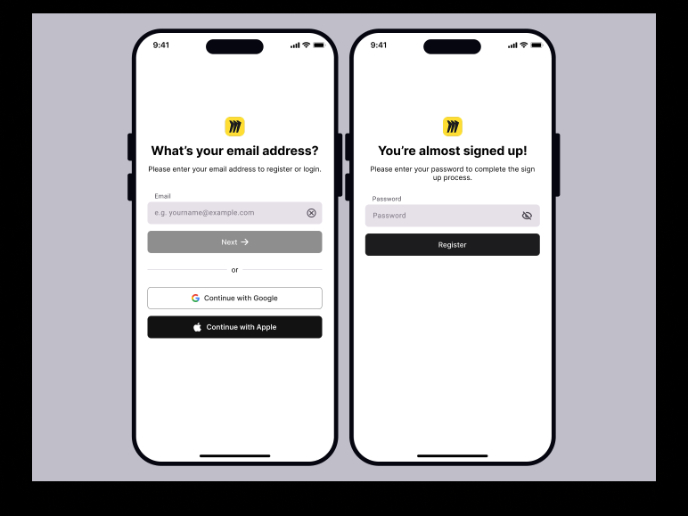
Sign-Up Page Activity - Miro

Redesigning The Square Hospitals App
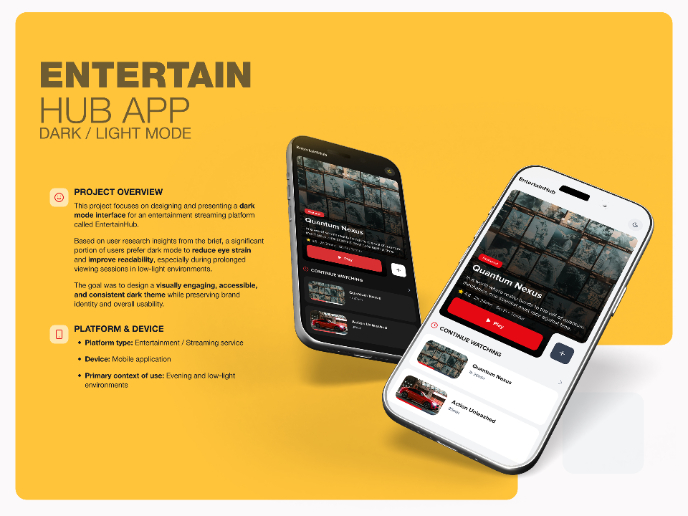
EntertainHub App (Dark / Light Mode)
Product Thinking Courses

Ethical & Responsible Product Design
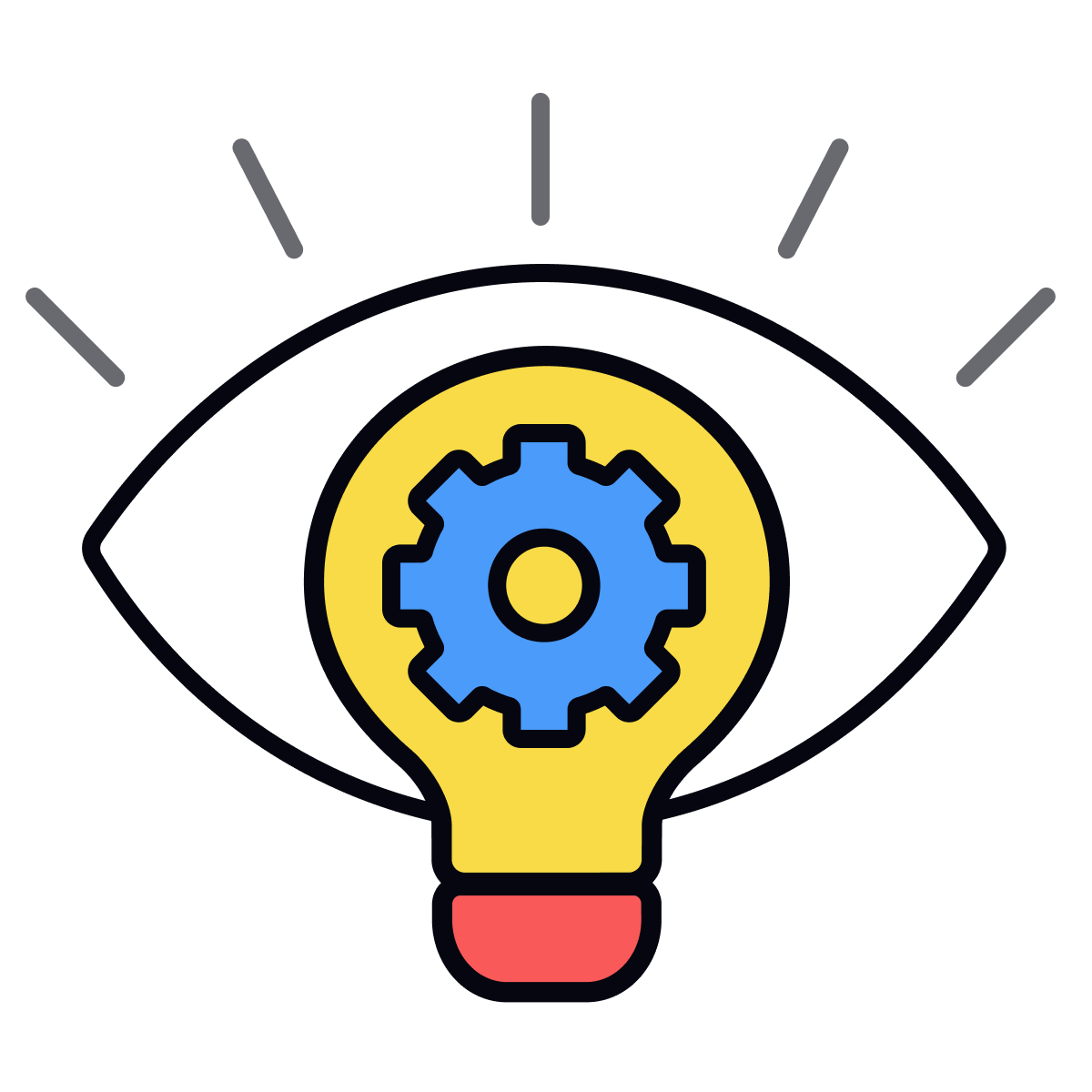
Product Vision & Strategy