Mobile Banking App Project
✨ Experience banking like never before with our innovative Banking App design! Seamlessly bridging traditional banking services with modern technology, our app puts the power of managing your finances at your fingertips. With an emphasis on security 🔒, simplicity, and sophistication, we're redefining the banking experience.
📱 Our concept UI showcases a clean and user-friendly interface that guides you through various financial tasks effortlessly. From checking your account balance to transferring funds and paying bills, every action is streamlined for a hassle-free experience. Advanced security features, including facial recognition and fingerprint authentication, ensure your data remains protected.
🎨 The app's design embodies a sense of trust and reliability with a combination of neutral colors and subtle animations. It's both visually pleasing and easy to understand for users of all ages and tech-savviness.
💡 We've also integrated personalized financial insights to help you make informed decisions about your money. Track your expenses, set budget goals, and receive proactive financial advice to enhance your financial well-being.
🌟 Join us in reshaping the future of banking with our concept UI. Together, we'll create a banking app that adapts to your needs and empowers you to take control of your financial future!
🔗For those looking to turn this concept into reality, explore our services as a Banking App Development Company that specializes in crafting tailored banking solutions.
Thanks for the love on our posts! 🥰 Follow our
Design Team 🎨 on Instagram, and Pinterest for more creative vibes.
Let's explore together beyond UXCEL!
Made with ❤️ at Nimble AppGenie.
Questions or ideas? ✉️ Contact us!
Tools used
From brief
Topics
Share
Reviews
2 reviews
Your design successfully blends security, simplicity, and modern aesthetics. It aligns well with the analytical dashboard brief by ensuring financial data is accessible. To refine it further, here are specific improvements you can implement:
1) Enhance Data Visibility
- Increase the contrast and size of key financial figures like the total balance.
- Use a more prominent card layout for transaction categories to improve scannability.
- Add interactive elements in the graph so users can tap and see precise values.
2) Improve Data Visualization for Decision-Making
- Introduce a spending vs. budget progress bar to help users track financial goals.
- Use a colour-coded legend in the transaction list to quickly differentiate categories.
- Refine the line graph by making data points clearer with labels or hover effects.
3) Refine Navigation for Efficiency
- Move frequently used actions, such as transfers and bill payments, closer to the bottom.
- Increase touch target sizes for easier interaction, ensuring buttons are at least 44x44px.
- Add quick filters for recent transactions, such as "Last 7 Days" or "Expenses Only."
4) Introduce Smart Financial Insights
- Implement contextual recommendations, such as alerts when spending exceeds a set budget.
- Provide a savings goal tracker so users can monitor their progress visually.
- Personalize the dashboard by adding a greeting with financial tips or highlights.
5) Optimize Dark Mode for Better Readability
- Adjust contrast levels to improve text clarity against the background.
- Use slight gradients or card shadows to create better depth and separation between sections.
- Ensure that icons and interactive elements remain highly visible in dark mode.
Your design already provides a strong foundation for an intuitive analytical dashboard. These refinements will bring it even closer to an industry-leading mobile banking experience. Keep pushing forward and refining the details to make it even more impactful.
Hey Ravi, great work on the mobile banking app!
The overall UI organization looks solid, and it’s clear that the user flow has been thought through well. However, I’d love to see more of the UI—right now, I can only see a single image with three screens, and there’s no link to the project overview. It would be great to get a better understanding of the app's full user experience.
On the design side, I think the app could benefit from some color refinements. The icon buttons on the third screen are a bit too colorful, with each having a different hue. This creates some visual clutter and might feel overwhelming to users. Additionally, the icon and background colors are almost the same, which reduces contrast and could affect readability. I’d suggest simplifying the color scheme—maybe using a secondary color like soft grey for buttons or white icons without a background to improve clarity.
Also, for the “type of expenses” section, the colors could be toned down to make it easier for users to scan and understand the information at a glance. A more consistent color palette and clearer visual hierarchy could improve readability and user experience.
You might also like

Customer Journey Map for a Co-Working Space

Blip - Esport app design (Light & Dark UI)

Reimagining Asana's Color System
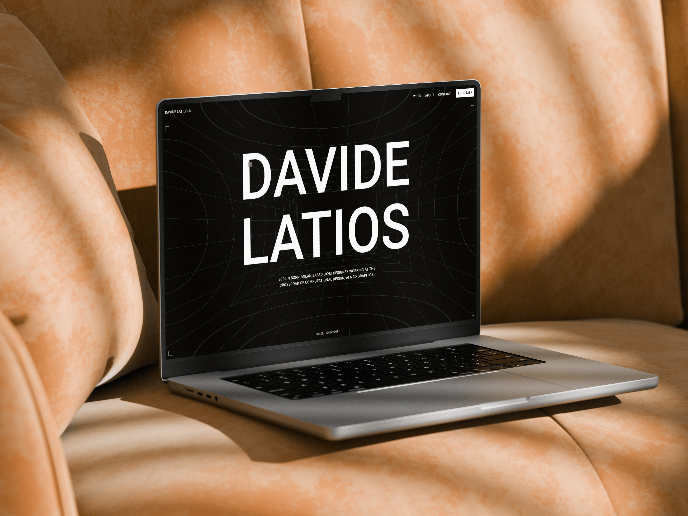
Latios - Free Portfolio Template for UX/UI Designers
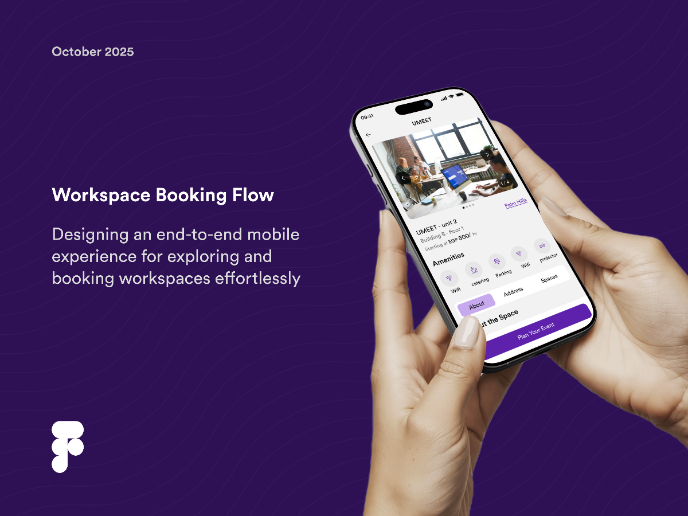
Workspace Booking Flow - UI/UX Design
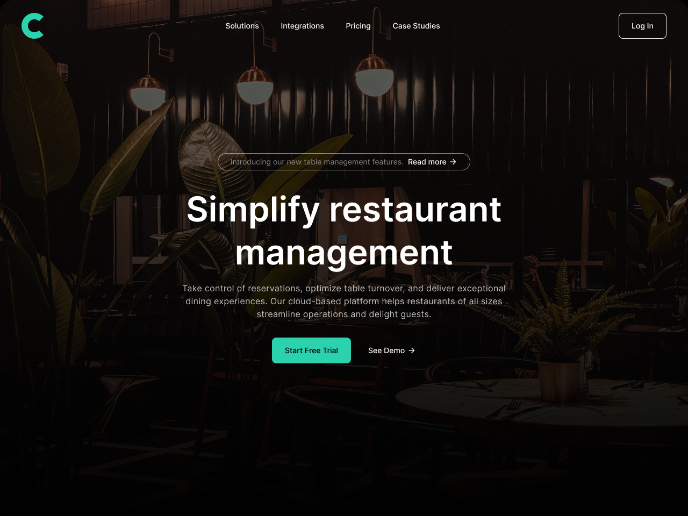
Responsive Main Screen
Visual Design Courses

UX Design Foundations

Introduction to Figma













