Logo for Get2eleven
Reviews
1 review
Good start on your design!
Here are a few suggestions to help refine your skills:
- It would be helpful if you could share more about the reasoning behind your design choices, as this can be valuable for stakeholders
- It might be beneficial to showcase how the logo works across various scenarios—such as print, web, and merchandise—while also demonstrating its adaptability in different formats (full color, grayscale)
- Consider simplifying the design where possible. Smaller logo applications can sometimes lose impact if there are too many details
- Ensure the text remains clear and readable at different sizes.
I also encourage you to explore articles on logo design best practices—they offer great insights and could further inspire your process.
Keep going!
Thank you!
3 Claps
Average 3.0 by 1 person
You might also like

Project
Accessible Signup Form
This project is an app which helps users to consume content based on their mood and it explores the design of an accessible, inclusive signu
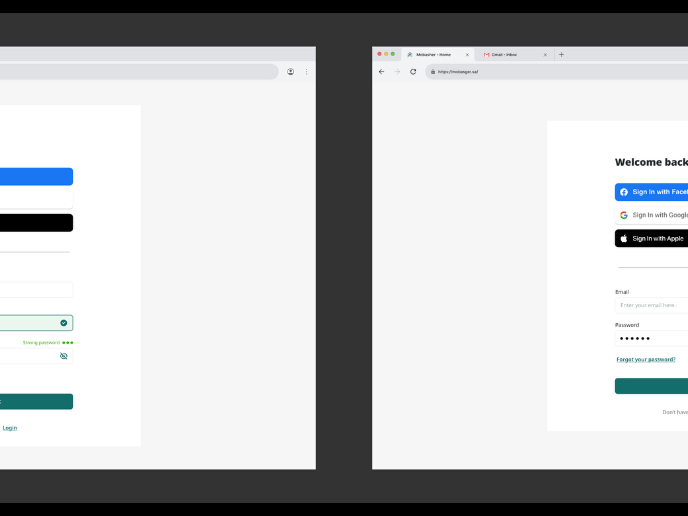
Project
Auction
1. Clear visual hierarchySignup Screen: “Create a free account!”Login Screen: “Welcome back”Using clear H1 titles instantly orients the user

Project
Entrant - Analytical Dashboard
Entrant is a job-seeking platform built specifically for students and fresh graduates, helping them connect with internship and entry-level

Project
Transit Cairo — Digital Mobility Redefined
Transit Cairo is a mobile-first digital ticketing experience designed to reduce congestion and improve daily commuting across Cairo’s metro
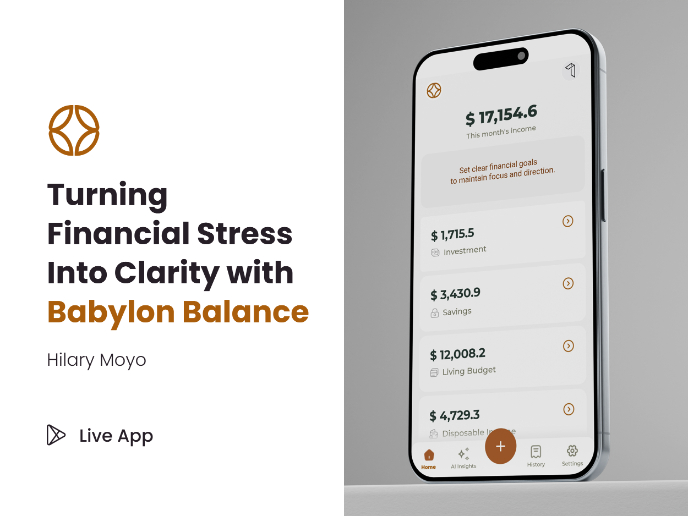
Project
Babylon Balance - Designing Financial Clarity Through Constraint
OverviewBabylon Balance is a personal finance app designed to help users manage their income with clarity, discipline, and minimal cognitive

Project
Entrant Accessible Signup and Login Forms
Entrant was the internship-focused job-seeking app for college students and fresh graduates — built around lowering friction, making opportu
Popular Courses

Course
UX Design Foundations
Learn the essentials of UX design to build a strong foundation in core principles. Gain practical skills to support product development and create better user experiences.

Course
Introduction to Figma
Learn essential Figma tools like layers, styling, typography, and images. Master the basics to create clean, user-friendly designs

Course
Design Terminology
Learn UX terminology and key UX/UI terms that boost collaboration between designers, developers, and stakeholders for smoother, clearer communication.










