HabitFlow – A Minimal Habit Tracking App
A calm, uplifting way to build habits and stay consistent.
__________________________________________________________________________
Overview
HabitFlow is a mobile app concept designed to make habit building simple, motivating, and visually calming. The idea was born from a common frustration: most habit tracking apps feel cluttered, overly gamified, or visually overwhelming. Instead of helping users stay consistent, they often add friction.
This project was created for the Uxcel x UXPilot AI Design Challenge, which required designing at least 10 essential screens using UXPilot’s AI workflows, documenting the prompts and refinements, and presenting the process in a structured case study.
The challenge was not just about creating screens, but about guiding AI effectively, working within constraints, and telling a clear design story.
Why HabitFlow?
When I read the brief, I knew I wanted to tackle something universal. Everyone struggles with consistency. Whether it’s exercising, reading, or drinking enough water. I wanted to design an app that removes friction and makes progress feel rewarding without being distracting.
The vision for HabitFlow was clear:
- Minimal and uplifting instead of cluttered and noisy.
- Visual progress through rings and streaks.
- Positive reinforcement with motivational messages.
- Social accountability via a Buddy Mode.
Core Concept
- Visual Progress: Circular progress rings and streak counters make progress tangible.
- Positive Reinforcement: Motivational messages and celebratory states for completed habits.
- Social Accountability: A Buddy Mode to share progress with a friend.
- Minimal Aesthetic: Soft pastel colors, rounded shapes, and generous white space for a calm experience.
The 10 Key Screens
- Onboarding Intro – A 3-step welcome flow introducing the app’s benefits.
- Sign Up / Log In – Simple authentication with social sign-in options.
- Home Dashboard – Displays today’s habits as progress rings with streak counts.
- Add New Habit – A form to create habits with category, frequency, and reminders.
- Habit Detail – Shows streak history, calendar view, and motivational quotes.
- Daily Check-in – A satisfying “Mark as Complete” interaction.
- Buddy Mode – Invite a friend and track progress side by side.
- Notifications Settings – Customise reminders and motivational messages.
- Profile – View achievements, streak stats, and edit profile details.
- Explore Habits Library – Suggested habits grouped by category.
Process
1. Getting Started
I started by breaking down the brief into actionable steps:
- Define the app concept and core flow.
- Generate 10 screens in UXPilot using AI prompts.
- Iterate through refinements to achieve consistency.
- Prototype the flow in Figma for an interactive experience.
Before diving in, I spent some time experimenting with UXPilot to understand how prompts affect outputs. This was my first time using the tool, so I used a few credits just to play around and learn its quirks.
2. Prompting in UXPilot
I used UXPilot’s Enhance Prompt feature to craft strong starting points for each screen. Each prompt described the layout, style, and key elements.
All Prompts:
3. Iteration & Refinement
Refinement in UXPilot free mode is tricky. There’s no section-level edit, only Global Edit, which means a small tweak can completely change the layout. Some screens took 3–4 iterations to get right.
For example, the Daily Check-in screen initially had a misaligned button and inconsistent colours. I refined the prompt by specifying:
“Keep the layout the same. Make the primary button larger, center it, and use the same pastel gradient as the dashboard.”
Challenges & Constraints
- No Section-Level Edits: Couldn’t fix small issues without risking the entire design changing.
- No Figma Export: Free mode only outputs static images, so I couldn’t tweak typography or spacing manually.
- Visual Artifacts: Buttons weren’t always perfectly rounded, icons varied between screens, and even the user profile name changed (Sarah Johnson vs Sarah Chen).
- Locked Animations: Fun micro-interactions like confetti on check-in or onboarding animations stayed in UXPilot and couldn’t be exported.
Workarounds
- Exported each screen as PNG and imported into Figma.
- Built an interactive prototype by placing 0% opacity hotspots over buttons to simulate navigation.
- Standardised the bottom navigation by overlaying a consistent 5-icon bar across all screens.
- Added device mockups and clean layouts for presentation polish.
Final Screens
Learnings
- Prompt precision is everything: Small wording changes can make or break the output.
- AI accelerates ideation, not perfection: Manual polish is still essential for consistency.
- Constraints fuel creativity: Working within free mode limitations forced me to think resourcefully and adapt.
Next Steps
If I had more time (or Pro access), I’d:
- Apply section edits for pixel-perfect consistency.
- Export to Figma for full design system integration.
- Add real animations and micro-interactions for delight.
Closing Note
HabitFlow was designed entirely in UXPilot free mode, proving that AI-assisted design can deliver polished results even under constraints. This project taught me how to guide AI with clarity, adapt to limitations, and still create a cohesive, user-friendly experience.
VIEW PROTOTYPE HERE
Reviews
11 reviews
Good Presentation, Nice animations and overall solid work!
Hi Kemal! Great presentation and product! I really appreciate that you described your challenges and findings while using UX Pilot. It shows how thoughtful and dedicated you are.
The product feels very friendly, which is an important aspect considering the nature of your app. Before a routine becomes a habit, the process can feel quite stressful, so that user-friendliness really matters. You could also consider asking AI to refine the app using best UX practices to explore further improvements.
Great work, and good luck!
Yuliia
Thank you for this clear and thoughtful presentation—you did a huge job. HabitFlow feels calm, modern, and consistent, and your process is transparent and smart. Guiding UXPilot is not easy, but you found the right approach. Your prompts, iterations, and workarounds are practical and professional. I also appreciate the focus on accessibility and clean visual hierarchy.
Great work—keep going, and thank you for sharing your process!✨
Love to see it 🔥🔥
Well done, Kemal. I think the app concept is pretty solid. Thank you the break down of your approach and the frustrations you had.
Using UXPilot’s Enhance Prompt is definitely an "aha" moment. Thank you for sharing an example of your prompt under iteration. What a way to go with the animations, I found myself at a point of near headache and didn't bother to try - kudos on that one!
"Built an interactive prototype by placing 0% opacity hotspots over buttons to simulate navigation." - Mark of true genius right there 🔥 You found a hurdle and worked around it.
One little point of confusion for me was the screens under "Iteration & Refinement" - the green buttons seem like active states and the blue one like a secondary or disabled state. Maybe increase the saturation if you want to keep the blue.
Congrats on this sub, good luck in the contest!
This idea is very useful for this period because many people are unable to plan and prioritize their work due to their busy schedules, but with the help of this idea, they can achieve most of their goals by focusing.
I can totally relate to this concept -- consistency is definitely the hardest part of change!
I really appreciated how you included the process of working with UXPilot and the prompting specifications.
I did run into a few questions while going through the prototype...
About the "Add New Habit" screen -- there is "daily goal" and then the option is 1 time, 2 times, 3 times - I assume -- How is this different from the "frequency" option? Maybe it's a bit redundant?
I also noticed on the same screen for the "Category" section -- there is a dropdown option and an icon option -- what happens when you click one of the icons? Does it automatically choose the category associated with it?
Otherwise, really cool project -- good luck! :)
Love the presentation but in the UI, there feels a lot of negative space which creates a off-balance.
I understand this is the AI at work but wanted to know if we could sort this somehow.
would love to hear your thoughts on this
Hey Kemai. this was a great case study.
I find the design quite cohesive, and it's very easy on the eyes. One thing I would consider is the accessibility. I think the buttons could use a contrast check.
But over all, it's quite a pretty design. Keep it up.

Alex Sanchez
HabitFlow is a well-executed exploration of how minimalism and emotional design can enhance usability. The concept effectively identifies a key problem in most habit trackers — visual clutter and cognitive overload — and responds with a clean, calming experience that prioritizes clarity and motivation. The visual language, defined by soft pastels, generous spacing, and circular progress indicators, reinforces the app’s core goal: making consistency feel effortless and rewarding.
From a design process standpoint, the project demonstrates strong intentionality. You’ve shown excellent control in guiding AI outputs, balancing creative direction with technical limitation. The decision to work entirely within UXPilot’s free mode pushed you to be precise with prompts and adaptive in execution — a mindset that reflects real-world design constraints. Your approach to prototyping in Figma and maintaining visual consistency through manual overlays shows strong attention to detail and design resourcefulness.
Overall, HabitFlow embodies thoughtful UX strategy and visual harmony. It successfully merges human-centered thinking with AI-driven creation, showcasing how constraint-driven design can lead to elegant, focused outcomes. It’s a project that not only looks refined but also communicates a clear understanding of how calm interfaces can drive user engagement and emotional balance.

bpweb
Really amazing, enjoy how your showcase is building habit, it's not an easy process in life, still building own habits, this app can really come in handy. Nice Job, Kemal's Raif....
You might also like

ReWash
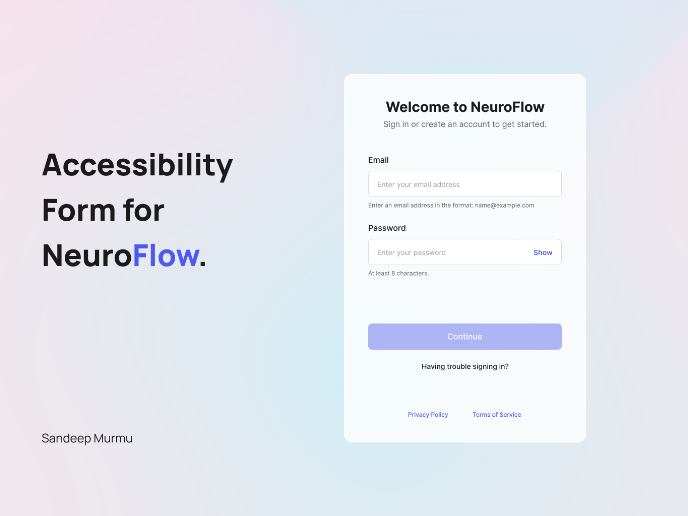
NeuroFlow - Accessible Signup Flow
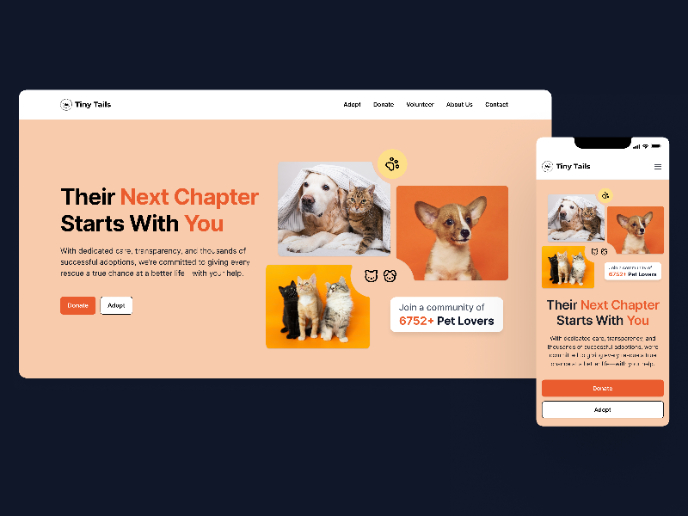
Tiny Tails - Animal Shelter Landing Page
Blaze – Smart Fitness Tracking in Light & Dark Mode 🚀

FlowPay - Mobile Onboarding Flow

PODZ Project
Product Thinking Courses

Ethical & Responsible Product Design

Introduction to Product Management

















