Find my tutor-Empty states
For this project, I explored an online tutoring platform where tutors can set up profiles and students can book sessions based on their rates, subjects, and availability.
I designed two empty states to guide users when there are no sessions booked.
- For tutors, I used an empty classroom illustration and encouraged them to update their availability, which may be the reason why bookings are low.
- For students, I used a mock-up of an e-learning setup with a prompt to browse tutors and schedule a session.
I chose orange as the primary colour because it’s energetic and associated with motivation and learning, making it ideal for an educational product. The illustrations were picked to evoke a classroom feel and gently nudge users to take the next step.
Tools used
From brief
Topics
Share
Reviews
2 reviews
Nice work, Ashley! 🙌 I like how you tailored the empty states differently for tutors and students — the personalized illustrations and contextual CTAs make the guidance feel relevant and helpful. The choice of orange as the primary color also works well for an education product, adding energy and warmth. One area to refine would be accessibility: the orange button with light text may struggle with contrast, so exploring either a deeper shade of orange or darker button text could improve readability and inclusivity. Overall, thoughtful design direction — a small tweak on contrast will make it even stronger! 🚀
Hi✨
Oh, what a brilliant idea to tackle something as crucial as empty states! This truly shows your deep and caring approach to user experience. You're doing amazing!
The illustrations are simply wonderful – they perfectly set the mood and gently nudge users to take that next step. I especially love how you've personalized them for tutors versus students; that's incredibly thoughtful! And your primary color choice of orange makes perfect sense for an educational product, evoking that feeling of energy and motivation.
However, just a little thought for growth that will make your work even stronger:
🟪 Button Accessibility: I noticed that the current orange shade on your buttons (like "Update availability" and "Browse tutors") with the light text might, unfortunately, not pass accessibility standards for contrast. This could make them hard to read for some users. To make your work even more polished and inclusive, I'd suggest either choosing a darker orange for the buttons or making the text on them black. This ensures clear readability for everyone, aligning perfectly with WCAG principles.
Overall, you've done really great work! Your problem-solving approach and attention to detail are impressive. With this small refinement to button contrast, your design will become even more robust and flawless. Keep up the fantastic effort!
You might also like

Accessible Signup Form

Entrant - Analytical Dashboard
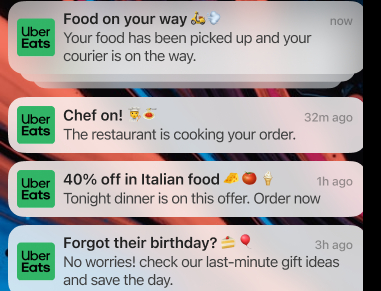
Uber Eats Push notifications

Transit Cairo — Digital Mobility Redefined
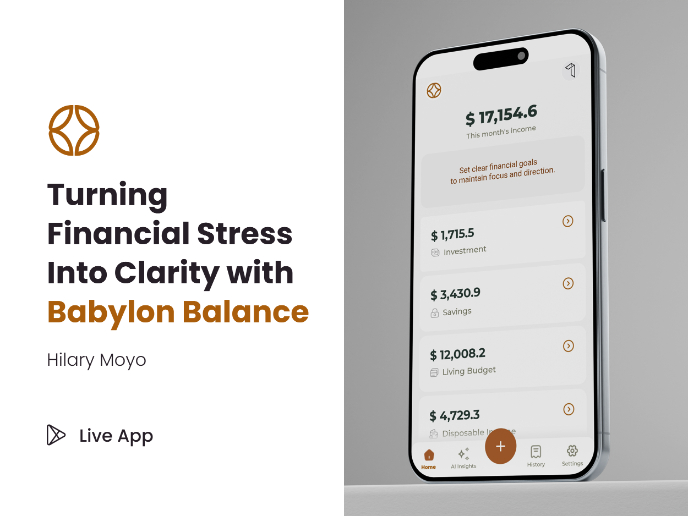
Babylon Balance - Designing Financial Clarity Through Constraint

Entrant Accessible Signup and Login Forms
Content Strategy Courses

UX Writing

Common Design Patterns













