Cozy E-Commerce Checkout Flow
Design Rationale
The checkout form was designed with a user-first mindset, emphasizing clarity, simplicity, and efficiency to create a seamless experience. Key principles shaping the design include:
Logical Organization
Fields are grouped into coherent sections—Payment, Billing Address, and Order Summary—to create a natural flow. This structure helps users move through the form effortlessly while staying focused on essential details.
Improved Visual Hierarchy
A clear hierarchy guides the user’s attention, making the form easy to scan and understand. Plans to enhance spacing and introduce separators or fieldsets will further define sections, reducing mental effort and increasing usability.
Descriptive Microcopy
Labels, placeholders, and error messages are tailored for clarity, providing users with actionable guidance. Future iterations will focus on refining error messages to ensure they’re more specific and helpful.
Thoughtful Call-to-Action Design
The "Pay" button is mindfully placed at the end of the form for maximum impact. Upcoming improvements aim to enhance its visual appeal, ensuring it stands out without disrupting the flow of the form.
Accessibility-Driven Design
Accessibility is integrated into the design, ensuring keyboard-friendly navigation for users with motor challenges. Additional enhancements, such as ARIA roles and labels, will make the form even more inclusive.
Optimized Checkout Flow
The design minimizes distractions, focusing on what matters most to the user. Future updates will prioritize features like saved payment details and guest checkout options, further streamlining the process and reducing friction.
Future Considerations
After reviewing the current work, I’ve identified the following changes to explore in the next iteration:
- Contextual Button Labels: Adjust the "Place Order" button to reflect each stage of the process more accurately (e.g., "Pay," "Review Details," "Confirm Purchase," "Place Order").
- Information Review Format: Present delivery details in a clear, non-editable list format for easier review, instead of editable fields.
- Mandatory Field Indicators: Clearly denote required fields using visual cues like highlights or asterisks to minimize confusion.
You might also like
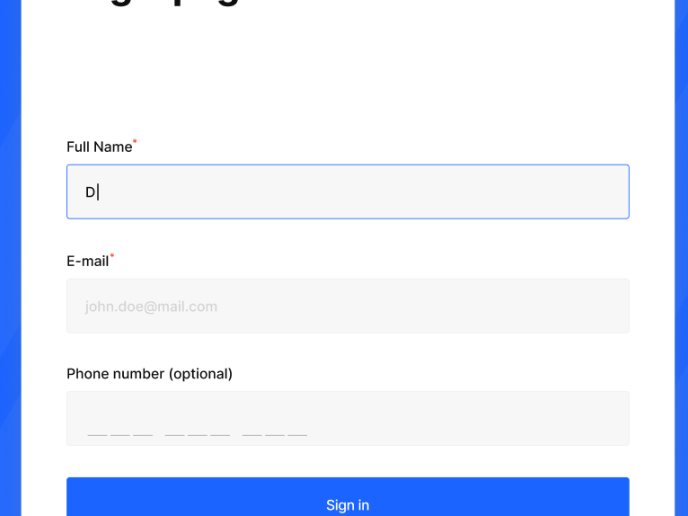
Loginino
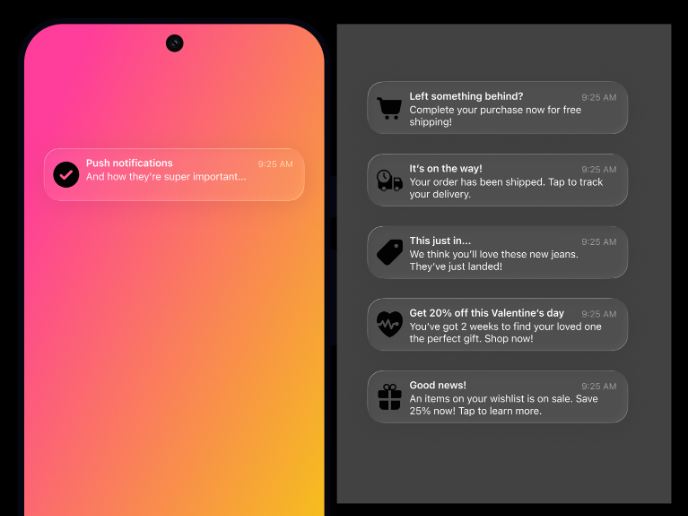
Notification microcopy - Project

El Mandoub-GovTech App
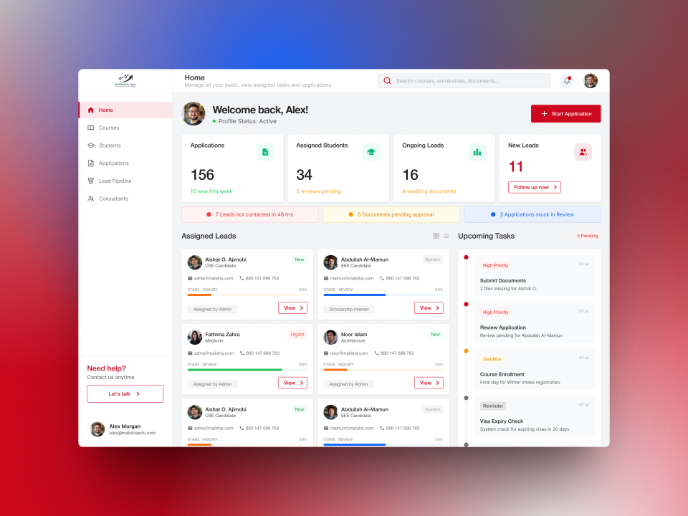
MalishaEdu Counselor Workspace

Goal Creation Flow
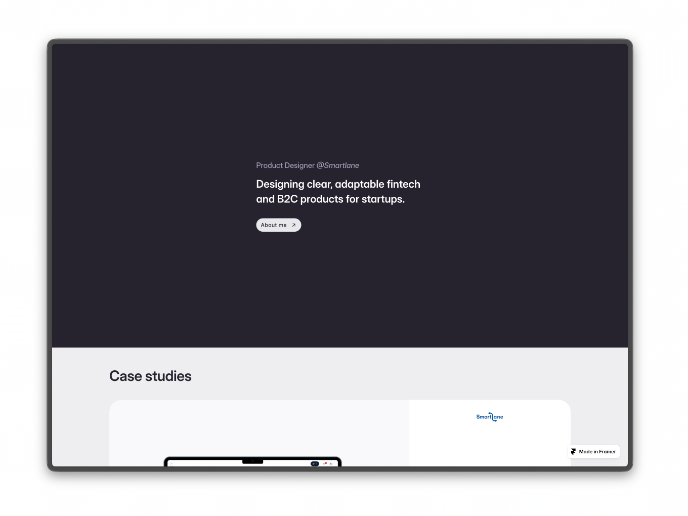
Portfolio website
Interaction Design Courses

UX Design Foundations

Introduction to Figma











