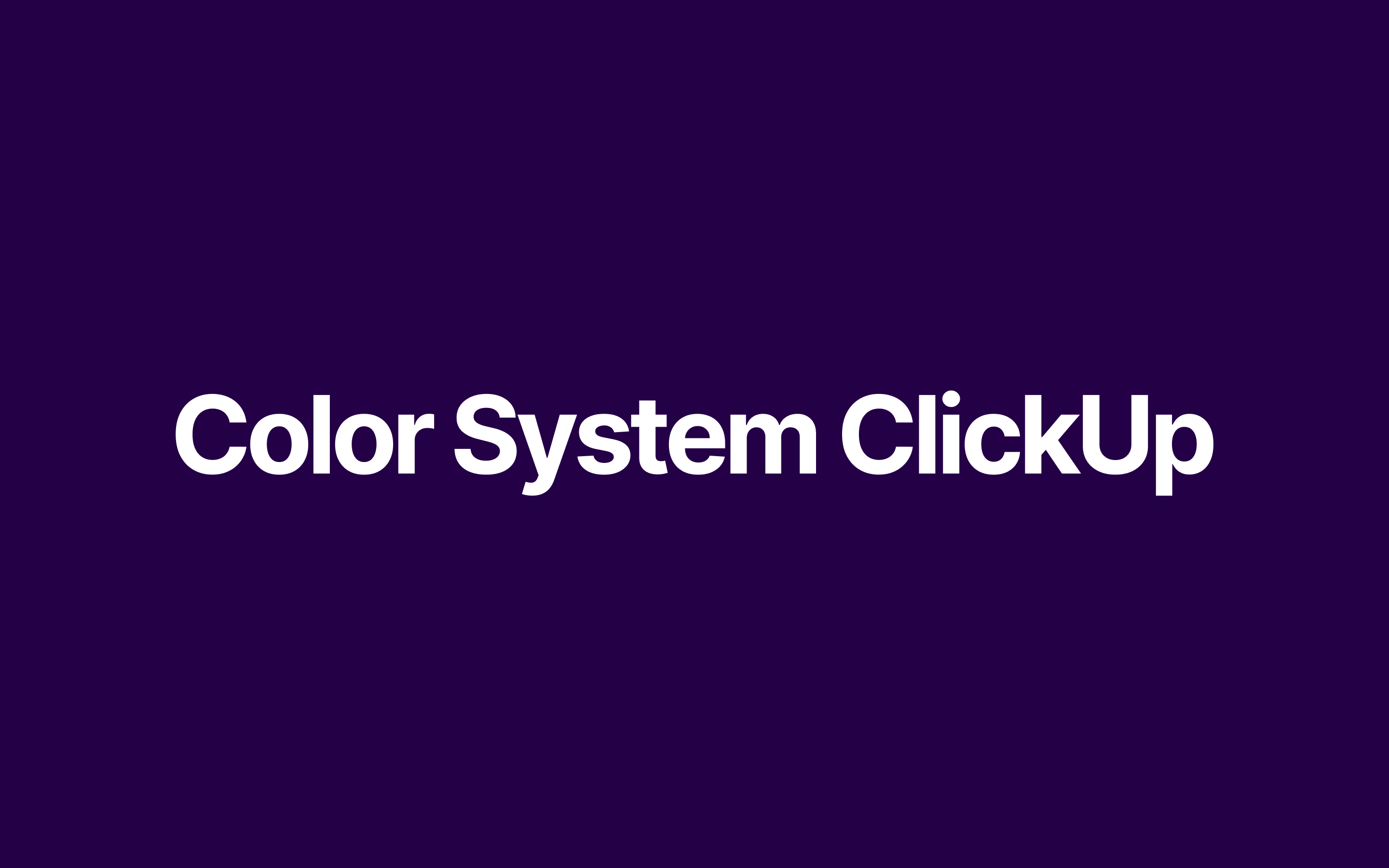Color System
Hello everyone!
When choosing the colors used in the project, I opted for tones that convey creativity and balance.
In the UI example, I based myself on the company's existing website and modified some things.
It's my first post here on the platform, I accept feedback. Thanks!
Tools used
From brief
Topics
Share
Reviews
2 reviews
Very neat work shades of colors suggestion is very good and i liked it
I appreciate that you dare to present the different shades of purple (primary colors) and blue (secondary colors). Very bold. I like how you explain what the different system colors represent, such as red (error), green (confirmation), etc. The UI example is well-presented.
8 Claps
Average 4.0 by 2 people
You might also like

Project
Events Managment App
🔹 Project OverviewEvent Management Tool (iOS) UX/UI concept for business community event managers This project focuses on designing functio

Project
Customer Journey Map — Offsite Co-Working Experience
Structure explanation: The journey map is organized horizontally by seven experience stages, moving left to right from Awareness & Discovery

Project
Mobile Onboarding: Casa di Pasta
🍝 Project Overview: Casa di PastaThis project is a mobile registration and login flow for a pasta workshop app. My goal was to create a fri

Project
Accessible Signup & Login Experience — Brainex
Accessible Signup & Login Experience — Brainex Brainex is a modern and accessible authentication experience designed for a SaaS platform. T

Project
Accessible Signup Form
Accessible Sign-up Form for Mobile Apps ✔️ State-based Form Validation Primary actions remain disabled until all required fields are comple

Project
Accessible Signup Form
This project is an app which helps users to consume content based on their mood and it explores the design of an accessible, inclusive signu
Visual Design Courses

Course
UX Design Foundations
Learn the essentials of UX design to build a strong foundation in core principles. Gain practical skills to support product development and create better user experiences.

Course
Introduction to Figma
Learn essential Figma tools like layers, styling, typography, and images. Master the basics to create clean, user-friendly designs

Course
Design Terminology
Learn UX terminology and key UX/UI terms that boost collaboration between designers, developers, and stakeholders for smoother, clearer communication.