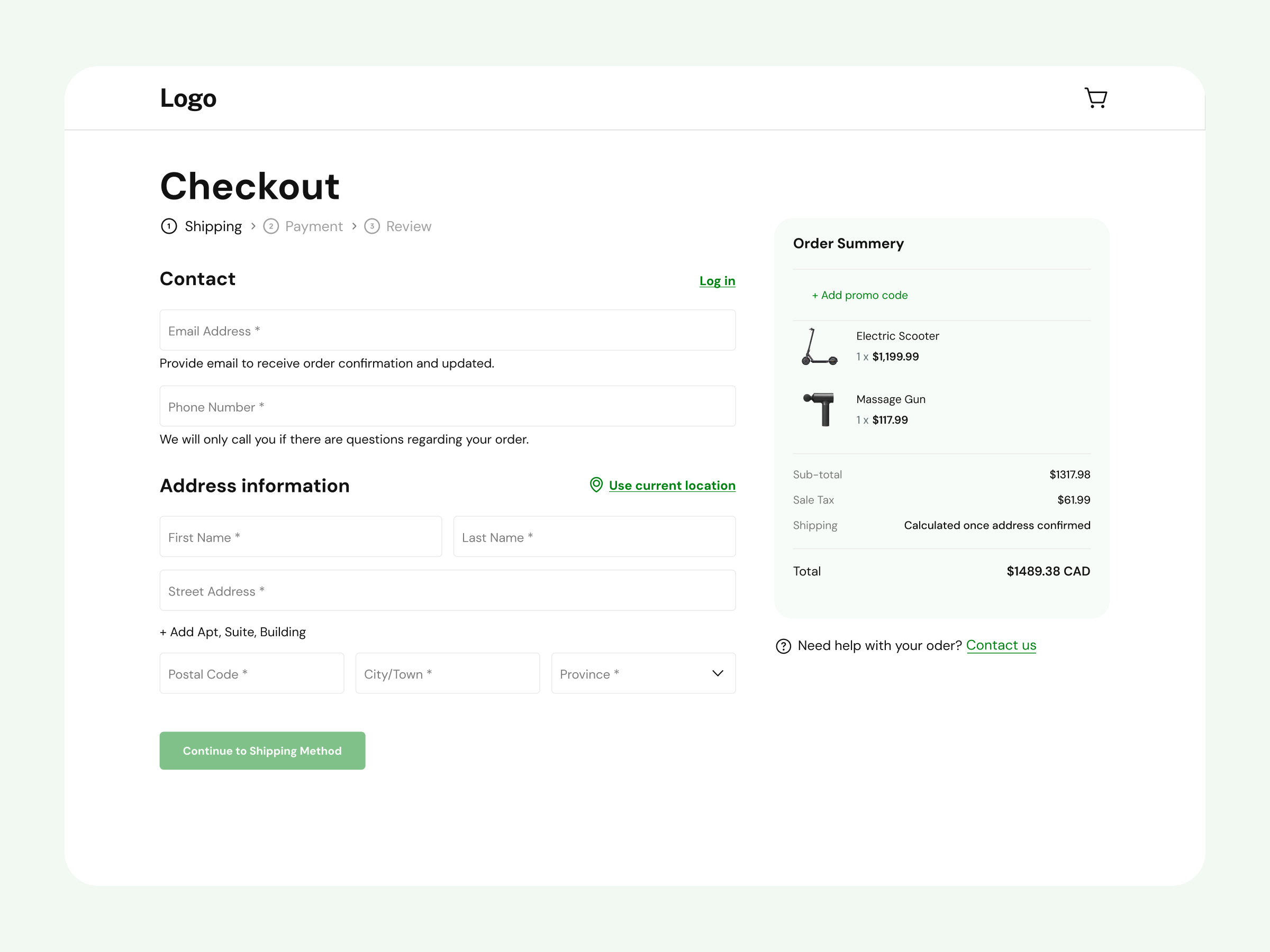Checkout Page for Electronic Products
Progressive Disclosure: The design uses a step-by-step workflow, revealing only relevant information at each stage. This reduces cognitive load, minimizes distractions, and enables users to efficiently complete tasks by focusing solely on the required inputs per step.
Accessibility:
It's accessible to everyone, meeting WCAG guidelines for a hassle-free experience for users of all abilities.
Check out as Guest:
The checkout page allows users to purchase electronic products without the need to log in or create an account. This simplifies the process for users seeking a quick, streamlined transaction, reducing barriers for those who prefer to complete their purchase without additional steps.
Progress Stepper:
Each step in the progress stepper is initially labeled with a sequential number. As users complete a step with valid information and proceed (e.g., by clicking “Continue to Payment”), the corresponding step—such as “Shipping”—updates from its number (e.g., “1”) to a checkmark icon with a solid green background. This provides a clear visual indicator of completion and reinforces progress through the checkout flow.
Clear calls to action:
The buttons "Continue to Shipping Method", "Continue to Payment", "Review Order", and "Place Order" are clear to indicate next screen to resonate progressive stepper at the top. This makes it easy for customers to take the next steps in the buying process.
Descriptive Microcopy:
Labels, placeholders, and error messages are tailored for clarity, providing users with actionable guidance.
Flexible Payment Options:
The system offers multiple payment options—including credit cards, Google Pay, Apple Pay, and PayPal—to support user preferences and reduce friction during checkout. As the user inputs a credit card number, the system automatically identifies the card type in real time. For instance, when a Visa card is detected, only the Visa icon is displayed within the “Credit or Debit Card” section, providing immediate visual feedback and reinforcing accuracy.
Reviews
1 review
Well done, Pinlin!
Overall, this looks well-designed and pleasant to use! Great job on creating a clear and structured checkout flow. Here are a few areas for improvement:
- The step-by-step workflow is well-implemented, ensuring that users see only the relevant information at each stage. The visual stepper is clear, but I’d recommend double-checking the color contrast of the next steps to ensure compliance with accessibility standards. Additionally, make sure the user is on the correct step—currently, the step label says "Shipping," while the CTA states "Continue to Shipping Method," even though the next step in the stepper is "Payment."
- The form is generally clear and intuitive, but I recommend adding input labels. According to accessibility best practices, all inputs should have labels to ensure usability for all users, especially those relying on assistive technologies.
- I liked that users can check out without creating an account—this reduces friction and can improve conversion rates. However, consider adding an optional account creation prompt at the end of checkout for users who may want to save their details for future purchases.
- The total price could be more prominent to reinforce transparency. Using bold text or slightly increasing the font size can help draw attention to key order details.
- Be mindful of typos and UX writing. For example, "Summery" should be corrected to "Summary." While minor, spelling errors can impact credibility and trustworthiness.
To sum up, this checkout page effectively balances clarity and efficiency. Enhancing the visual hierarchy and improving accessibility will further elevate the user experience. It’s a well-structured and thoughtful design that aligns with UX best practices—great work!
You might also like

El Mandoub-GovTech App
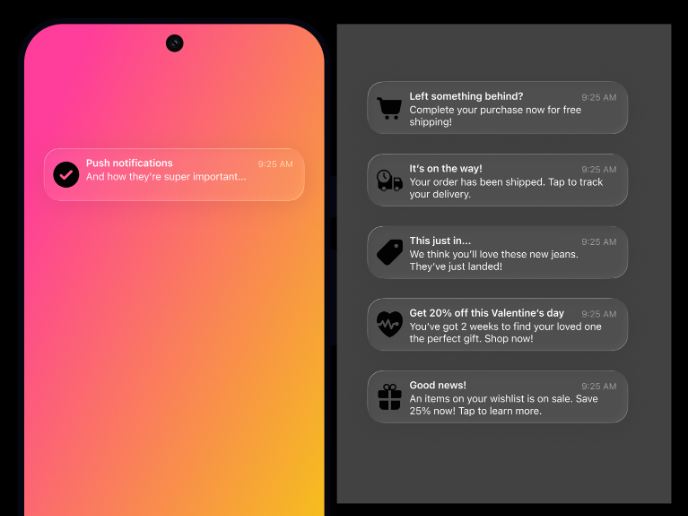
Notification microcopy - Project
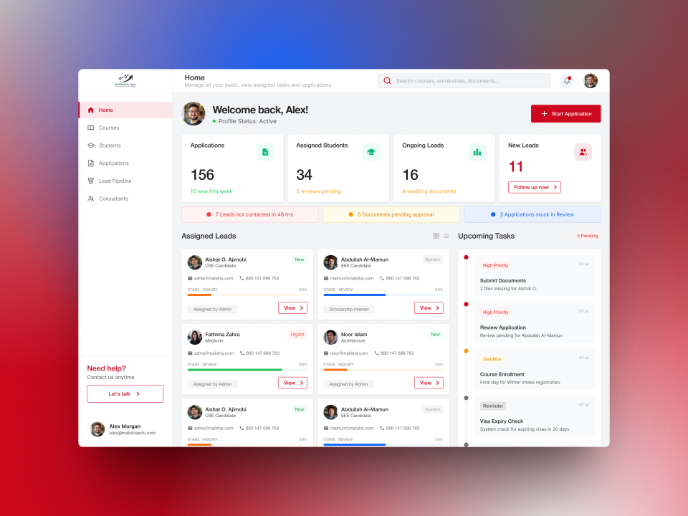
MalishaEdu Counselor Workspace

Goal Creation Flow
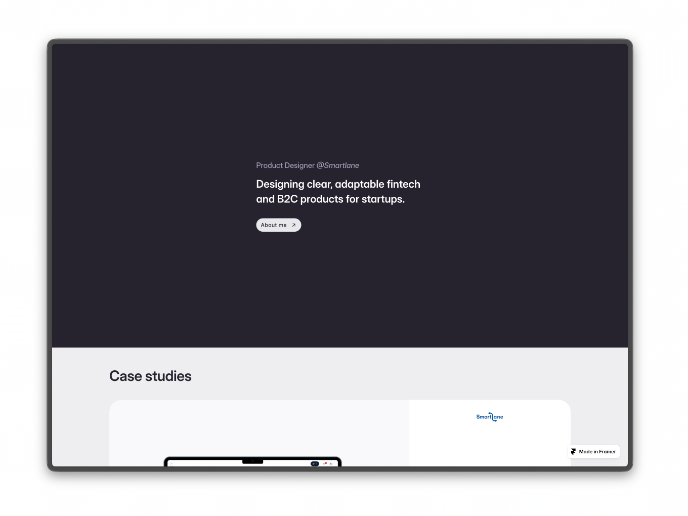
Portfolio website
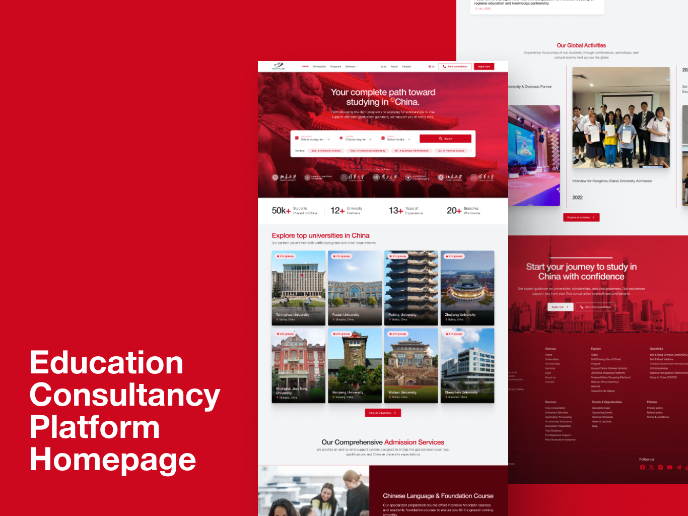
MalishaEdu - Website Design
Interaction Design Courses

UX Design Foundations

Introduction to Figma