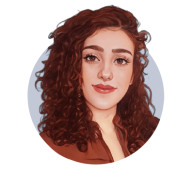404 Error Page for Fintech Platform: Coinit
Coinit simplifies finance management through seamless transactions, intuitive budgeting tools, and investment insights. It empowers users to manage expenses, grow their savings, and navigate financial planning.
Wise's error page is renowned for its intuitive and helpful design. We wanted to achieve something similar for our designs, create something that would not only reflect our brand's professional image in the finance field but also resonate with users by being accessible and supportive.
We chose a clean and minimalist design to exude the sophistication and orderliness crucial in the finance sector. The color scheme and typography reflect Coinit's brand identity, which is intended to be instantly recognizable to our users, fostering trust and brand cohesion. Understanding that encountering a 404 error can be disorienting, we crafted an error message that is clear and non-technical: "Oops, This page isn't available." It’s intended to reassure users in a conversational tone, avoiding technical jargon that could add to their frustration.
We then placed a search bar centrally on the page, offering an immediate and straightforward way for users to navigate their own solution. This empowers our users to quickly find what they're looking for with minimal disruption to their experience.
Direct help options such as "Log In" and "Trouble Logging In?" are prominently placed. These are not only actionable but also suggest that personalized support is readily available, further enhancing the sense of user support and service reliability.
To make the page visually appealing and ensure easy scan-ability, we utilized a layout with plenty of white space and a simple but sympathetic character illustration. This not only captures the user's attention but also aims to alleviate any irritation associated with landing on a 404 page. The visual hierarchy is carefully planned, guiding the user's eye in a natural flow from the error message to the search bar, followed by personalized help links.
Lastly, the "Some Topics To Explore" section at the bottom offers a guided pathway back to the site's main content. The icons are intuitive, ensuring that users can quickly identify and navigate to key areas of our platform. This feature was designed to keep users engaged and reduce the chance of them leaving our site due to the error.
Reviews
5 reviews
Your 404 page is really user-friendly! The colors, typography, and illustration all suit a financial management website perfectly.
However, I noticed some inconsistencies in letter case. For example, "For Personalized help" is in title case, but "This page isn't available" is in sentence case. It's a small detail, but it can make the page look cluttered and less polished.
Also, while I appreciate the attempt to make the error message sound conversational, I'm not sure "oops" is the best choice for a financial website. The tone of your message is already clear and friendly, so adding "oops" might come across as a bit too informal and silly for the context.
Overall though, great job, Elene. I really enjoy reviewing your works!
The error message is welcoming and avoids confusing terms, which is excellent. It helps users feel calm when they find a page is missing.
The options for "Log In" and "Trouble Logging In?" are well-placed, offering easy access to user support.
Additional points to consider:
- Style "Trouble Logging In?" as a classic text link to highlight that it's clickable, as it currently doesn't stand out as an interactive element.
- While the "Some Topics To Explore" section is engaging, consider adding arrows or visual cues that suggest clickability to increase user interaction.
This is a great submisson Elene :) You've not done the standard '404 error' text, which is nice to see as this really doesn't mean anything to the user. You've used helpful copy that explains clearly what has happened and where they can go next - the search bar is a nice addition so users can search for specifically what they are looking for.
The only thing I could say in terms of improvement, is maybe consider the CTA being a little stronger contrast with the grey background.
Nice work!
I totally agree with all the previous feedback and just want to add some additional points for you, that you might want to take into consideration for the design:
- Try to think about what is the main action the user wants to take from this page. Is it to use the search option, simply logging in (you already have it in the top navigation) or exploring some other topics?
- Pay attention to the visual logic of button colours. The „Log In Button“ has the same colour as the „Register“ Button, whereas the „Log In“ in the top navigation is a text link. What is your primary, secondary and tertiary action button colour for this product?
Great work, Elene 👏 The page feels professional, calm, and user-friendly — exactly what’s needed for a fintech platform. The clean layout, thoughtful hierarchy, and supportive features like the search bar and direct help links show real care for reducing user frustration. The illustration adds just the right touch of warmth without losing credibility. Overall, this is a polished and well-executed 404 design 🚀✨
You might also like

Pulse — Music Streaming App with Accessible Light & Dark Mode

Islamic E-Learning Platfrom Dashboard
SiteScope - Progress Tracking App

Mobile Button System

FlexPay

CJM for Co-Working Space - WeWork
Content Strategy Courses

UX Writing

Common UX/UI Design Patterns & Flows