Landing Page Exercises
Explore hands-on “Landing Page” exercises to sharpen your skills and level up your craft. Want more? Browse all search results
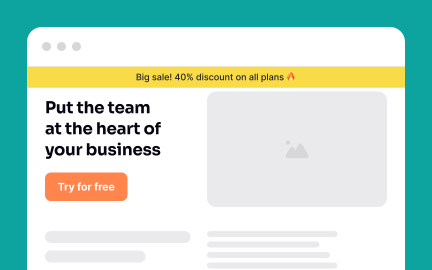
Exercise
Don't overload the landing page
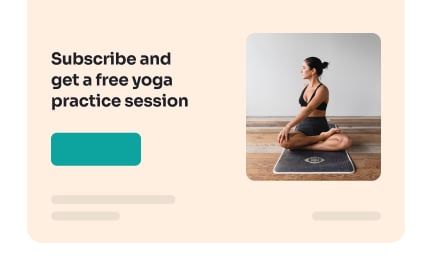
Exercise
Offer perks to users to boost engagement
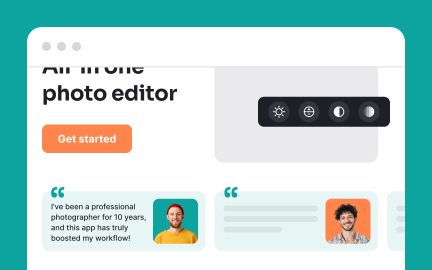
Exercise
Increase credibility with social proof
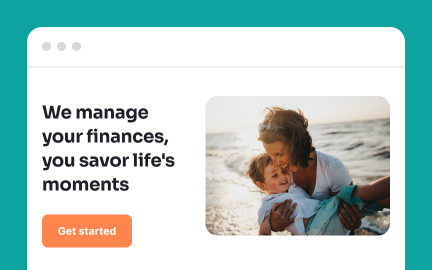
Exercise
Make the value proposition obvious
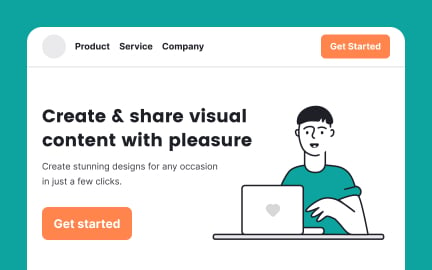
Exercise
Pages
Exercise
Ensure your page loads quickly
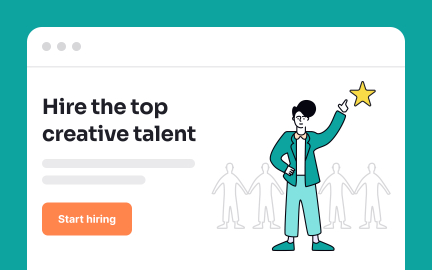
Exercise
Pay attention to your CTA button
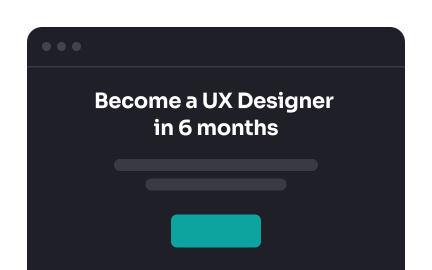
Exercise
Use a compelling headline
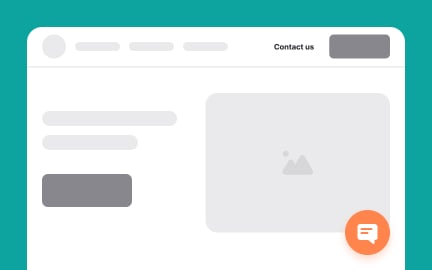
Exercise
Add customer support
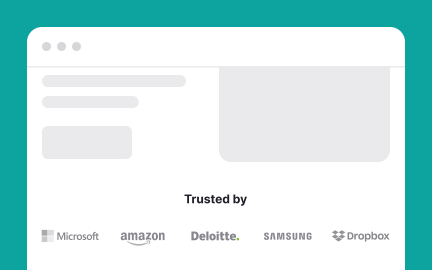
Exercise
Use brand authority to build trust
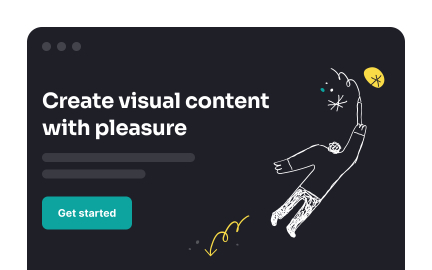
Exercise
Add visual cues to scroll down
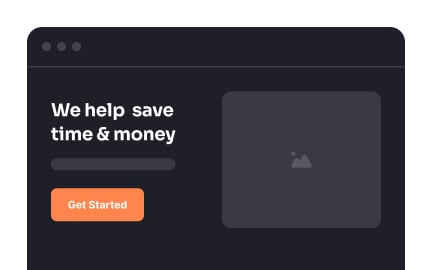
Exercise
Landing page
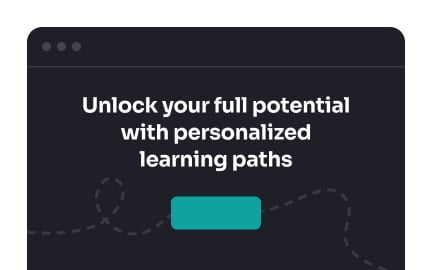
Exercise
Avoid jargon in your copy
Exercise
Design responsively for multiple screens
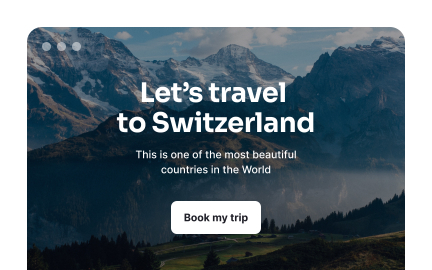
Exercise
Use contextual images
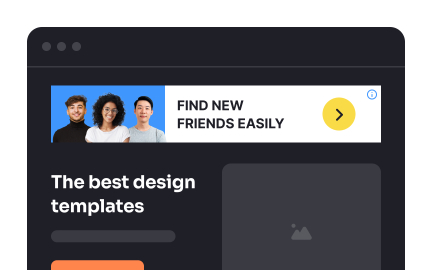
Exercise
Ad banner
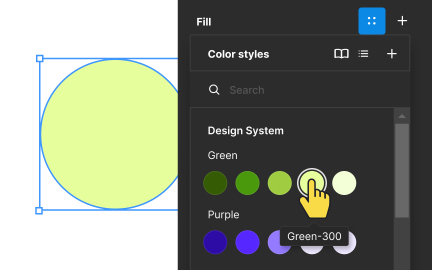
Exercise
Apply color styles
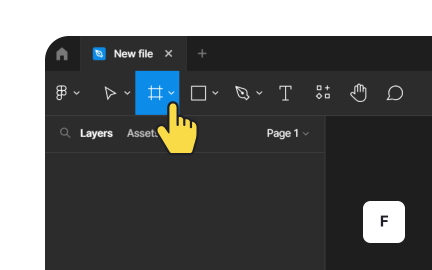
Exercise
Set up a Figma frame
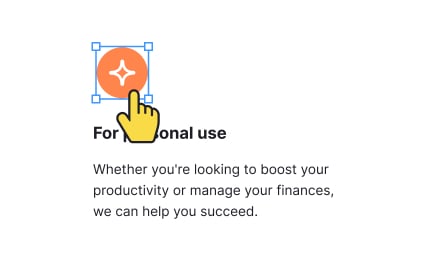
Exercise
Using icons in Figma
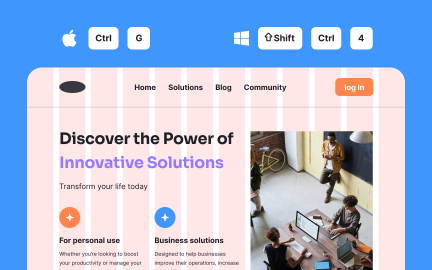
Exercise
Using a grid in Figma
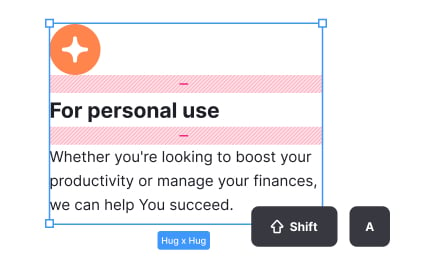
Exercise
What is auto layout?
Exercise
Horizontal and vertical resizing
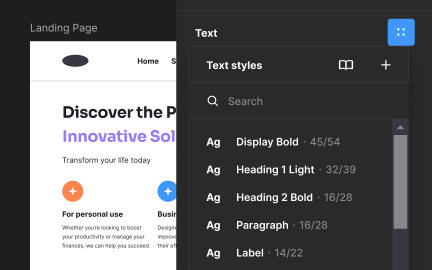
Exercise
Apply text styles
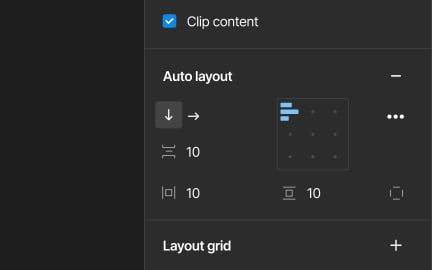
Exercise
Auto layout use cases
Exercise
Define text styles
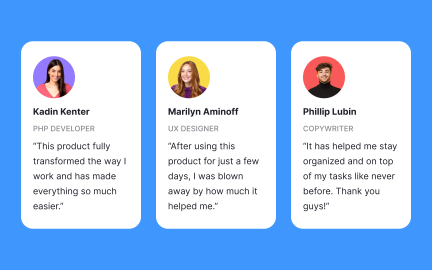
Exercise
Turn objects into components
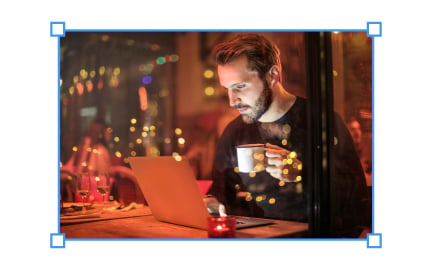
Exercise
Inserting images in Figma
Exercise
Group and align elements
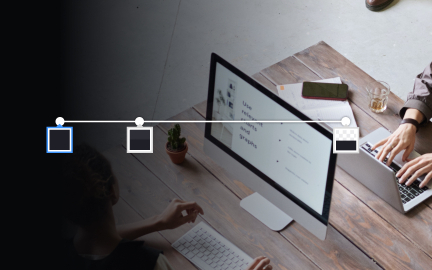
Exercise
Apply effects to images

Exercise
What are components?
Exercise