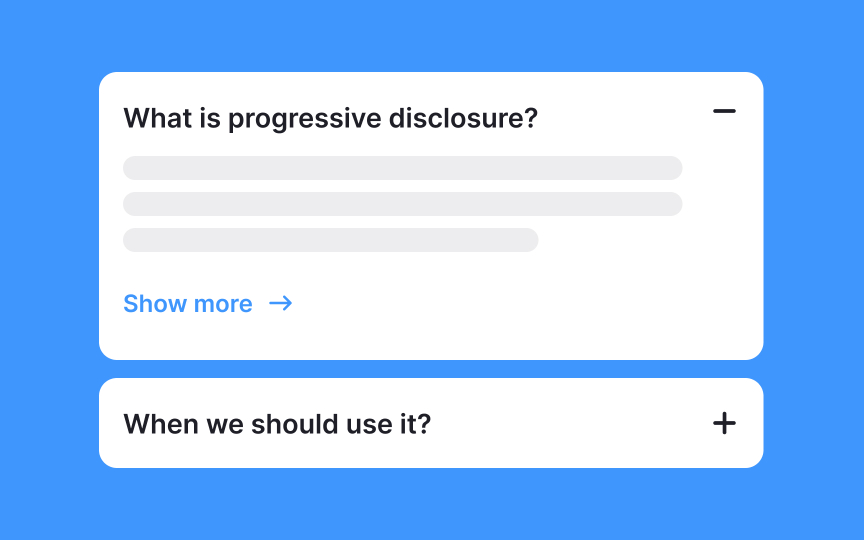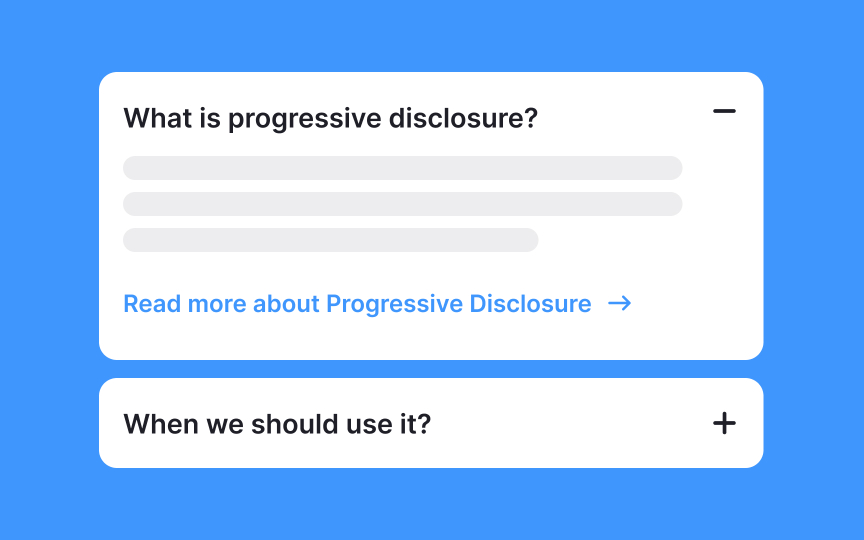Secondary features
The border between primary and secondary features should be easy to spot. Additionally, users should have no doubts about how to transition from the primary to the secondary disclosure levels.
Here's how to ensure this:
- Use hyperlinks or buttons with informative labels to indicate secondary features. For example, the Advanced Settings or Related Topics labels clearly notify the audience of what users will find when they click or tap it. Conversely, the ambiguous Learn More isn't that straightforward about the benefits users can get from interaction.
- Make sure the button or link leading to secondary features looks clickable and sits in a visible position. Users should have no trouble finding a way to explore more advanced interface functionality.