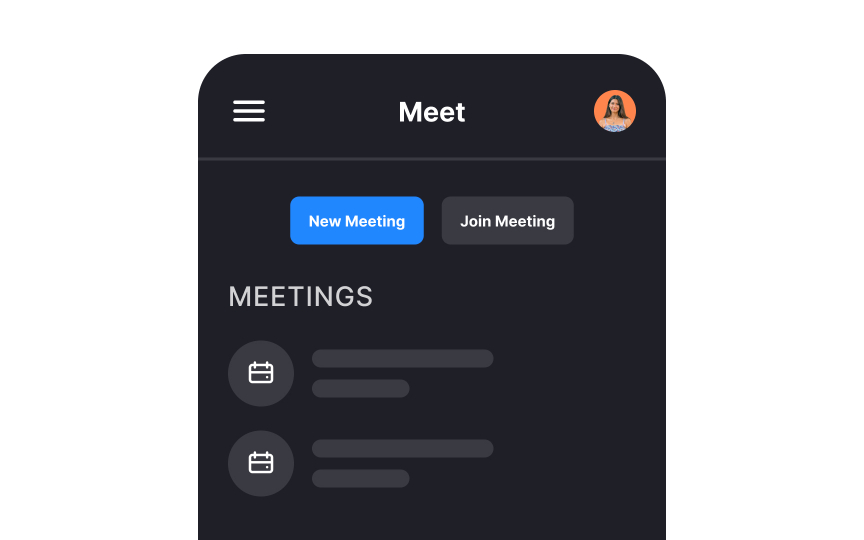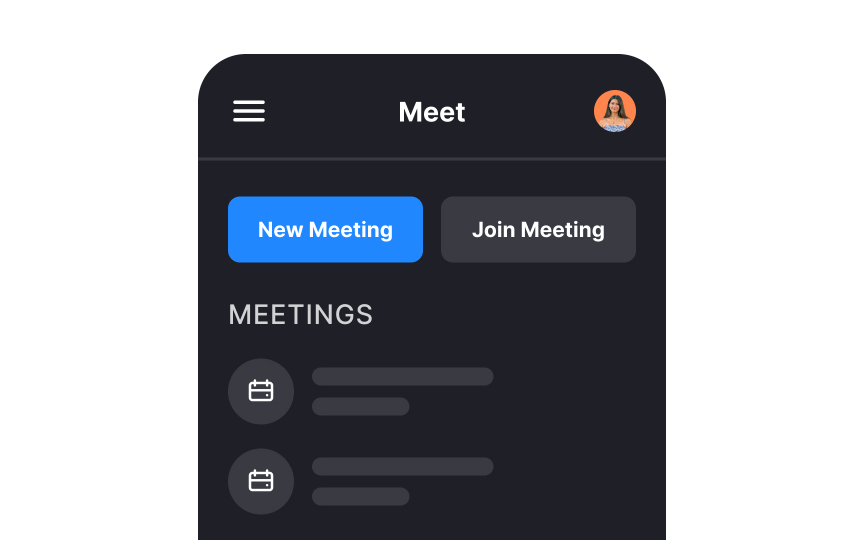Make sure tap targets are large enough
People interact with touch screens using their fingers, most often their thumbs. It's crucial to make the touch targets large enough and allow enough spacing between them.
Comfortably large touch targets are easier to hit, and choosing the wrong action is less likely. It's especially important for buttons with contradictory actions — for example, Save and Delete.
Aim for controls that measure 7-10mm. Apple's iPhone Human Interface Guidelines suggest a minimum tappable area of 44x44pt for all controls.[1] Google's Material Design states that touch targets should be at least 48x48px.[2]
Pro Tip: In responsive designs, it's especially important to make sure buttons and other touch targets resize properly for smaller screens.