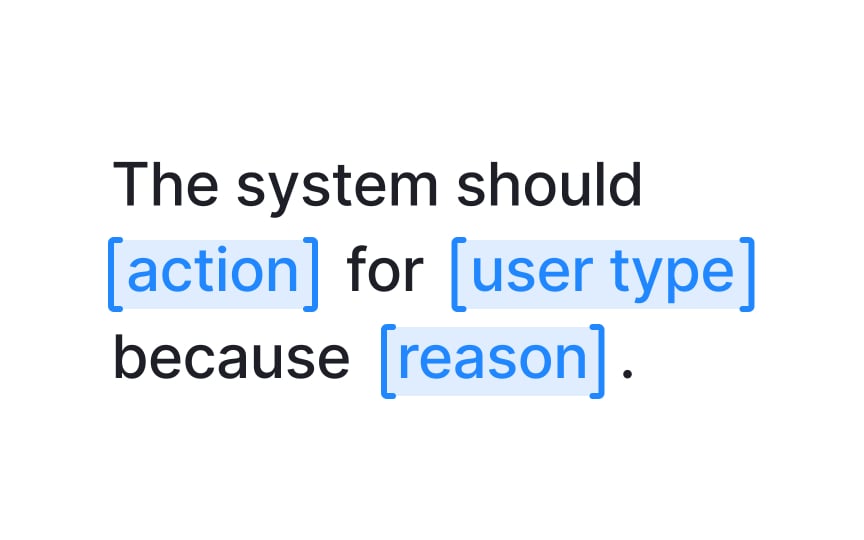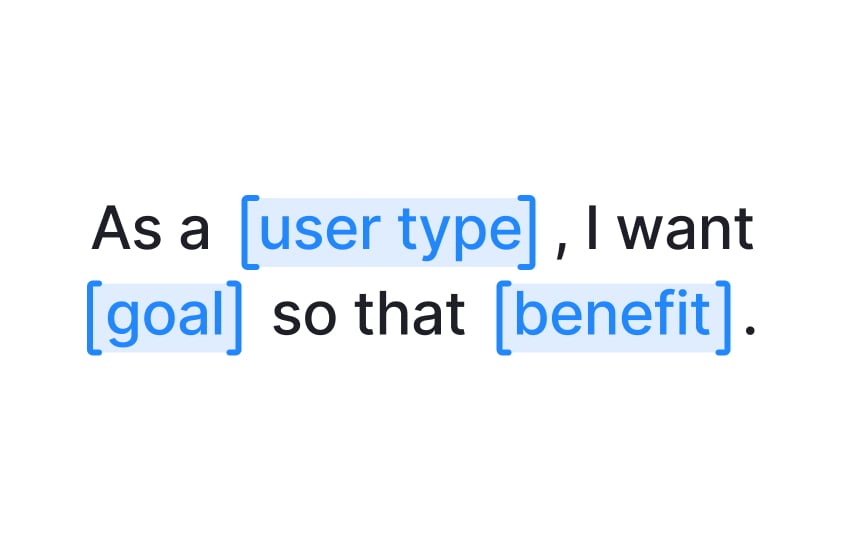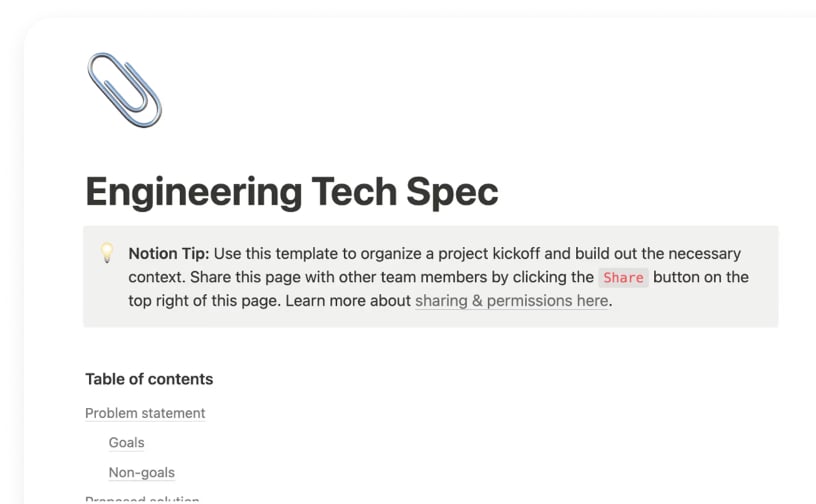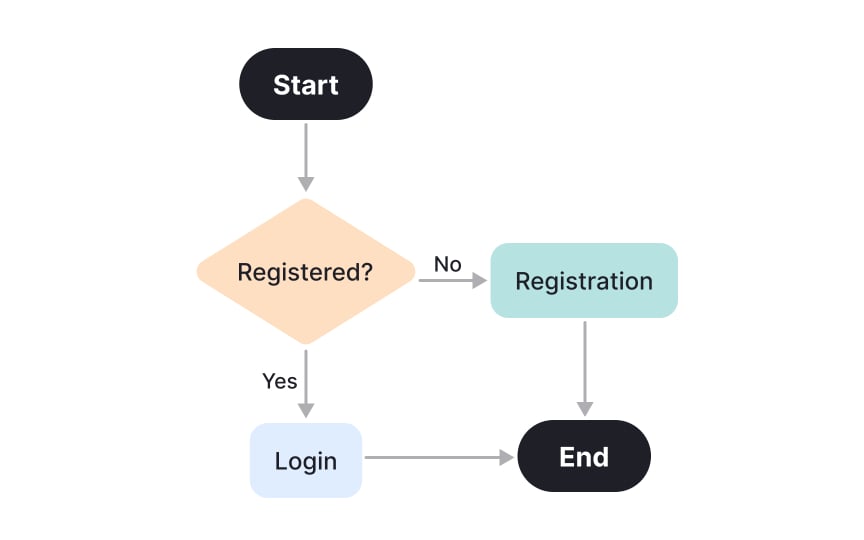Technical Documentation & Communication
Transform complex technical concepts into clear documentation that drives alignment and accelerates product development
Great products need clear documentation that everyone can understand. Whether it's explaining how a feature works, documenting decisions, or creating guides for users, technical documentation keeps teams aligned and moving forward. Think of it as creating a shared language between engineers, designers, and product managers. Good documentation answers questions before they're asked, prevents misunderstandings, and helps new team members get up to speed quickly. Product managers act as translators, turning complex technical details into stories that make sense to different audiences. By mastering technical communication, you'll help your team ship faster, reduce confusion, and build products that people actually know how to use and sell.
User stories are a simple way to write requirements from the user’s point of view. The common format is: “As a [user type], I want [goal] so that [benefit].” This keeps the focus on what users needs and why they need it, not just on building features.
A good user story follows the INVEST rule. It should be:
- Independent: It shouldn’t depend on other stories to deliver value.
- Negotiable: The story can change as the team discusses details and learns more.
- Valuable: It must deliver clear value to the user or customer.
- Estimable: The team should be able to estimate the effort needed. I
- Small: A story should fit within a single iteration or sprint.
- Testable: You should be able to confirm whether it’s done through clear acceptance criteria that describe what should happen. For example, “The system sends a confirmation email after signup.”[1]
User stories work best when they are small slices of real functionality. Slice work vertically — include all necessary parts (front end, back end, data) so the story can actually work. Avoid horizontal slicing, where only one layer (like just front end or just back end) is done, because that doesn’t create usable functionality.
Write acceptance criteria as testable statements. Use formats like "Given [context], when [action], then [result]." For example: "Given a user has items in their cart, when they click checkout, then they see a payment form with their cart total."
Include both positive and negative scenarios. Define what should happen in normal use cases and edge cases. Consider error states, empty states, and boundary conditions. This prevents surprises during development and testing.
Pro Tip: If you can't write clear acceptance criteria, your user story might be too vague or too large.
Technical specifications are owned and written by engineers. It defines the system design, architecture, data flows, and integration points. Product managers provide input to make sure user and business goals stay aligned, but the engineering team leads its creation and approval. They usually start with the problem statement from the product requirements document. Next, they explain what users are trying to accomplish and why current solutions fall short. Then they outline the proposed technical approach, including major components, data structures, dependencies, and API interactions.
Technical specifications also include constraints and trade-offs. Every technical decision involves compromises. It’s helpful to record why one approach was chosen over another. This context helps future engineers maintain and extend the system without losing design intent.
Pro Tip: Use diagrams to explain complex flows - a picture really is worth a thousand words in technical docs.
System flow diagrams show how data and users move through your product. They reveal dependencies, identify bottlenecks, and help teams spot problems before writing code. Even simple diagrams clarify complex
Start with user actions and system responses. Use standard shapes: rectangles for processes, diamonds for decisions, and arrows for flow direction. Keep it simple - anyone should understand your diagram without a legend.
Focus on one flow at a time. Don't try to show everything in one diagram. Create separate flows for user registration,
Pro Tip: System flow diagrams differ from user flows because they show system processes and data movement, not just user steps, so they belong in technical documentation.
Third-party developers use your API to make their own apps or services work with your product. They need your API to access your product’s features, send or receive data, or add functionality to their systems. Good API
Strong API docs should:
- List endpoints clearly
- Show request and response examples
- Explain
errors and how to handle them
Keep the structure the same for every endpoint. For example, for REST APIs include:
- The HTTP method (GET, POST, etc.)
- The URL
- Required parameters
- Example responses (both success and error cases)
Use real examples, not just vague descriptions, so developers know exactly what to send and expect. At the start of the docs, explain authentication and rate limits. Developers need to know how to authenticate requests and how many requests are allowed. Finally, add code snippets in popular languages. This saves time and helps developers get started faster.
Data models describe how an application stores and connects information. They help teams understand the data structure, plan new features, and troubleshoot issues efficiently. Clear data model
For example, in an e-commerce application, there might be a Users table storing user ID, name,
Modern
Look for features that support collaboration. Version control, commenting, and search matter more than fancy formatting. Choose tools that make it easy to keep docs current and find information quickly.
References
- Creating The Perfect User Story With INVEST Criteria - Scrum-Master·Org | Scrum Master #1