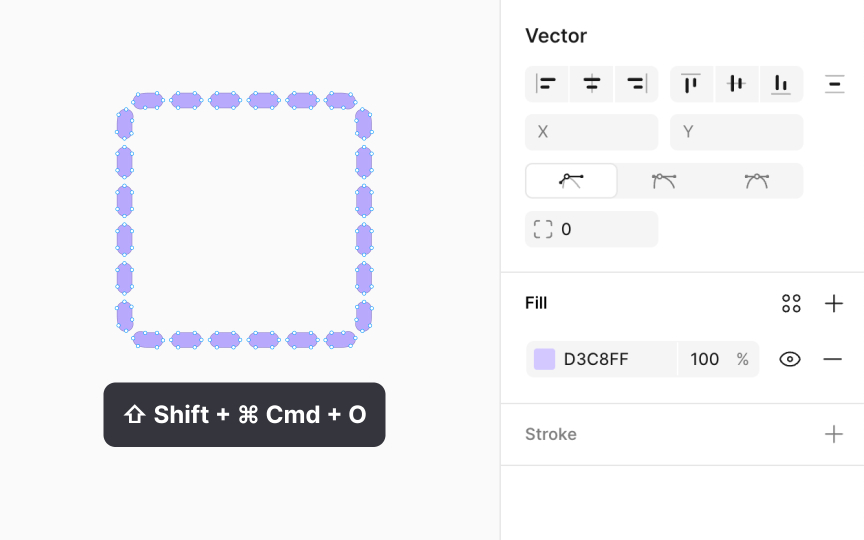Outline stroke
The Outline stroke feature in Figma is a transformative tool that converts strokes into editable vector objects. This process turns each path of an object into a singular, modifiable shape, significantly expanding design possibilities. With this feature, you can craft custom shapes for intricate designs, merge multiple paths for unified objects, and scale vector objects uniformly without distortion.
You can apply Outline stroke in 2 ways:
- Right-click on the layer and select Outline stroke.
- Employ keyboard shortcuts: Option Command O (Mac) or Alt Ctrl O (Windows)
Upon conversion, any stroke paints are applied as fills to the new vector object, maintaining the visual aesthetics. To further edit this new vector object, enter vector edit mode by pressing Return (Mac) or Enter (Windows).
Pro Tip: Once a stroke is outlined, reverting it to a stroke format directly isn't possible unless you undo the action immediately using Command Z (Mac) or Ctrl Z (Windows).