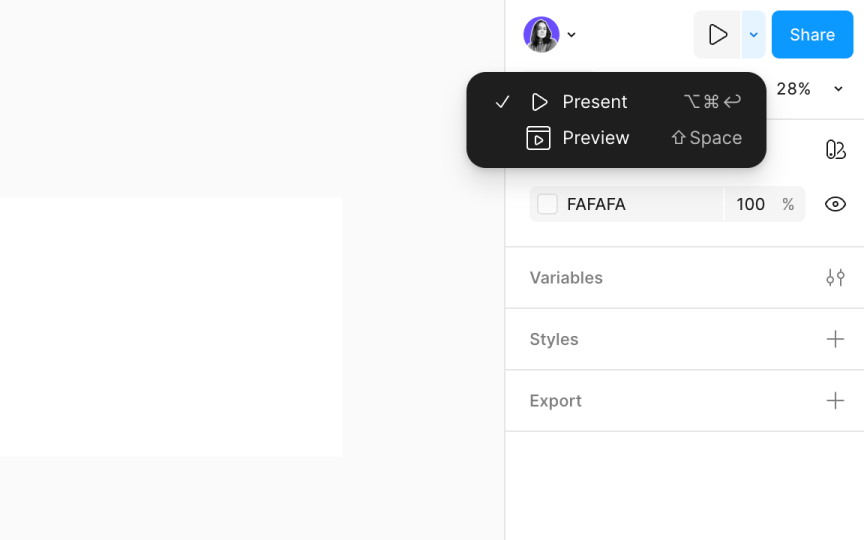Present and preview prototypes
At the top-right of the toolbar, Figma offers two features tailored for interacting with and sharing your prototypes, which are interactive models of your design:
- Preview: Test your prototype directly within the file using the inline preview. This feature lets you immediately see and interact with your prototype's functionality as you build it, all within the same tab.
- Present: Showcase your prototype in a presentation view, which opens in a separate tab. Use Present to demonstrate your prototype to collaborators or to examine how it appears on a specific device.