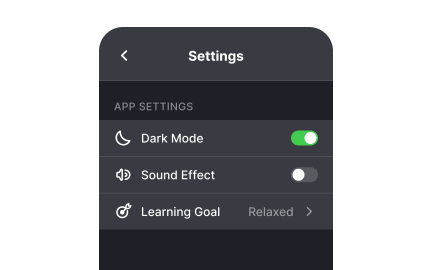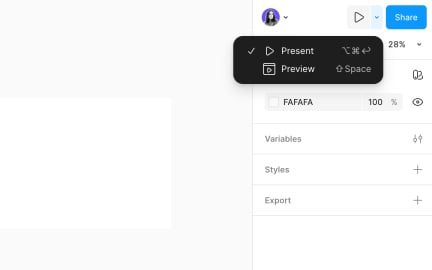Feature Flagging
Feature flagging allows teams to control which features are active in real time, enabling safer testing, staged rollouts, and faster changes.
What is Feature Flagging?
Feature flagging (also called feature toggles or feature switches) enables teams to control software feature visibility and behavior through configuration changes rather than code deployments, allowing gradual rollouts, quick rollbacks, and runtime feature management without requiring new software releases. This technique separates feature deployment from feature release, providing flexibility and risk management for software delivery.
Feature flagging encompasses deployment strategies, release management, testing approaches, configuration management, and operational controls that enable continuous delivery and experimentation at scale.
Feature Flagging in Product Management
Product managers use feature flags to control feature releases, gather user feedback, and iterate on product capabilities while managing risk and coordinating across teams.
Product launch strategy and risk management
Control feature visibility to specific user segments, enabling gradual rollouts that validate features with real users before full release. Monitor key metrics during rollouts and roll back instantly if problems occur.
User feedback and iteration cycles
Release features to beta users or specific segments to gather feedback before general availability. Use flags to iterate on features based on user response without affecting the broader user base.
A/B testing and experimentation integration
Combine feature flags with experimentation platforms to test different feature variations and user experiences. Measure impact and optimize features based on controlled experiments rather than assumptions.
Business continuity and emergency response
Maintain ability to disable problematic features instantly without code changes or deployments. This prevents business disruption during incidents while engineering teams investigate and fix underlying issues.
Feature Flag Types and Use Cases
Release flags (temporary): Control new feature availability during rollout periods. These flags should be removed after features are fully released or definitively canceled to prevent technical debt accumulation.
Operational flags (long-term): Control system behavior during operational situations like high traffic, degraded performance, or maintenance windows. These flags might remain in place permanently for operational flexibility.
Permission flags (user-based): Control feature access based on user attributes like subscription level, geographic location, or account type. Enable different experiences for different customer segments.
Experimental flags (testing): Support A/B testing and feature experimentation by controlling which users see different variations. Integrate with analytics and measurement systems to evaluate results.
Feature Flag Management Best Practices
Flag lifecycle and cleanup: Create policies for flag creation, monitoring, and removal preventing accumulation of obsolete flags that increase technical debt and system complexity.
Naming conventions and organization: Use consistent naming patterns that communicate flag purpose, ownership, and expected lifetime enabling teams to understand and manage flags effectively.
Testing and validation: Test flag behavior across different environments and user scenarios ensuring flags work correctly in all expected conditions before production deployment.
Documentation and change management: Document flag purposes, expected duration, and rollback procedures enabling effective coordination across teams and incident response when needed.
Feature Flag Tools and Platforms
- LaunchDarkly: Comprehensive feature management platform with advanced targeting and analytics
- Split.io: Real-time feature flag platform with built-in experimentation capabilities
- GitHub Feature Flags: Integrated flag management within GitHub development workflows
- GitLab Feature Flags: Built-in feature flag capabilities within GitLab CI/CD pipelines
Recommended resources
Courses

Accessibility Foundations

Wireframing