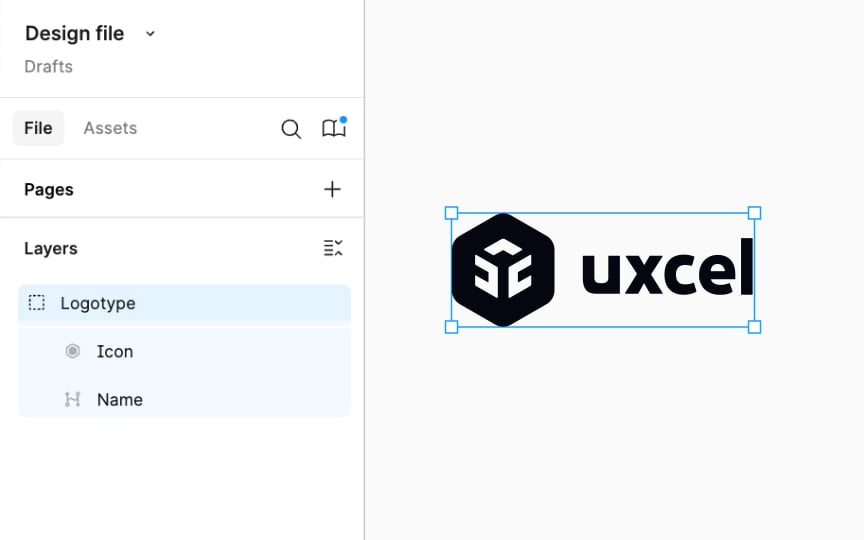Groups
Grouping lets you combine multiple elements into a single unit. Imagine you're creating a design with various parts like shapes, text, and images. Instead of moving or editing each part individually, you can group them together. Once grouped, these elements can be moved, resized, or modified as one item. This makes managing your design simpler and more efficient, especially when dealing with complex layouts.
Groups are particularly helpful when you want to maintain the positioning and size of elements in relation to each other. For instance, if you're designing a button with text and an icon, grouping them ensures they stay together as one cohesive unit. You can still edit each element within the group individually if needed.