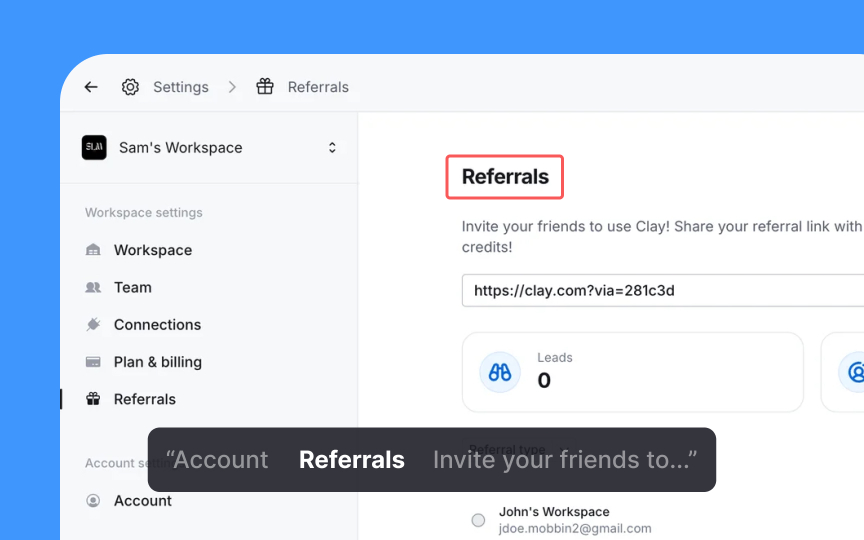Screen reader compatibility
Screen reader compatibility is a key part of accessibility audits. It looks at how well people with visual impairments can use and understand your content. Screen readers turn text into speech or braille, but they need well-structured content to work properly.
When conducting screen reader compatibility audits, follow these steps:
- Test with multiple screen readers (like NVDA, JAWS, and VoiceOver) as they interpret code differently
- Verify that all images have appropriate alt text that conveys their purpose and content
- Check that headings are properly structured in a logical hierarchy (H1, H2, H3)
- Ensure form fields have explicit labels, and error messages are announced programmatically
- Test that dynamic content updates, such as page refresh, notifications, validation messages, or loading states, are properly announced through ARIA live regions
- Verify custom components, such as custom dropdown menus or filterable selects that are built from scratch rather than using native HTML controls, and use appropriate ARIA roles, states, and properties
- Confirm that the reading order matches the visual layout and logical content flow
Document any problems you find. Note which screen reader you used, what element caused trouble, what you expected to happen, and what actually happened. Include specific suggestions to fix each issue, with code examples when possible. Improvements that help screen reader users often make the experience better for everyone by creating a clearer content structure.[1]
Pro Tip: Record screen reader output during testing sessions to share with developers, creating more empathy and understanding of the actual user experience.