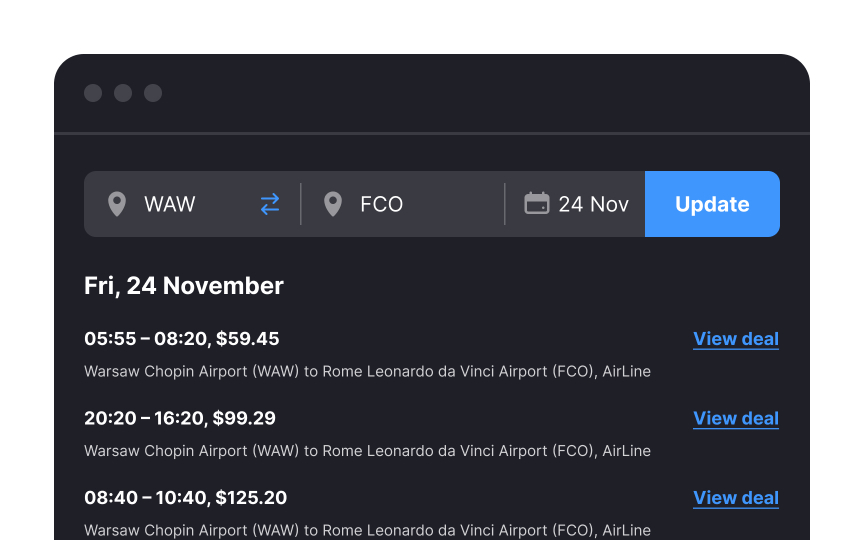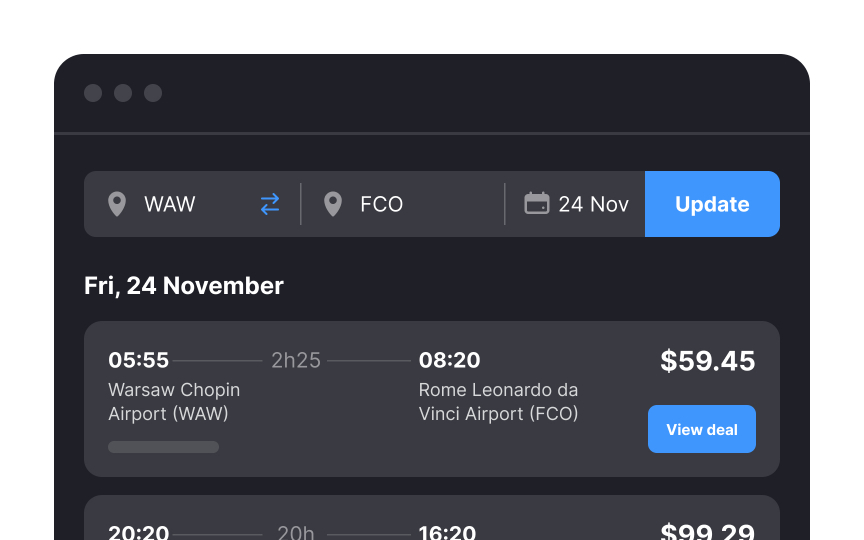Utilize visual assets to aid users in scanning search results
A poorly designed results page is a lot like an avalanche — it sweeps us off our feet but quickly buries us in options. Users don't want to look at a million options, so make sure the display results are designed with browsing in mind.
Consider these tips to make the search results page user-friendly:
- Use containers or visual dividers to separate results from each other
- Provide prominent CTAs to encourage users to take the desirable action
- Rely on headings and subheadings to help users scan the search results page more efficiently
- Don't neglect spacing between elements to maintain readability