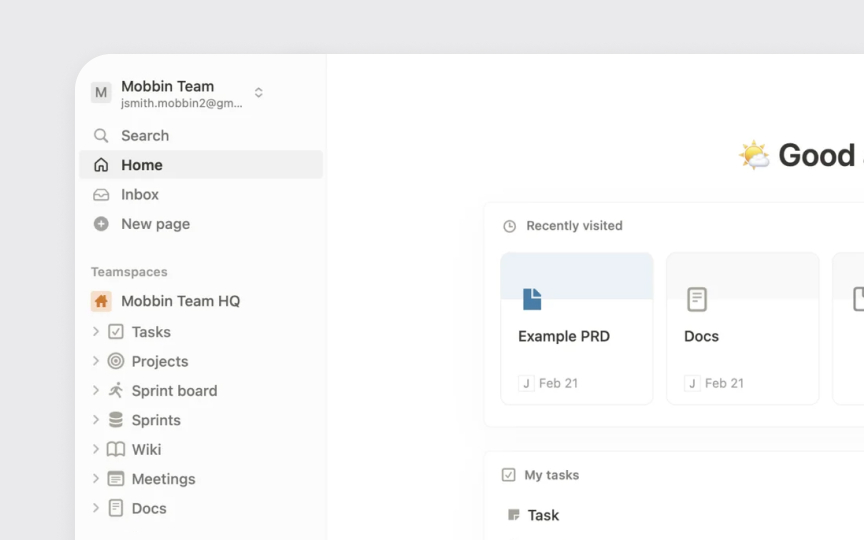Sidebar patterns
Sidebars organize app navigation and provide quick access to key content areas. They're especially effective in iPad and Mac apps where screen space allows for persistent navigation.
Sidebars present structured navigation options
- Top level shows primary destinations or categories
- Nested groups organize related items logically
- System-wide sections like Favorites or Recents appear at the top
- Custom sections follow platform patterns for grouping
Best practices for sidebar implementation:
- Use clear, recognizable section names
- Allow item selection and multi-selection when appropriate
- Support collapsible sections for content organization
- Enable drag and drop for content management
- Provide consistent disclosure indicators for expandable items
Apps like Files and Notes demonstrate effective sidebar patterns. Files app uses system sections like Recents and Shared at the top, followed by locations and tags, making navigation intuitive and efficient.
Pro Tip: When users reopen your app, preserve their previous sidebar customizations like expanded or collapsed sections.