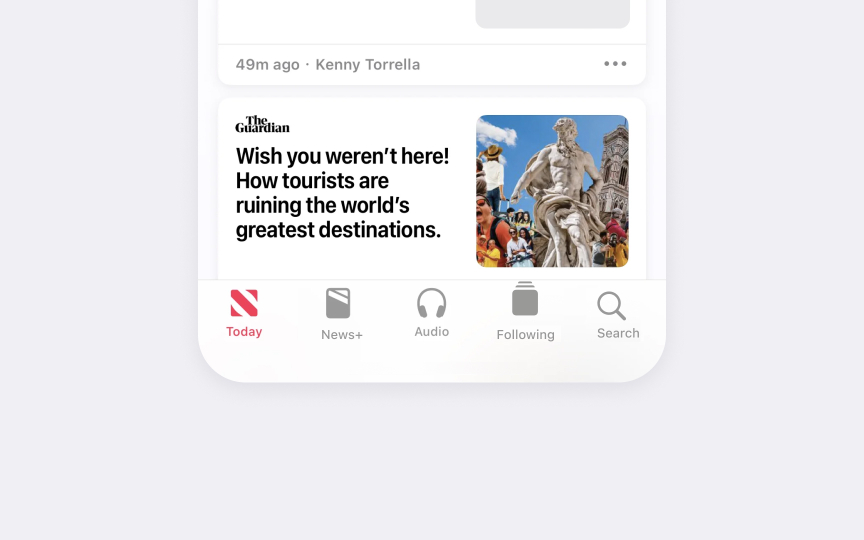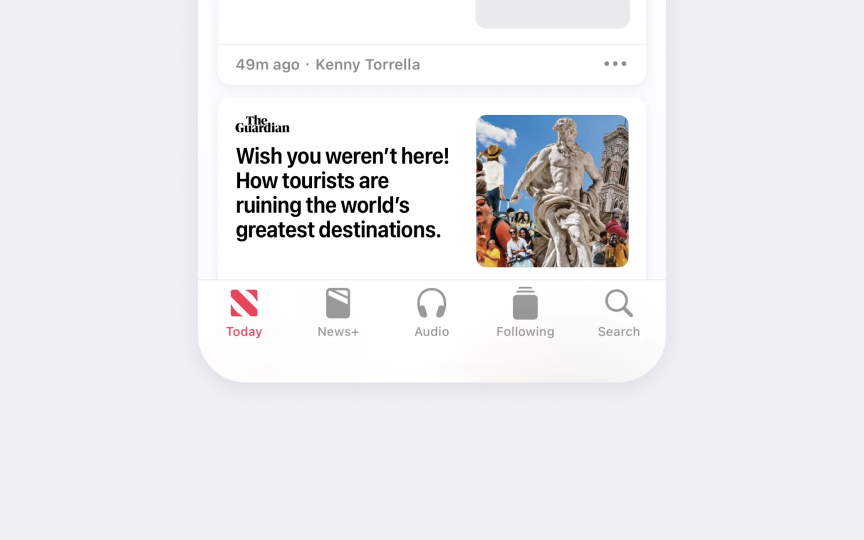Symbol alignment and padding
SF Symbols align automatically with text baselines and respect standard spacing metrics. This built-in behavior creates consistent layouts without manual adjustments.
Symbols follow 3 key alignment principles:
- Baseline — symbols sit on the same line as text
- Center point — symbols align vertically with the text center
- Padding — symbols maintain consistent spacing with surrounding elements
Different symbols might appear to have varying sizes, but their alignment points ensure they feel balanced in the interface. For instance, a circular symbol and a tall one will align correctly despite their different shapes. This optical alignment matters more than mathematical centering.
Apple platforms handle spacing automatically based on context. Navigation bars, toolbars, and lists have predefined spacing rules that symbols follow. This systematic approach maintains rhythm and readability across interfaces.
Pro Tip: Trust the system's automatic alignment — avoid manual adjustments unless absolutely necessary.