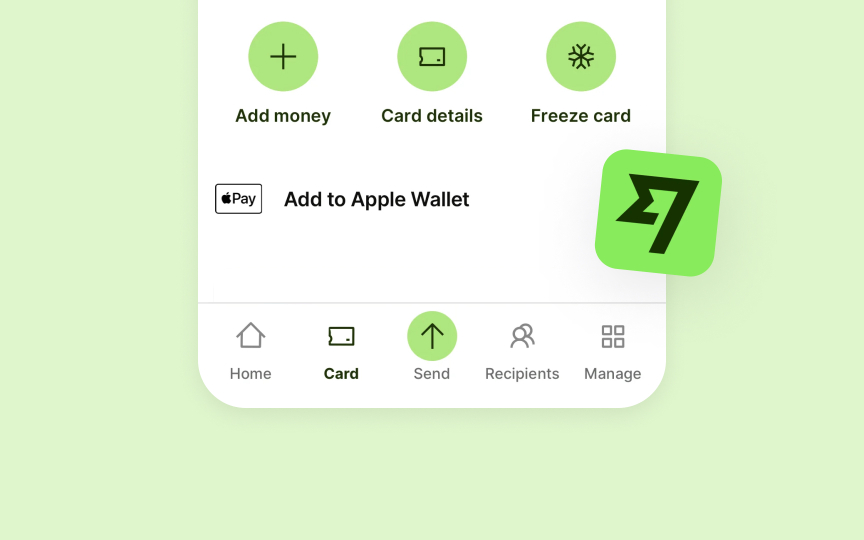Clarity in Apple interfaces
Clear interfaces help users focus on their tasks without distracting visual noise. Apple achieves clarity through the intentional use of color, typography, and white space. SF Pro and SF Symbols provide a consistent visual language that guides users naturally through interfaces. High-contrast text, sufficient touch targets, and purposeful information hierarchy ensure content remains legible and actionable.
Apple's interfaces minimize decorative elements that don't serve a functional purpose. This approach helps users quickly understand what they can do and how to do it. Every visual element in Apple's interfaces serves a clear purpose. System-wide gestures, animations, and interactions maintain predictable behaviors that users can rely on. When designing new features, clarity means choosing familiar patterns over novelty when they better serve user needs.[1]
Pro Tip: Before adding a new visual element to your interface, ask yourself: "Does this help users understand or accomplish something?" If not, consider removing it.
References
- Foundations | Apple Developer Documentation | Apple Developer Documentation