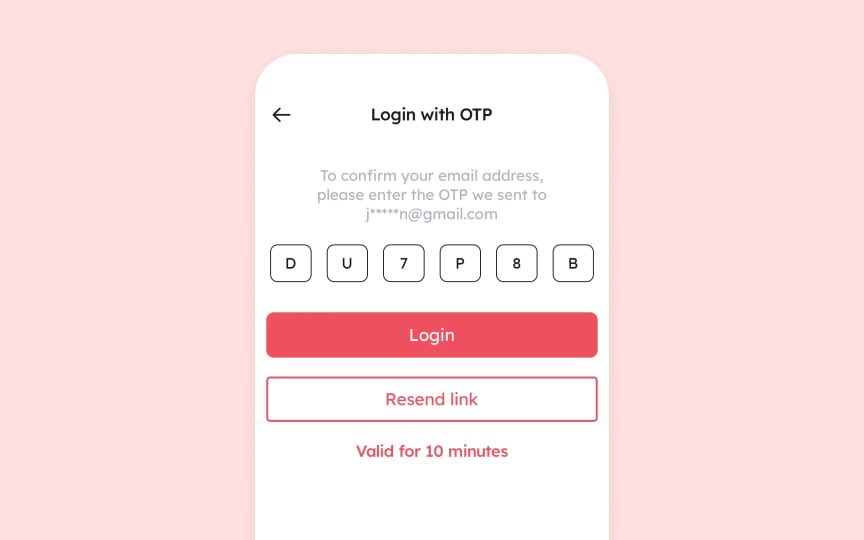Motor accessibility patterns
Different motor abilities require specific input adaptations across Apple platforms. Understanding these needs helps create interfaces that remain usable regardless of how users interact with their devices.
Key adaptation areas:
- Touch targets: Every button, link, and control needs clear boundaries and adequate spacing. iOS requires at least 44x44pt touch targets, while macOS pointer targets can be more precise. Small, crowded controls create barriers for users with tremors or limited mobility.
- Gesture alternatives: Complex actions like pinch-to-zoom or three-finger swipe need simple alternatives. AssistiveTouch lets users replace multi-finger gestures with custom single-finger actions or switch control. Standard system gestures already include built-in alternatives.
- Timing controls: Quick actions or hold-to-activate features might be challenging for some users. Provide options to extend time limits or disable timing requirements entirely. Auto-scanning in Switch Control lets users navigate without time pressure.[1]
Pro Tip: Enable Switch Control to verify tasks can be completed without direct manipulation.