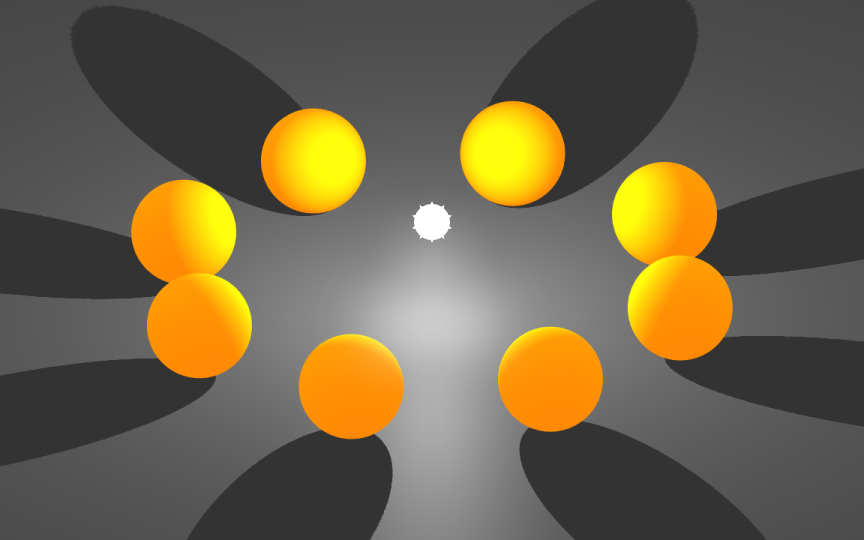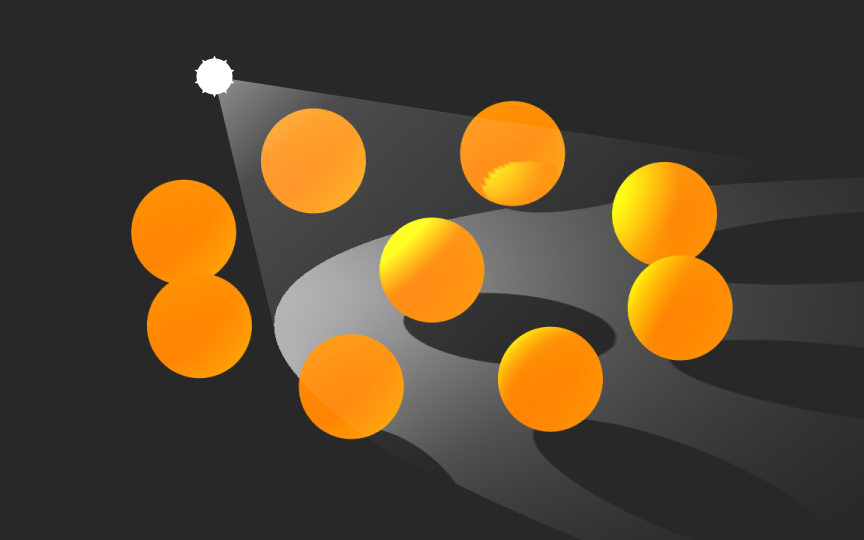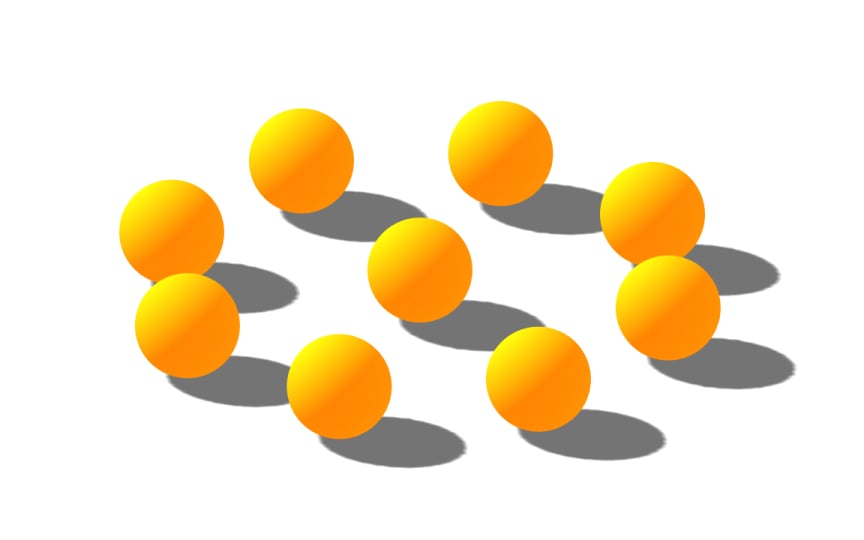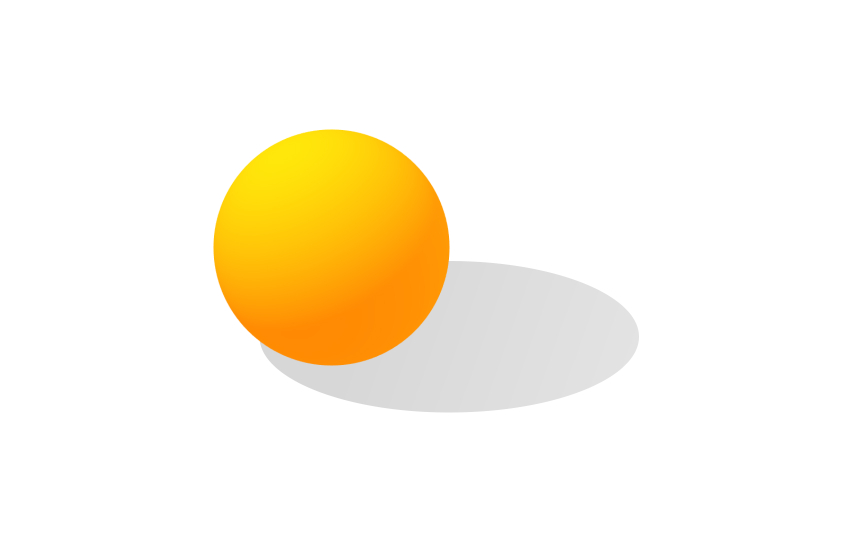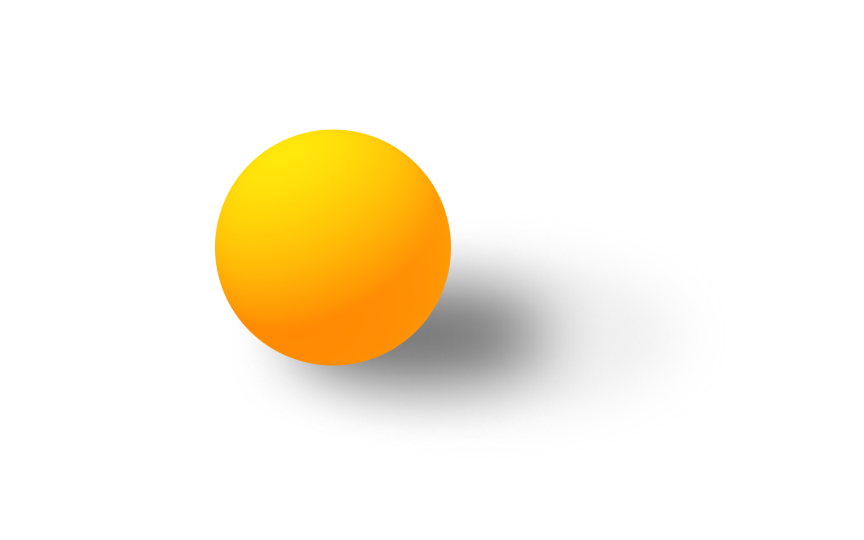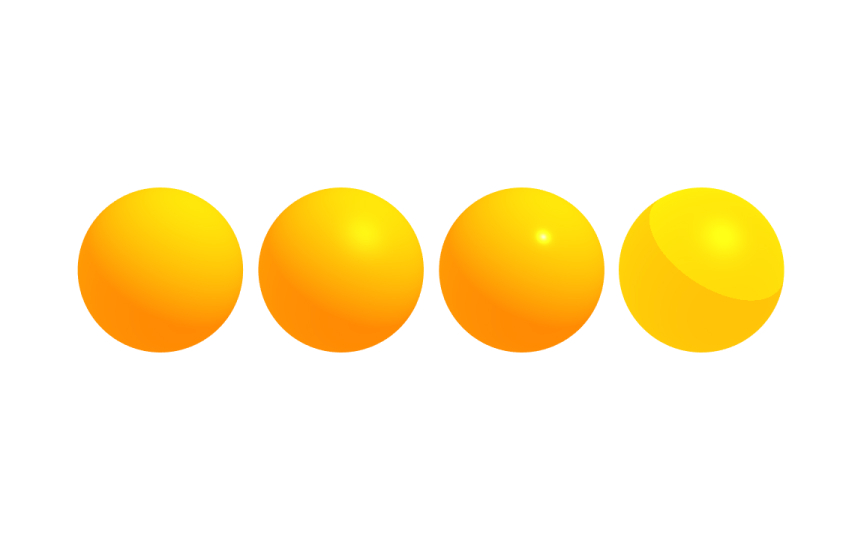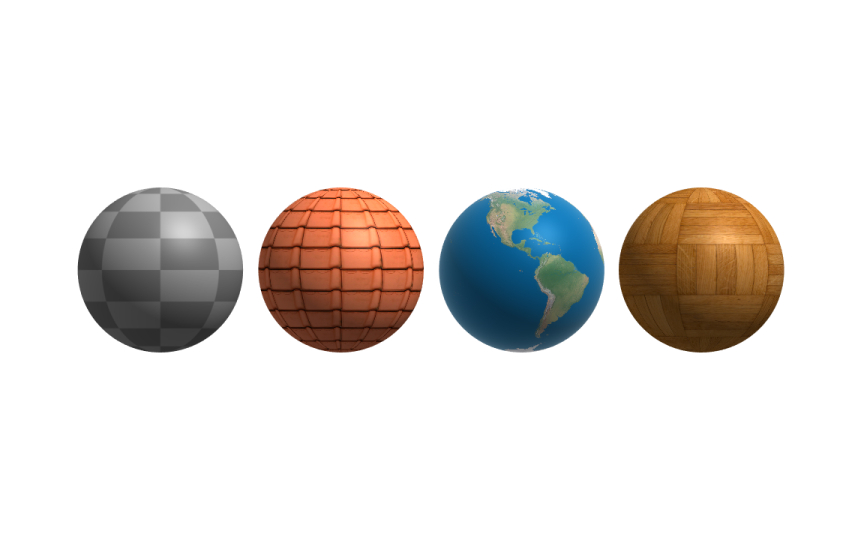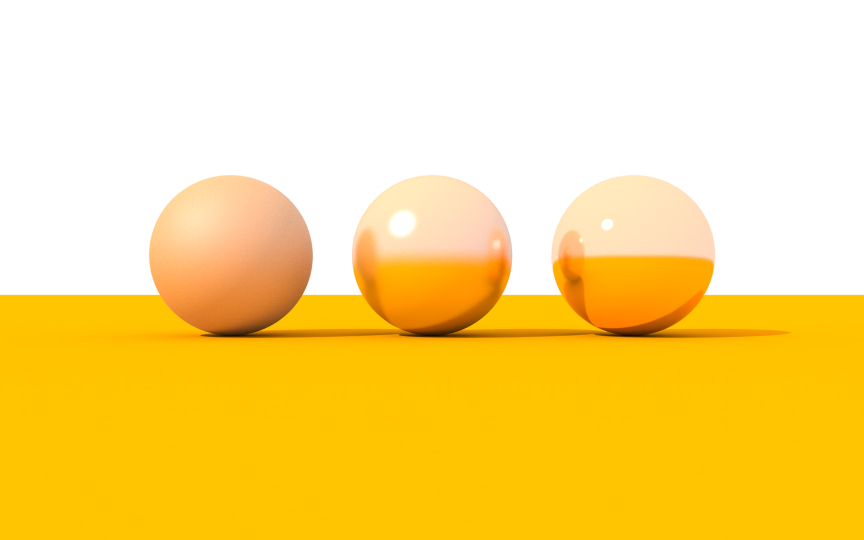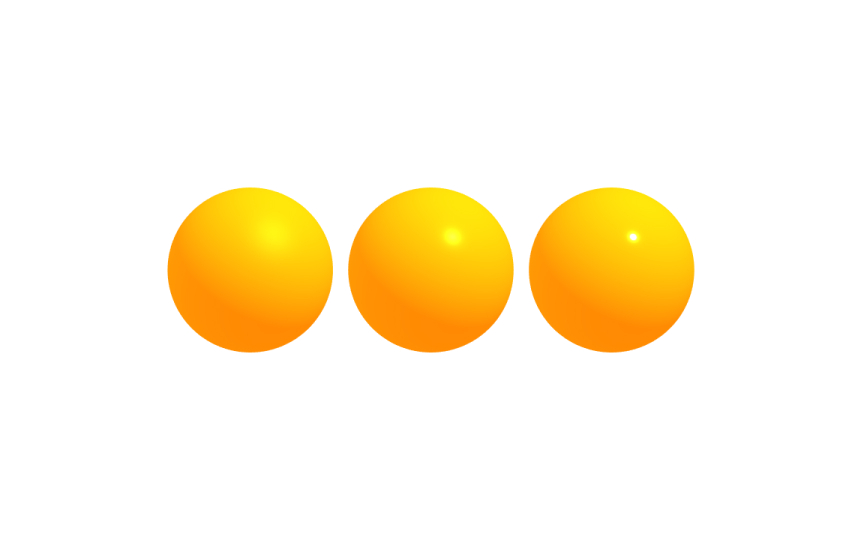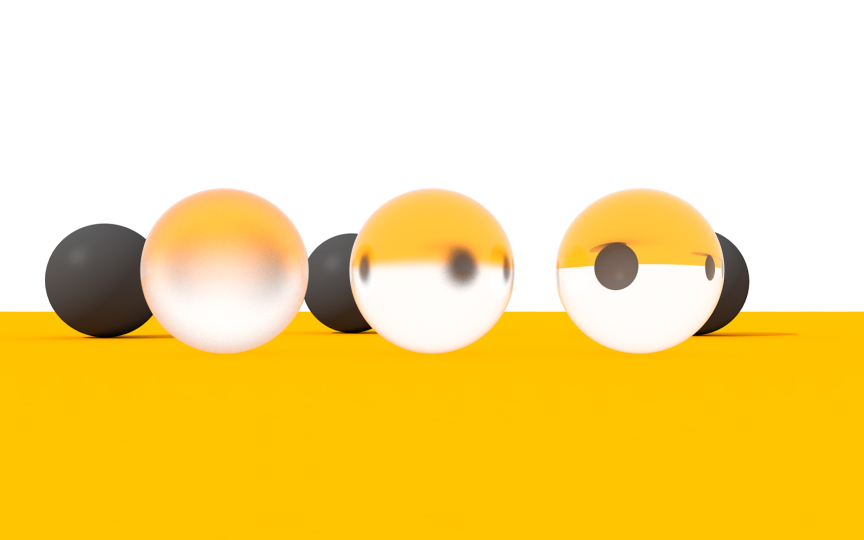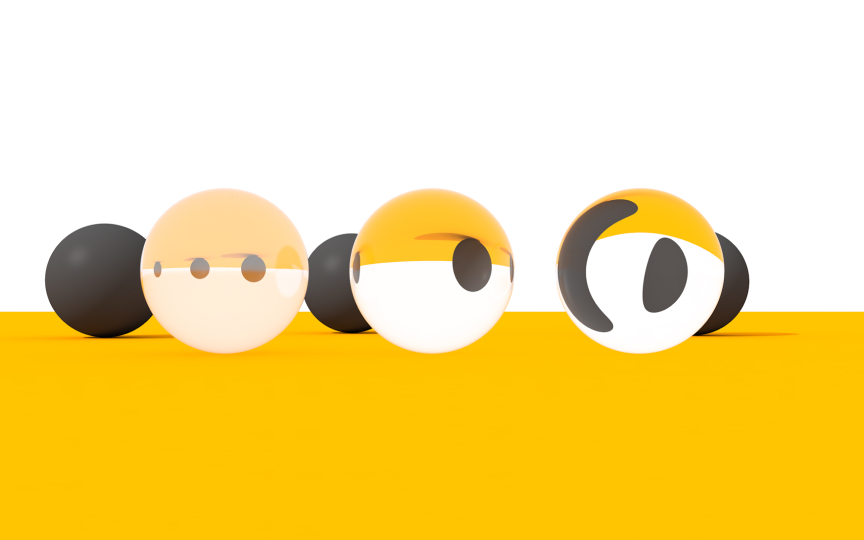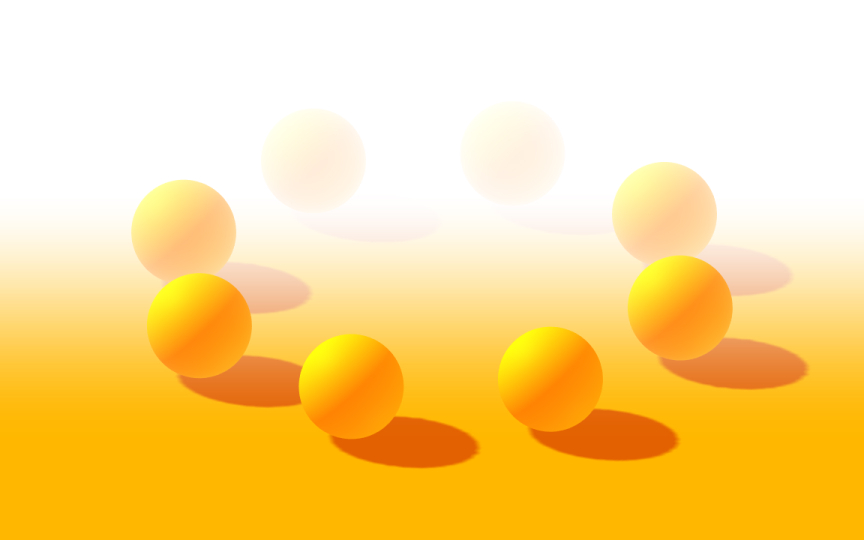Lighting & Materials
Discover the role of lighting and materials in bringing a scene to life with realism and visual impact
Lighting is a crucial element of any visual representation. It affects the look and feel of objects made of different materials, can draw attention to a particular part of the setting, set the overall mood of the scene, or represent the time of the day. Various 3D animation examples over time have showcased the power and versatility of lighting.
In this lesson, we talk about tools and techniques you can use to simulate real-life lighting in a computer-generated 3D environment. Let's get started!
A point light is located at a point in space and sends light out in all directions equally. Examples include lamps or other local sources of lights. The intensity of such light diminishes with distance, meaning the closer an object to the light source, the brighter it is.[1]
Like a point light, a spotlight has a location and a range. However, it's constrained to an angle, producing a cone-shaped region of illumination — like in flashlights, car headlights, and searchlights. Light also diminishes at the edges of the spotlight's cone.
The best way to recreate sunlight or moonlight in 3D is to use directional lights — think of them as distant light sources that exist infinitely far away. The light object can be placed anywhere in a scene as it doesn't have any identifiable source position. Also, because the distance of the light from the target object is not defined, the light doesn't diminish.
Where there's light, there are shadows. If you looked out from a light source, all of the seen objects appear in light, and anything behind those objects is in shadow. There are different types of shadows you can use in 3D. Hard shadows indicate light from a small point source, and they have crisply defined sharp edges.
Soft
Most objects don't emit light — they are illuminated by light sources, and we see them as a result of the light reflected off them. As you probably know, light moves in straight lines, so when we emulate a light source in 3D software, the parts of the object that aren't hit directly by the light remain dark. This is how direct illumination or direct lighting works.
In the real world, after hitting an object, the light bounces countless times in the environment. It's called indirect illumination or indirect lighting, and it's the reason why objects are rarely completely dark, even when they are out of direct light. One of the algorithms to create convincing ambient lighting in 3D is called global illumination — it calculates light traveling throughout the entire scene, taking into account both direct and indirect illumination.
In real life, material is what the thing is made of. In 3D graphics, materials control how a 3D object appears on the screen and interacts with light. They define the basic optical properties of objects like shading, specularity, reflectivity, color, transparency, etc.[3]
Most materials take texture as a parameter. A texture is an image used to skin 3D objects. It breaks up the uniform appearance of the material, as very few objects in the real world have completely uniform surfaces. It also gives you control over object
Reflectivity is an optical
To understand what specular reflection is, let's quickly go over some basic terms. The ray of light that strikes a surface is called an incident ray, and the angle between this ray and the perpendicular or normal to a surface is the angle of incidence. The reflected ray is the ray reflected by the surface, and the angle between the surface normal and the reflected ray is called the angle of reflection. When the angle of reflection equals the angle of incidence, we have a specular reflection. Think of mirrors or still lake water.
If you put a straw in a glass of water, you can see it bending where it enters the water. This illusion happens because of refraction — the change of direction of light rays transmitted through the surface.[5] This transmitted ray of light is called the refracted ray, and the angle between this ray and the normal is the angle of refraction.
Different transparent materials have different refractive indices, also called indices of refraction, that determine how much the path of light is bent when entering a material. A change in speed causes the change in light direction — light slows down when it moves from air to glass and speeds up when it moves from water to air.
Depending on the amount of light that can pass through them, objects have different transparency — they can be considered transparent, translucent, or opaque.
- Transparent objects like eyeglasses or water look clear, and as light passes through them, you can see they cast a barely visible shadow.
- Translucent objects like most paper let some light through, and their
shadows are slightly darker. - Opaque objects like our bodies don't let the light pass through them, and they have very dark shadows.
When we look at distant objects outdoors, they often appear foggy or hazy. It can happen because as light moves through that air, it hits things like water vapor, dust, pollution, other gasses, which causes it to bounce off in a different direction and obscures the
Another option to create fog is by using volumetric fog. It provides a different fog effect and can be used to create puffy, cloudy fog or clouds that appear to drift and break up in the wind, as the fog density is not constant through 3D space. You can create volumetric objects from scratch or download them from open-source databases.
References
- 3D lighting in animation; Step by Step Guide + video sample | Dream Farm Studios
- Textures vs Materials in 3D Graphics (A Complete Guide For Beginners) | Concept Art Empire
- Refraction of light | Science Learning Hub
Top contributors
Topics
From Course
Share
Similar lessons

Applications of 3D Design

3D Coordinates System