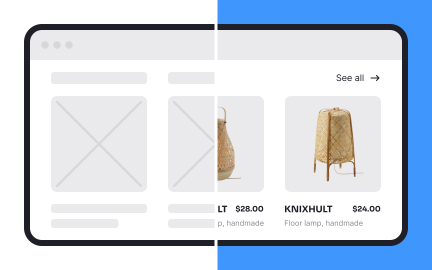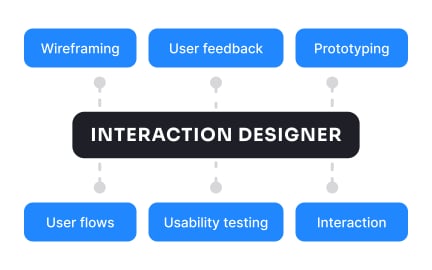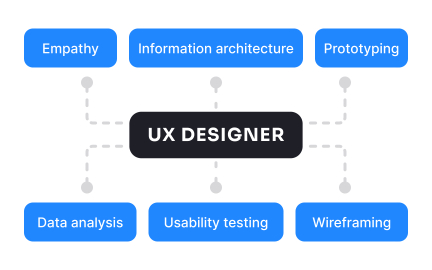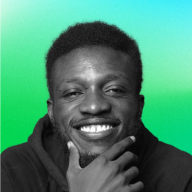3D Design
3D design in UI involves creating three-dimensional visuals for interfaces, enhancing realism, depth, and interactive experience.
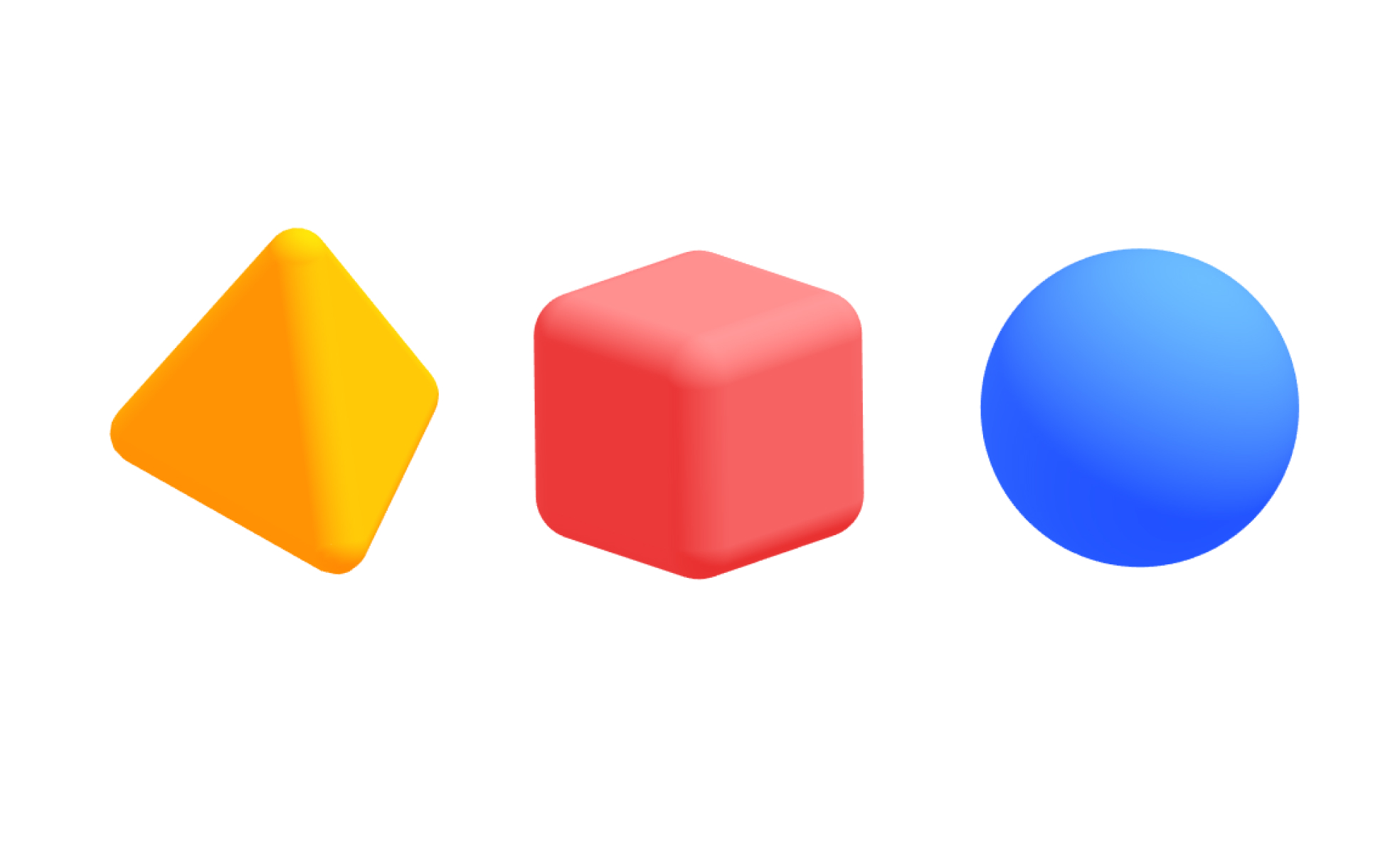
What is 3D Design?
3D design creates digital objects with depth, width, and height using computer software. Think of it like digital sculpture - you're building something that looks real on screen instead of flat like a photograph. Users can rotate these models, zoom into details, and understand products before buying them.
This includes various approaches: 3D modeling (building the basic shape), 3D rendering (making it look realistic), digital sculpting (like working with clay), and parametric modeling (math-based precision work). Software ranges from simple browser tools like Tinkercad to professional programs like SolidWorks and Blender.
Why 3D Product Visualization Actually Works
Regular product photos don't tell the whole story. Customers can't figure out size, texture, or how something works from a single flat image. This confusion leads to abandoned shopping carts and returned purchases.
Here's what happens when businesses switch to 3D models: conversion rates jump 40-60%. IKEA learned this the hard way - their 3D room planner cut returns by 25% because customers finally understood what furniture would look like in their homes. Target saw similar results after letting shoppers "try on" products virtually.
What 3D design delivers:
- Shoppers make decisions 60% quicker when they can examine products properly
- Companies save $10,000+ per prototype by testing digitally first
- Teams stop arguing about what products should look like
- Brands stand out while competitors stick with boring photos
- Online stores see fewer "not what I expected" returns
Getting Started
Pick your 3D design platform:
- Tinkercad for complete beginners (seriously, anyone can learn this)
- Fusion 360 when you need more power (free for small companies)
- Blender or Solidworks for serious professional work
Learning curve reality: Plan 10-15 hours for basic competence. Yeah, it seems like a lot, but you'll be shocked how quickly it clicks. Start with simple geometric shapes before attempting complex products.
Practice makes perfect: Join online communities where people share models and give feedback. The 3D design world is surprisingly helpful to newcomers.
Not always; older devices or slow networks may struggle with performance or rendering.
No, it’s also used in web, mobile, and desktop interfaces to enhance interaction.
A color palette in UX/UI design defines the set of colors used in a product’s interface, influencing visual hierarchy, mood, and brand identity.
Recommended resources
Courses

Mobile Design

Design Composition

Wireframing
Lessons

Common Designer Roles

Intro to Shadows

Wireframes Annotations & Documentation
Exercises
Projects

FinTrust - 404 Error Page

Gaming Gear 404 Page