Speed reading app
Reviews
10 reviews
Hello Oleksandr! Your design is fantastic, and those illustrations really bring it to life. For an even sharper look, try enhancing the contrast for improved readability and fine-tuning the spacing between elements. Your work is already impressive—keep pushing those creative boundaries!
The screens are well-balanced, with appealing illustrations that enhance the overall design.
Based on the information on the screen, I believe this is where users can find the books they have saved for reading. In this context, the phrase "All your books will be here." could be a better choice.
This phrase is clear, indicating that once the user starts saving books, they will appear in this section of the app. It feels more natural and reassuring, making it a good fit for guiding users in an empty state.
Additionally, please check the contrast ratios of the secondary text and icons (in their rest state) against the background to ensure readability.
Nice work, Alex. The empty state is clear and visually engaging, with a good balance of image, text, and a high-contrast CTA button that draws attention.
It shows you understand how to guide users even when the screen has no content, keeping the experience friendly and actionable.
Overall, a simple and effective design that supports usability and visual clarity.
Nice job on this empty state design 👏 The illustration immediately makes the screen engaging, and the CTA stands out clearly which is great for guiding the user. One small improvement could be refining the text so it feels a bit more natural and less repetitive, but overall this is a clean and effective execution — keep going, it’s a solid direction 🚀✨
Hi Alex, the empty state screens look great visually — clean design, nice illustrations, and the CTA button stands out well. The overall aesthetic is polished and inviting.
One thing to address before this feels complete is the bottom navigation. The inactive icons have very low contrast against their background, which makes them hard to distinguish. This doesn't meet WCAG accessibility standards. Consider increasing the contrast on inactive states—they should still look inactive, but they need to be clearly visible and readable. This is a quick fix that will make a real difference in usability for everyone.
Very nice!
Well done Alex. The visuals, fonts, and colors all work well together here. If anything, I would like to hear more about your thought process when designing.
Hi Oleksandr! Great work on an empty state. However, a few things can be improved:
- Body text colour on the light mode looks a bit disabled
- White space in between CTA and the text can be adjusted
- UX copy and grammar. Text has some repetition, f.ex. "first book", which can be removed in one place. The headline might need some grammar adjustments.
Otherwise, the page looks great.
/Yuliia
Your design is simple and clear, colours work well and their is a clear indication of hierarchy. Keep up the great work!
Very well done design including both the dark and light mode!
You might also like
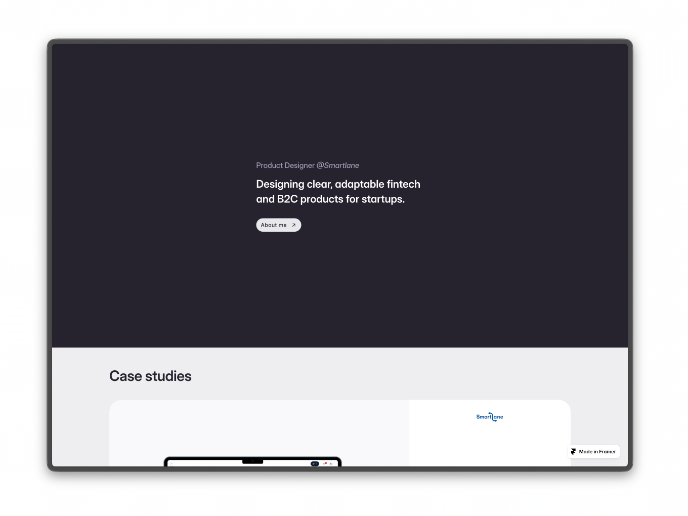
Portfolio website
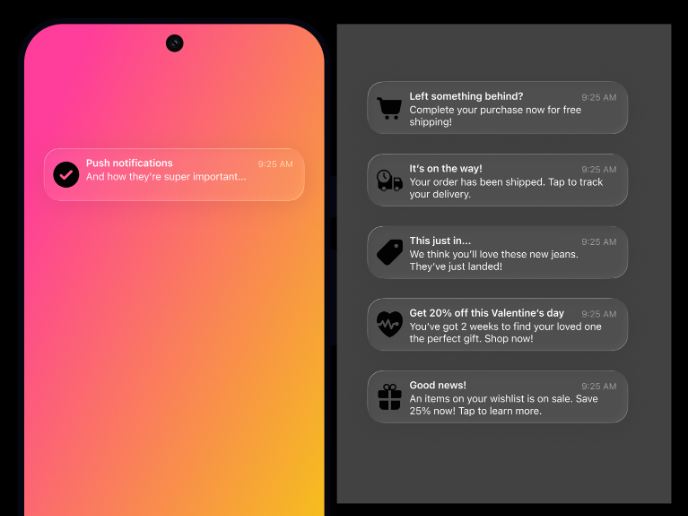
Notification microcopy - Project

El Mandoub-GovTech App
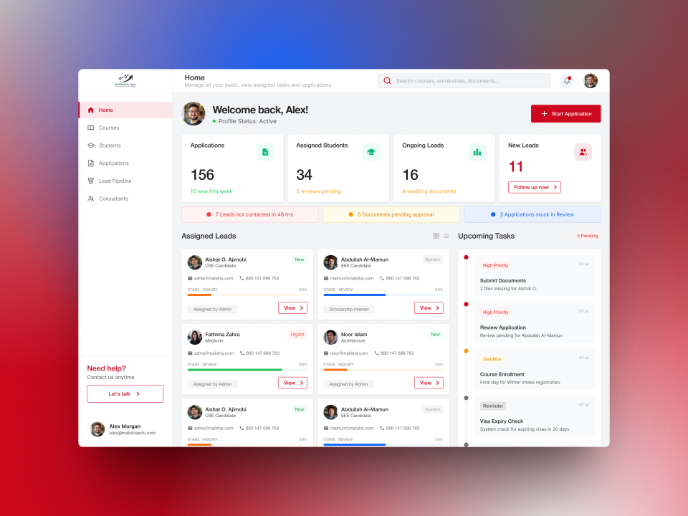
MalishaEdu Counselor Workspace

Goal Creation Flow
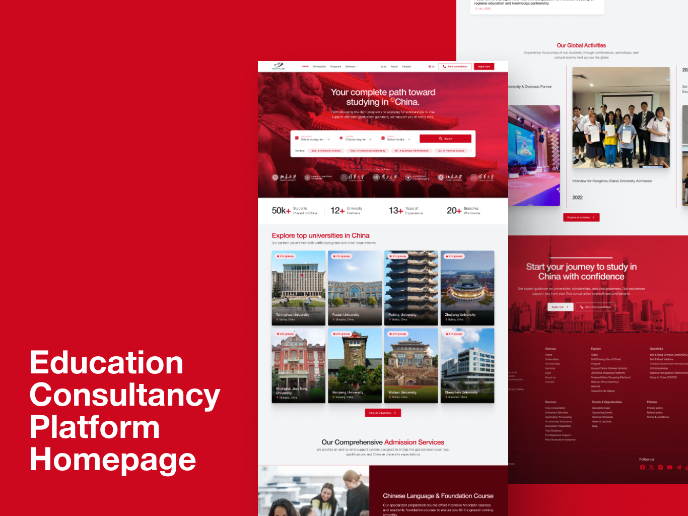
MalishaEdu - Website Design
Content Strategy Courses

UX Writing

Common Design Patterns





















