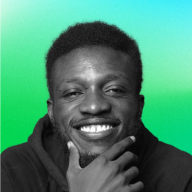Settings Page for Mobile App
Settings Page Description
The settings page of the fitness tracking app provides users with a comprehensive suite of customization options to enhance their fitness journey. Users can manage their profiles by updating personal information such as name, age, height, weight, gender, and activity level. The fitness goals section allows users to set daily step goals, weekly activity goals, and specific objectives for various types of exercises.
The daily step goal settings allow users to set a specific step count, enable incremental goals, and receive reminders and notifications to stay motivated. Real-time progress tracking, historical data, and achievements or rewards for meeting goals consistently are also available. Integration with wearable devices and other health apps ensures seamless data synchronization.
Users can select and add new activity types to track, customize how these activities are monitored, and personalize the app's interface with options like day/night mode and color schemes. Security features such as password protection and biometric authentication ensure user data is secure.
The history and reports section provides access to detailed activity logs and the ability to generate and share comprehensive reports. Finally, the support and information section offers user guides, contact support options, FAQs, and app version details, ensuring users have all the resources they need for an optimal experience.
Tools used
From brief
Topics
Share
Reviews
1 review
Hi Piotr, this is some good work done. I love the unique style of the lines and monochrome colors. Here are a few things to consider to further solidify the concept:
• Work on the overall padding structure, especially the top and bottom paddings for the list items. They feel really crammed together.
• Some touch targets are too small. Consider making the whole list item the touch target and not just the arrows. You did that in certain places which is great but keep it consistent.
• Although you're going for a monochrome look, consider adding some hierarchy by introducing slight shades, for example, making the borderlines not so prominent everywhere.
• The settings icon on the top could use some top padding as well. It's obvious when you take a look at the prototype that it will clash with the time on iOS screens. Also, add a label to it to make it more accessible.
• Lastly, the prototypes have a few issues with how elements animate. When using smart animate in Figma, make sure unwanted layers are turned off in the "from" screen to the "destination" screen.
Overall, this is nice work done and has a really unique feel to it. Just needs a few touches in certain places to sell the unique style and not make it look unintentional. Kudos to you for working on this and I'd love to see where this leads.
Cheers!
You might also like

Entrant Accessible Signup and Login Forms

A/B Testing for Bumble's Onboarding Process

Dark mode Main page

CJM x Mindspace case study - Ester Cinelli

LUMÉRA - Checkout Flow

Tripit's Login and Sign Up Flow
Content Strategy Courses

UX Writing

Common Design Patterns